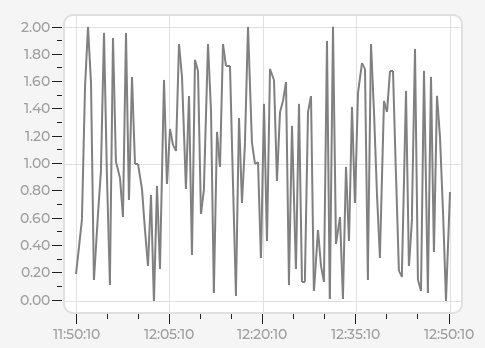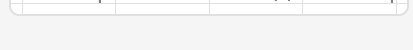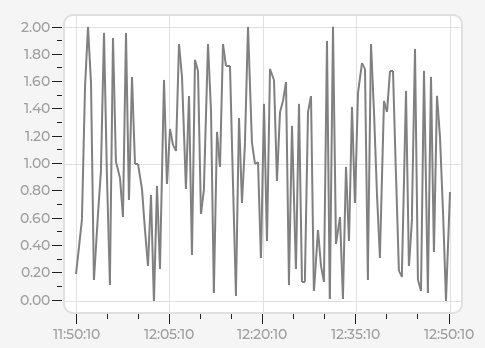So below (part of) my code to get the X and Y scaling the way I would like.
First the code to create the chart
//Create the chart
lv_obj_t* chart = lv_chart_create(parent);
lv_obj_set_align(chart, LV_ALIGN_CENTER);
lv_chart_set_type(chart, LV_CHART_TYPE_LINE);
lv_obj_set_size(chart, 400, 300);
//Set the axis
lv_chart_set_axis_tick(chart, LV_CHART_AXIS_PRIMARY_X, 10, 5, 5, 3, true, 50);
lv_chart_set_axis_tick(chart, LV_CHART_AXIS_PRIMARY_Y, 10, 5, 11, 1, true, 50);
lv_obj_set_style_size(chart, 0, LV_PART_INDICATOR);
//Generate some dummy data
float graphData[NUMBEROFSAMPLES];
for (size_t i = 0; i < NUMBEROFSAMPLES; i++)
{
graphData[i] = lv_rand(0, 100)/50.0;
}
//Determine the maximum and minimum values
float minVal = 0;
float maxVal = 0;
for (int i = 0; i < NUMBEROFSAMPLES; i++) {
if (graphData[i] < minVal) {
minVal = graphData[i];
}
if (graphData[i] > maxVal) {
maxVal = graphData[i];
}
}
//ToDo: Determine the multiplier
int multiplier = 50;
//Convert the floats to integers
static lv_coord_t graphDataInt[NUMBEROFSAMPLES];
for (int i = 0; i < NUMBEROFSAMPLES; i++) {
graphDataInt[i] = graphData[i] * multiplier;
}
//Set the Y range
lv_chart_set_range(chart, LV_CHART_AXIS_PRIMARY_Y, minVal * multiplier, maxVal * multiplier);
//Set the data
lv_chart_series_t* chartSeries = lv_chart_add_series(chart, lv_color_hex(0x808080), LV_CHART_AXIS_PRIMARY_Y);
lv_chart_set_ext_y_array(chart, chartSeries, graphDataInt);
lv_chart_set_point_count(chart, NUMBEROFSAMPLES);
//Set the event data
static EventData_t eventData;
eventData.multiplier = multiplier;
eventData.hour = 12;
eventData.min = 50;
eventData.sec = 10;
//Prepare the callback
lv_obj_add_event_cb(chart, DrawCallbackEvent, LV_EVENT_DRAW_PART_BEGIN, &eventData);
And next the callback (and yes, I know the way the X axis is done is not correct, but that is something I leave for the reader.
static void DrawCallbackEvent(lv_event_t* e)
{
//Get the event descriptor
lv_obj_draw_part_dsc_t* dsc = lv_event_get_draw_part_dsc(e);
//Check what part we are updating. Only proceed if we are updating one of the tick label(s)
if (!lv_obj_draw_part_check_type(dsc, &lv_chart_class, LV_CHART_DRAW_PART_TICK_LABEL))
return;
//Check this is a callback for a major tick (minor ticks have 0 here)
if (dsc->text == NULL)
return;
//Get the multiplier from the user data
EventData_t *eventData = (EventData_t*)lv_event_get_user_data(e);
//If we are editing the Y axis
if (dsc->id == LV_CHART_AXIS_PRIMARY_Y)
{
//update the label with the modified multiplier
lv_snprintf(dsc->text, dsc->text_length, "%.2f", (float)dsc->value / eventData->multiplier);
}
else if (dsc->id == LV_CHART_AXIS_PRIMARY_X)
{
//ToDo: improve this logic
switch (dsc->value)
{
case 0:
lv_snprintf(dsc->text, dsc->text_length, "%02d:%02d:%02d", eventData->hour - 1, eventData->min, eventData->sec);
break;
case 1:
lv_snprintf(dsc->text, dsc->text_length, "%02d:%02d:%02d", eventData->hour, eventData->min - 45, eventData->sec);
break;
case 2:
lv_snprintf(dsc->text, dsc->text_length, "%02d:%02d:%02d", eventData->hour, eventData->min - 30, eventData->sec);
break;
case 3:
lv_snprintf(dsc->text, dsc->text_length, "%02d:%02d:%02d", eventData->hour, eventData->min - 15, eventData->sec);
break;
case 4:
lv_snprintf(dsc->text, dsc->text_length, "%02d:%02d:%02d", eventData->hour, eventData->min, eventData->sec);
break;
}
}
}
And finally the result