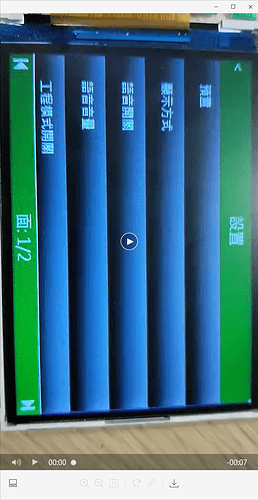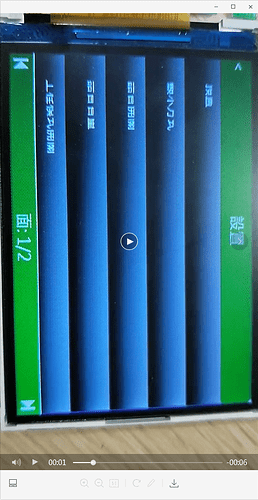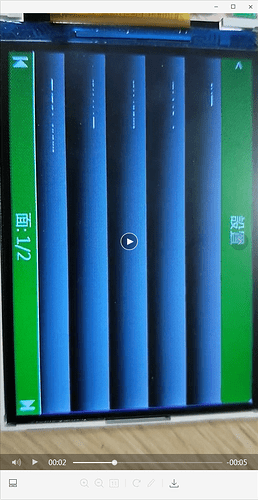static lv_style_t style_sb;
// static lv_style_t style_bg;
static lv_style_t style_rel;
static lv_style_t style_pr;
lv_style_copy(&style_sb, &lv_style_pretty_color);
// lv_style_copy(&style_bg, &lv_style_transp_fit);
lv_style_copy(&style_rel, &lv_style_btn_rel);
lv_style_copy(&style_pr, &lv_style_btn_pr);
style_sb.body.padding.right = 0;
style_sb.body.padding.left = 0;
style_sb.body.padding.inner = 0; //scrollbar之间的间距
style_sb.body.padding.top = 0;
style_sb.body.padding.bottom = 0;
style_sb.body.main_color = LV_COLOR_GRAY;
style_sb.body.grad_color = LV_COLOR_GRAY;
style_rel.body.main_color = LV_COLOR_GRAY;
style_rel.body.grad_color = LV_COLOR_BLACK; //LV_COLOR_BLACK
style_rel.body.border.color = LV_COLOR_BLACK;//LV_COLOR_GRAY
style_rel.body.padding.top = 10; //12
style_rel.body.padding.bottom = 10;//12
style_rel.body.radius = 0;
style_rel.text.font = &TC_JhengHei_R12;
static lv_style_t style_SE;
lv_style_copy(&style_SE, &style_rel);
style_SE.body.main_color = LV_COLOR_GRAY;
style_SE.body.grad_color = LV_COLOR_WHITE; //LV_COLOR_BLACK
style_SE.body.border.color = LV_COLOR_BLACK;//LV_COLOR_GRAY
style_SE.body.padding.top = 12;
style_SE.body.padding.bottom = 12;
style_SE.body.radius = 0;
style_SE.body.opa = LV_OPA_60;
//style_SE.text.font = &TC_JhengHei_R12;
//SecLayer_Set.list_btn_rel_style = style_rel;
// SecLayer_Set.list_btn_seletc_style = style_SE;
lv_obj_t * setting_list = lv_list_create(set_page, NULL); //lv_disp_get_scr_act(NULL)
// lv_obj_align(setting_list, NULL, LV_ALIGN_IN_RIGHT_TOP, 20, 0);
lv_obj_set_pos(setting_list, 0, top_banner_heigth);
//lv_obj_set_size(setting_list, scr_r_length,232);//252
lv_obj_set_width(setting_list,scr_r_length);
lv_list_set_style(setting_list,LV_LIST_STYLE_SCRL,&style_sb);
// lv_list_set_style(setting_list,LV_LIST_STYLE_BG,&style_bg);
lv_list_set_style(setting_list,LV_LIST_STYLE_BTN_REL ,&style_rel);
lv_list_set_style(setting_list,LV_LIST_STYLE_BTN_PR ,&style_pr);
lv_obj_t* st_list_btn;
st_list_btn = lv_list_add_btn(setting_list, LV_SYMBOL_DRIVE, “預置”);//LV_SYMBOL_DRIVE
lv_obj_set_event_cb(st_list_btn, setting_btn_event);
lv_btn_set_style(st_list_btn,LV_BTN_STYLE_REL,&style_SE);
lv_btn_set_style(st_list_btn,LV_BTN_STYLE_PR,&style_SE);
SecLayer_Set.listbtn_highlight = st_list_btn;
lv_obj_t* set_obj;
set_obj = lv_label_create(set_page,NULL);
lv_obj_align(set_obj,st_list_btn,LV_ALIGN_IN_RIGHT_MID,0,0);
lv_label_set_text(set_obj,">");
st_list_btn = lv_list_add_btn(setting_list, LV_SYMBOL_DRIVE, “顯示方式”);
lv_obj_set_event_cb(st_list_btn, setting_listbtn_event);
set_obj = lv_cb_create(set_page,NULL);
lv_obj_align(set_obj,st_list_btn,LV_ALIGN_IN_RIGHT_MID,40,0);
lv_cb_set_text(set_obj,“1”);
lv_obj_set_event_cb(set_obj,CheckBoxEventCb);
SecLayer_Set.list_cb_DisMode = set_obj;
st_list_btn = lv_list_add_btn(setting_list, LV_SYMBOL_DRIVE, “語音開關”);
lv_obj_set_event_cb(st_list_btn, setting_btn_event);
st_list_btn = lv_list_add_btn(setting_list, LV_SYMBOL_DRIVE, “語音音量”);
lv_obj_set_event_cb(st_list_btn, setting_btn_event);
st_list_btn = lv_list_add_btn(setting_list, LV_SYMBOL_DRIVE, “工程模式開關”);
lv_obj_set_event_cb(st_list_btn, setting_btn_event);
st_list_btn = lv_list_add_btn(setting_list, LV_SYMBOL_DRIVE, “波形輸出方式”);
lv_obj_set_event_cb(st_list_btn, setting_btn_event);