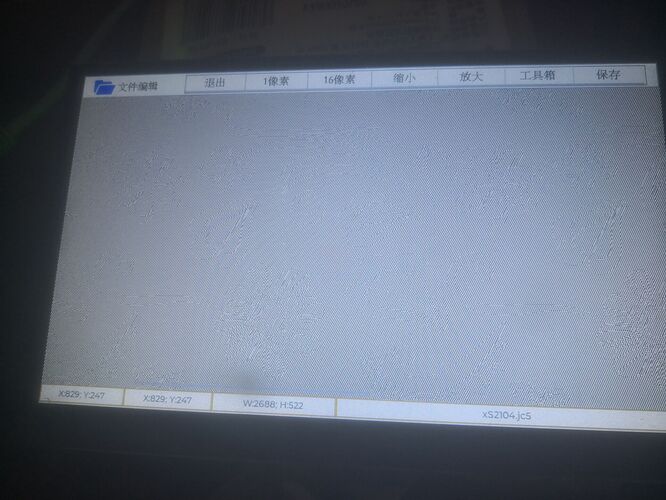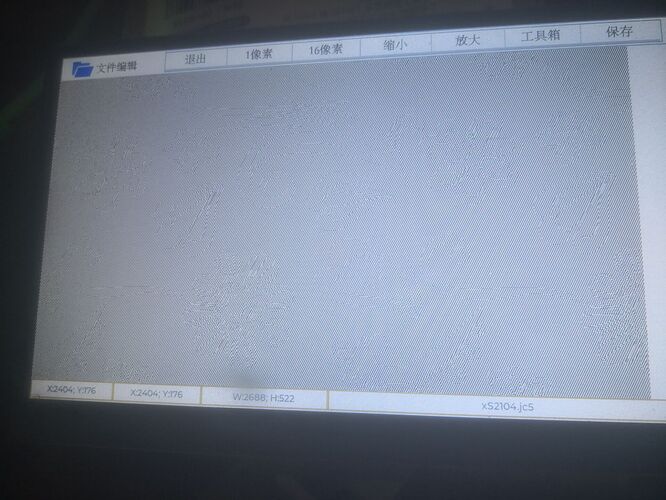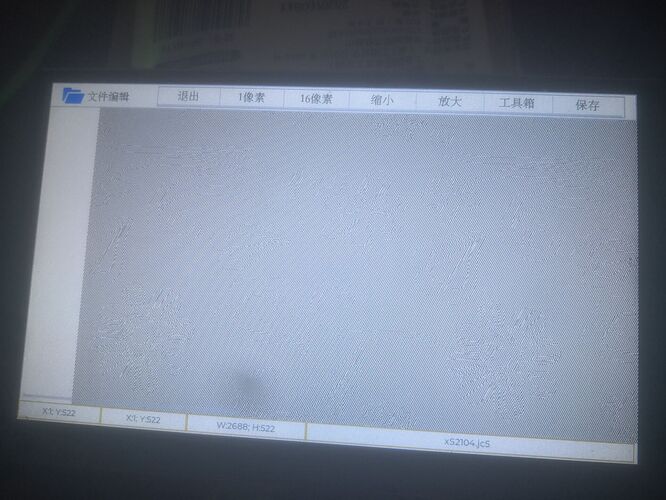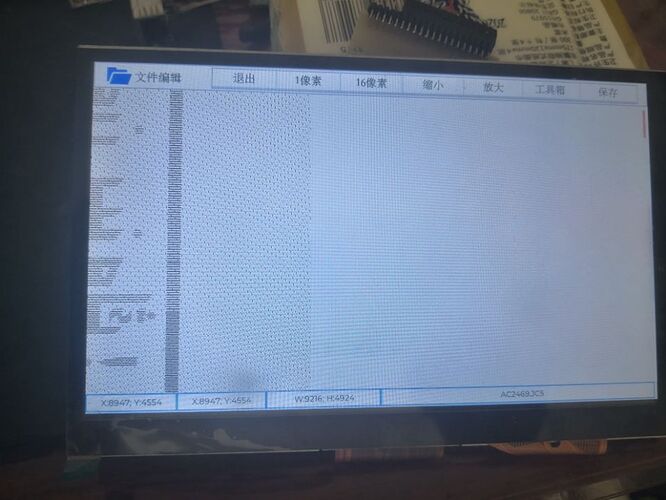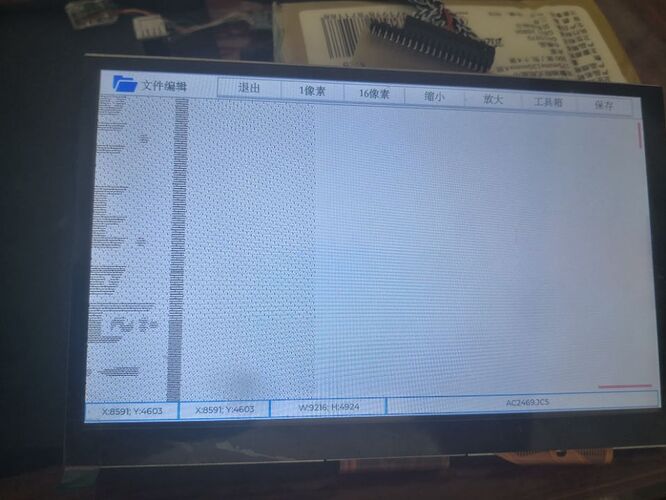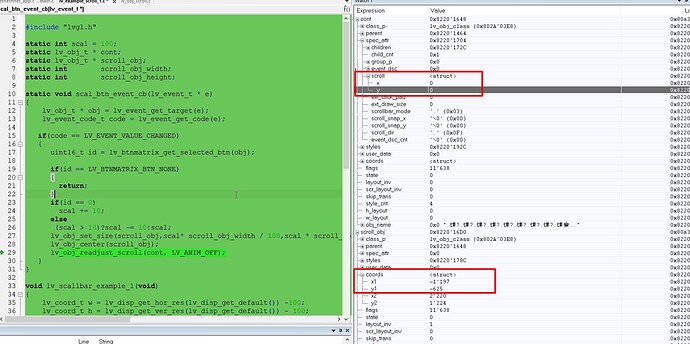Important: unclear posts may not receive useful answers.
How to scroll properly?
Before posting
- Get familiar with Markdown to format and structure your post
- Be sure to update lvgl from the latest version from the
masterbranch.- Be sure you have checked the relevant part of the documentation.
- If applicable use the Simulator to eliminate hardware related issues.
Delete this section if you read and applied the mentioned points.
Description
What MCU/Processor/Board and compiler are you using?
IMX6SX
What LVGL version are you using?
V8.0.1
What do you want to achieve?
scrollbar run normally
What have you tried so far?
The image is displayed on an obj. The image can be zoomed in and out by setting the magnification on the button.This works normally on V7. After LVGL is migrated to V8, the scroll is normal when the image is not zoomed in or out. Once the scroll is zoomed in or out, the scroll cannot scroll normally.
Code to reproduce
Add a code snippet which can run in the simulator. It should contain only the relevant code that compiles without errors when separated from your main code base.
The code block(s) should be formatted like:
in file lv_conf.h:
#define LV_USE_LARGE_COORD 1
static void img_con_event_call_back(lv_event_t *event)
{
lv_obj_t * obj = lv_event_get_target(event);
lv_event_code_t code = lv_event_get_code(event);
DITPATTERNFILEINFO * p_info = win_file_edit->file_info;
if(LV_EVENT_PRESSED == code)
{
...
}
else if(code == LV_EVENT_DRAW_MAIN)
{
/* draw the image in view area*/
file_edit_img_draw(event);
}
}
lv_obj_t * file_edit_creat_img_cont(lv_obj_t * par,
lv_event_cb_t img_cont_event_cb)
{
file_edit_obj_t *win = (file_edit_obj_t *)par;
//建立文件显示绘图区域。
lv_obj_t * win_cont = lv_obj_create(win);
if(win_cont == NULL)
return NULL;
win->win_img_cont = win_cont;
win_cont->obj_name = "file_edit_img_cont";
lv_coord_t w = lv_obj_get_content_width(win);
lv_coord_t h = lv_obj_get_content_height(win);
lv_style_t *page_style_p = &win->page_style;
lv_style_init ( page_style_p );
lv_style_set_pad_all ( page_style_p, 0 );
lv_style_set_radius ( page_style_p, 0 );
lv_style_set_bg_opa ( page_style_p, 255);
lv_style_set_bg_color ( page_style_p, LV_COLOR_MAKE(255,255,255));
lv_style_set_border_width( page_style_p, 0 );
lv_style_set_text_font( page_style_p, &lv_font_montserrat_14);
lv_obj_add_style(win_cont, page_style_p, LV_PART_MAIN);
lv_obj_t * win_img_page = lv_obj_create(win_cont);
if(win_img_page == NULL)
{
lv_style_reset(page_style_p);
lv_obj_del(win_cont);
return NULL;
}
win_img_page->obj_name = "file_edit_img_page";
win->win_img_page = win_img_page;
lv_obj_add_style(win_img_page, page_style_p, LV_PART_MAIN);
lv_obj_set_style_bg_color (win_img_page, LV_COLOR_MAKE(255,255,255),LV_PART_MAIN);
lv_obj_set_style_bg_opa (win_img_page, 255,LV_PART_MAIN);
return win_cont;
}
/******************************************************************************
*When the scaling is changed, calculate the target size and position * *
* 缩放尽量以光标所在位置为基点缩放 *
*******************************************************************************/
static void set_zoom_scal(int old_scal_size,int new_scal_size)
{
const lv_area_t * page_area = &win_file_edit->win_img_page->coords;
lv_obj_t * scrl = win_file_edit->win_img_cont;
lv_obj_t * page = win_file_edit->win_img_page;//lv_obj_get_parent(scrl);
lv_area_t clip_area = scrl->coords;
int board = lv_obj_get_style_border_width( page,LV_PART_MAIN);
int pad_top = lv_obj_get_style_pad_top( page,LV_PART_MAIN);
int pad_bottom = lv_obj_get_style_pad_bottom( page,LV_PART_MAIN);
int pad_right = lv_obj_get_style_pad_right( page,LV_PART_MAIN);
int pad_left = lv_obj_get_style_pad_left( page,LV_PART_MAIN);
clip_area.x1 += pad_left + board;
clip_area.y1 += pad_top + board;
clip_area.x2 -= pad_right + board;
clip_area.y2 -= pad_bottom + board;
lv_point_t *pressed_point = &win_file_edit->pressed_point;
int32_t new_width = win_file_edit->file_info->Width * new_scal_size;
int32_t new_height = win_file_edit->file_info->Height * new_scal_size;
int32_t clip_width = (clip_area.x2 + 1 - clip_area.x1) ;
int32_t clip_height = (clip_area.y2 + 1 - clip_area.y1) ;
int32_t new_x1 = (page_area->x1 - pressed_point->x ) * new_scal_size / old_scal_size;
int32_t new_y1 = (page_area->y1 - pressed_point->y ) * new_scal_size / old_scal_size;
/*与父对象左上角坐标的距离 */
new_x1 += pressed_point->x - clip_area.x1;
new_y1 += pressed_point->y - clip_area.y1;
/*保证两左上角的距离小于或等于0. */
new_x1 = (new_x1> 0 )?0:new_x1;
new_y1 = (new_y1> 0 )?0:new_y1;
lv_coord_t w = lv_disp_get_hor_res(NULL) - 1;
lv_coord_t h = lv_disp_get_ver_res(NULL) - 1;
int32_t new_x2 = new_x1 + new_width -1;
int32_t new_y2 = new_y1 + new_height -1;
if( new_x2 < w )
new_x1 += (w - new_x2);
if( new_y2 < h )
new_y1 += (h - new_y2);
if( new_width <= clip_width)
new_x1 = 0;
else if(new_x1 < (clip_width - new_width ))
new_x1 = clip_width - new_width ;
if( new_height <= clip_height)
new_y1 = 0;
else if(new_y1 < (clip_height - new_height ))
new_y1 = clip_height - new_height ;
lv_obj_set_size(page,
new_width,
new_height);
lv_obj_set_pos(page,
new_x1,
new_y1);
}
/*You code here*/
Screenshot and/or video
If possible, add screenshots and/or videos about the current state.