See The Project Creator is Here! 🎉
Eagerly waiting for the initial feedback ![]()
![]()
See The Project Creator is Here! 🎉
Eagerly waiting for the initial feedback ![]()
![]()
I am not sure what the purpose is for this or even how it would work other then downloading files…
Now it’s very simple but we started to work on adding a huge number of projects from many sources (Zephyr, NuttX, NXP, ESP, etc). So it will be an easy to use hub to find and get LVGL projects.
May I ask if you will consider adding a simulator for this project on Visual Studio in the future?
Hi @kisvegabor—I tried this out on my Apple Silicon Mac (macOS Sonoma 14.6.1). Getting this error when I try to run Project Creator:
I’m sorry guys, for some reason I haven’t received notifications from the Forum recently.
Yes, we ere focusing on some basic features, and will add more projects from now on. ![]()
We have noticed that too. Finally we got the Apple Developer Account, and can sign the App. We will release v1.1 next week, and sign that version correctly.
The quarantine must be removed:
xattr -dr com.apple.quarantine /Applications/LVGL\ Project\ Creator.app
why my vscode externsion cannot work! it say failed to fetch when i click Open LVGL Project Creator!!!
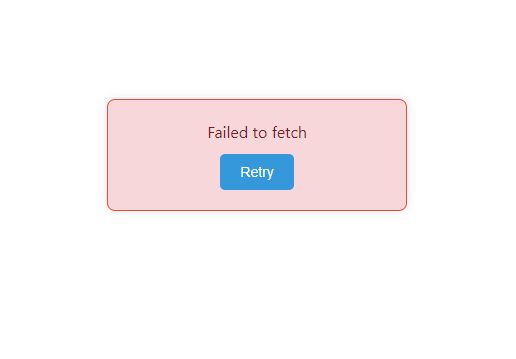
Please run the project creator from a terminal and copy the log.
Basic question: do you have internet access?
In VSCode, please click Help -> Toggle Developer Tools, open the console tab and copy the log from there.
I get the log:
log.ts:419 INFO Started local extension host with pid 1848.
log.ts:429 WARN [twxs.cmake]: Cannot register ‘cmake.cmakePath’. This property is already registered.
log.ts:419 INFO [perf] Render performance baseline is 135ms
az764295.vo.msecnd.net/extensions/chat.json:1
Failed to load resource: net::ERR_CONNECTION_RESET
log.ts:439 ERR [network] #3: https://az764295.vo.msecnd.net/extensions/chat.json - error GET Failed to fetch
log.ts:429 WARN Failed to fetch chat participant registry TypeError: Failed to fetch
at i$s (request.ts:24:21)
at requestService.ts:31:44
at prt.c (request.ts:81:25)
at prt.request (requestService.ts:31:15)
at PPe.l (chatAgents.ts:651:45)
at PPe.k (chatAgents.ts:644:8)
at new PPe (chatAgents.ts:636:8)
at tht.o (instantiationService.ts:162:18)
at instantiationService.ts:316:26
at Rdt.d (async.ts:1397:19)
console.ts:137 [Extension Host] PlatformIO IDE Global State Object
console.ts:137 [Extension Host] runCommand C:\Users\Administrator.platformio\python3\python.exe Array(3) Object
console.ts:137 [Extension Host] Git installation not found.
uGi @ console.ts:137
console.ts:137 [Extension Host] Redundant folding ranges request received for: file:///h%3A/QIXIN/ESP32-S3/VScode%20PlatformIO%20Project/ESP32S3-EEZ-LVGL/src/main.cpp
console.ts:137 [Extension Host] runCommand C:\Users\Administrator.platformio\python3\python.exe Array(8) Object
console.ts:137 [Extension Host] Found compatible PlatformIO Core 6.1.16 → C:\Users\Administrator.platformio\penv\Scripts\platformio.exe
console.ts:137 [Extension Host] PIO Core State Object
webviewElement.ts:486 An iframe which has both allow-scripts and allow-same-origin for its sandbox attribute can escape its sandboxing.
mountTo @ webviewElement.ts:486
console.ts:137 [Extension Host] runCommand C:\Users\Administrator.platformio\penv\Scripts\python.exe Array(2) Object
console.ts:137 [Extension Host] runCommand C:\Users\Administrator.platformio\penv\Scripts\python.exe Array(14) Object
console.ts:137 [Extension Host] runCommand C:\Users\Administrator.platformio\penv\Scripts\python.exe Array(2) Object
console.ts:137 [Extension Host] Switching project to h:\QIXIN\ESP32-S3\VScode PlatformIO Project\ESP32S3-EEZ-LVGL
console.ts:137 [Extension Host] Activating project h:\QIXIN\ESP32-S3\VScode PlatformIO Project\ESP32S3-EEZ-LVGL
console.ts:137 [Extension Host] Put command in queue C:\Users\Administrator.platformio\penv\Scripts\python.exe Array(8) Object
console.ts:137 [Extension Host] runCommand C:\Users\Administrator.platformio\penv\Scripts\python.exe Array(8) Object
console.ts:137 [Extension Host] Put command in queue C:\Users\Administrator.platformio\penv\Scripts\python.exe Array(2) Object
console.ts:137 [Extension Host] runCommand C:\Users\Administrator.platformio\penv\Scripts\python.exe Array(2) Object
console.ts:137 [Extension Host] runCommand C:\Users\Administrator.platformio\penv\Scripts\python.exe Array(2) Object
console.ts:137 [Extension Host] runCommand C:\Users\Administrator.platformio\penv\Scripts\python.exe Array(2) Object
webviewElement.ts:486 An iframe which has both allow-scripts and allow-same-origin for its sandbox attribute can escape its sandboxing.
mountTo @ webviewElement.ts:486
P @ overlayWebview.ts:249
claim @ overlayWebview.ts:135
claim @ webviewEditorInput.ts:138
hb @ webviewEditor.ts:172
setInput @ webviewEditor.ts:163
console.ts:137 [Extension Host] Icon Path: https://file%2B.vscode-resource.vscode-cdn.net/c%3A/Users/Administrator/.vscode/extensions/lvgl.lvgl-project-creator-vscode-1.1.1/assets
az764295.vo.msecnd.net/extensions/chat.json:1
Failed to load resource: net::ERR_CONNECTION_RESET
log.ts:439 ERR [network] #6: https://az764295.vo.msecnd.net/extensions/chat.json - error GET Failed to fetch
log.ts:429 WARN Failed to fetch chat participant registry TypeError: Failed to fetch
at i$s (request.ts:24:21)
at requestService.ts:31:44
at prt.c (request.ts:81:25)
at prt.request (requestService.ts:31:15)
at PPe.l (chatAgents.ts:651:45)
at PPe.k (chatAgents.ts:644:8)
at chatAgents.ts:647:21
webviewElement.ts:486 An iframe which has both allow-scripts and allow-same-origin for its sandbox attribute can escape its sandboxing.
mountTo @ webviewElement.ts:486
P @ overlayWebview.ts:249
claim @ overlayWebview.ts:135
claim @ webviewEditorInput.ts:138
hb @ webviewEditor.ts:172
setInput @ webviewEditor.ts:163
await in setInput
U @ editorPanes.ts:447
M @ editorPanes.ts:255
openEditor @ editorPanes.ts:132
(anonymous) @ editorGroupView.ts:1277
Kb @ editorGroupView.ts:1301
Jb @ editorGroupView.ts:1259
openEditor @ editorGroupView.ts:1163
openEditor @ editorService.ts:573
openWebview @ webviewWorkbenchService.ts:293
$createWebviewPanel @ mainThreadWebviewPanels.ts:167
S @ rpcProtocol.ts:458
Q @ rpcProtocol.ts:443
M @ rpcProtocol.ts:373
L @ rpcProtocol.ts:299
(anonymous) @ rpcProtocol.ts:161
B @ event.ts:1243
fire @ event.ts:1274
fire @ ipc.net.ts:652
l.onmessage @ localProcessExtensionHost.ts:378
console.ts:137 [Extension Host] Icon Path: https://file%2B.vscode-resource.vscode-cdn.net/c%3A/Users/Administrator/.vscode/extensions/lvgl.lvgl-project-creator-vscode-1.1.1/assets
webviewElement.ts:486 An iframe which has both allow-scripts and allow-same-origin for its sandbox attribute can escape its sandboxing.
mountTo @ webviewElement.ts:486
P @ overlayWebview.ts:249
claim @ overlayWebview.ts:135
claim @ webviewEditorInput.ts:138
hb @ webviewEditor.ts:172
setInput @ webviewEditor.ts:163
await in setInput
U @ editorPanes.ts:447
M @ editorPanes.ts:255
openEditor @ editorPanes.ts:132
(anonymous) @ editorGroupView.ts:1277
Kb @ editorGroupView.ts:1301
Jb @ editorGroupView.ts:1259
openEditor @ editorGroupView.ts:1163
openEditor @ editorService.ts:573
openWebview @ webviewWorkbenchService.ts:293
$createWebviewPanel @ mainThreadWebviewPanels.ts:167
S @ rpcProtocol.ts:458
Q @ rpcProtocol.ts:443
M @ rpcProtocol.ts:373
L @ rpcProtocol.ts:299
(anonymous) @ rpcProtocol.ts:161
B @ event.ts:1243
fire @ event.ts:1274
fire @ ipc.net.ts:652
l.onmessage @ localProcessExtensionHost.ts:378
console.ts:137 [Extension Host] Icon Path: https://file%2B.vscode-resource.vscode-cdn.net/c%3A/Users/Administrator/.vscode/extensions/lvgl.lvgl-project-creator-vscode-1.1.1/assets
index.html:1 Refused to load the font ‘https://file+.vscode-resource.vscode-cdn.net/assets/InterVariable.woff2’ because it violates the following Content Security Policy directive: “default-src ‘none’”. Note that ‘font-src’ was not explicitly set, so ‘default-src’ is used as a fallback.
index.html:1 Refused to load the font ‘https://file+.vscode-resource.vscode-cdn.net/assets/InputMono-Regular.woff2’ because it violates the following Content Security Policy directive: “default-src ‘none’”. Note that ‘font-src’ was not explicitly set, so ‘default-src’ is used as a fallback.
VM9:14 Uncaught Error: An instance of the VS Code API has already been acquired
at :14:15
at index.html:2:24
(anonymous) @ VM9:14
(anonymous) @ index.html?id=051e12c1-9f27-4803-8436-80c24f758f0f&origin=023fa0ff-d89e-4261-b1d9-73adb465bda7&swVersion=4&extensionId=LVGL.lvgl-project-creator-vscode&platform=electron&vscode-resource-base-authority=vscode-resource.vscode-cdn.net&parentOrigin=vscode-file%3A%2F%2Fvscode-app:2
index.js:55 Message: {command: ‘setPaths’, fontPath: ‘https://file%2B.vscode-resource.vscode-cdn.net/c%3…gl.lvgl-project-creator-vscode-1.1.1/assets/fonts’, iconPath: ‘https://file%2B.vscode-resource.vscode-cdn.net/c%3…ons/lvgl.lvgl-project-creator-vscode-1.1.1/assets’}
index.js:77 Paths set https://file%2B.vscode-resource.vscode-cdn.net/c%3A/Users/Administrator/.vscode/extensions/lvgl.lvgl-project-creator-vscode-1.1.1/assets
index.js:70
GET https://raw.githubusercontent.com/lvgl/project-creator/master/manifest_all_v1.1.0.json net::ERR_ADDRESS_INVALID
(anonymous) @ VM10 index.js:70
(anonymous) @ VM10 index.js:70
eT @ VM10 index.js:34
e.unstable_runWithPriority @ VM10 index.js:19
Kn @ VM10 index.js:30
Rn @ VM10 index.js:34
(anonymous) @ VM10 index.js:34
ye @ VM10 index.js:19
S.port1.onmessage @ VM10 index.js:19
request.ts:24
GET https://az764295.vo.msecnd.net/extensions/chat.json net::ERR_CONNECTION_RESET
i$s @ request.ts:24
(anonymous) @ requestService.ts:31
c @ request.ts:81
request @ requestService.ts:31
l @ chatAgents.ts:651
k @ chatAgents.ts:644
(anonymous) @ chatAgents.ts:647
log.ts:439 ERR [network] #7: https://az764295.vo.msecnd.net/extensions/chat.json - error GET Failed to fetch
log.ts:429 WARN Failed to fetch chat participant registry TypeError: Failed to fetch
at i$s (request.ts:24:21)
at requestService.ts:31:44
at prt.c (request.ts:81:25)
at prt.request (requestService.ts:31:15)
at PPe.l (chatAgents.ts:651:45)
at PPe.k (chatAgents.ts:644:8)
at chatAgents.ts:647:21
It looks like you are having some network problems, judging by the mentions of net::ERR_CONNECTION_RESET in your logs. Maybe try again a little later or use a different network if you can, and see if that helps.
I have solve this problem, i used a agent to accelerate net !!!
Thanks for your help !!! ![]()
I have solve this problem, i used a agent to accelerate net !!!
Thanks for your help !!! ![]()
Awesome! ![]()