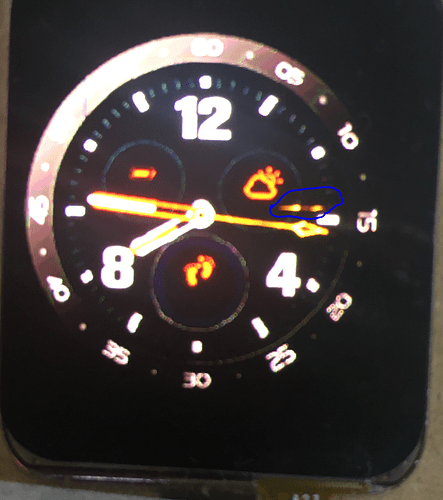fast clock crate
/*
LV_IMG_DECLARE(watch_bg);
LV_IMG_DECLARE(hour);
LV_IMG_DECLARE(minute);
LV_IMG_DECLARE(second);
lv_obj_t * lvMinute;
lv_obj_t * lvHour;
lv_obj_t * lvSecond ;
uint8_t Minute =24;
uint8_t Hour =8;
uint8_t Second=2 ;
static void update_time(void *arg)
{
time_t now_t;
char strftime_buf[64];
if(Second++>60)
{
Second=0;
if(Minute++>60)
{
Minute=0;
if(Hour++>12) Hour=0;
}
}
if(main_clock_label !=NULL)
{
sprintf(strftime_buf,"%d:%d:%d",Hour,Minute,Second);
lv_label_set_text(main_clock_label, strftime_buf);
}
if(lvHour !=NULL)
{
// Hour,Minute,Second;
lv_img_set_angle( lvHour, Hour*30*10);
lv_img_set_angle( lvMinute, Minute*6*10);
lv_img_set_angle( lvSecond, Second*6*10);
}
}
void analog( lv_obj_t *win)
{
lv_obj_t *central = lv_page_create(win, NULL);
lv_obj_set_size(central, vres-2 , hres/2-2);
lv_obj_set_pos(central, 0, 0);
lv_page_set_scrlbar_mode(central, LV_SCRLBAR_MODE_OFF);
lv_obj_t * img = lv_img_create(central,NULL);
lv_img_set_src(img, &watch_bg);
lv_obj_set_size(img, 200, 200);
lv_obj_set_pos(img,pos_x,pos_y);
lvHour = lv_img_create(central,NULL);
lv_img_set_src( lvHour, &hour);
lv_obj_align( lvHour, img,LV_ALIGN_CENTER, 0, 0);
lv_img_set_angle( lvHour, 750);
lvMinute = lv_img_create(central,NULL);
lv_img_set_src( lvMinute, &minute);
lv_obj_align( lvMinute, img,LV_ALIGN_CENTER, 0, 0);
lv_img_set_angle( lvHour, 1950);
lvSecond = lv_img_create(central,NULL);
lv_img_set_src( lvSecond, &second);
lv_obj_align( lvSecond, img,LV_ALIGN_CENTER, 0, 0);
lv_img_set_angle( lvSecond, 600);
lv_task_create(update_time, 100, LV_TASK_PRIO_LOW, NULL);
}
*/
clock_app.zip (175.1 KB)WhatsApp Video 2020-08-02 at 18.09.01.zip (2.4 MB)

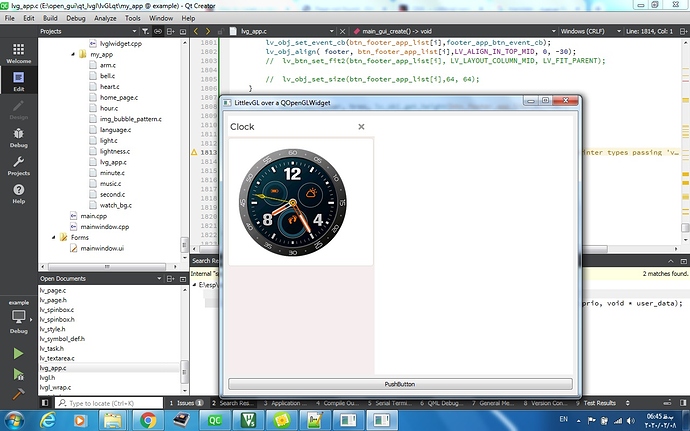
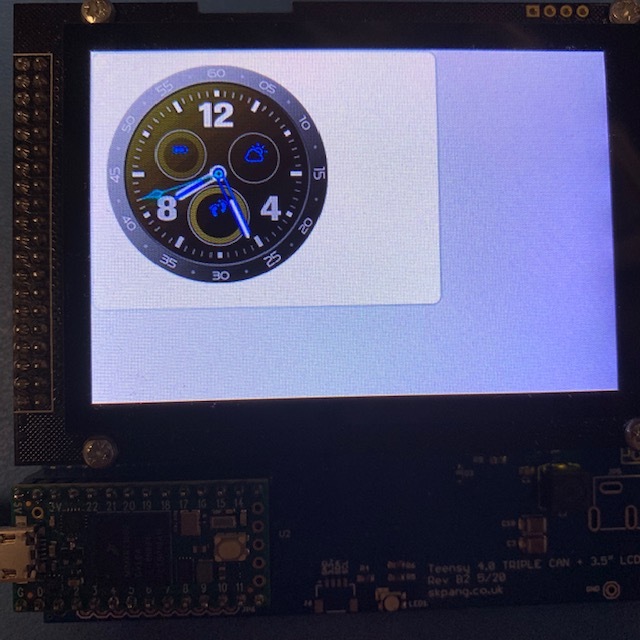
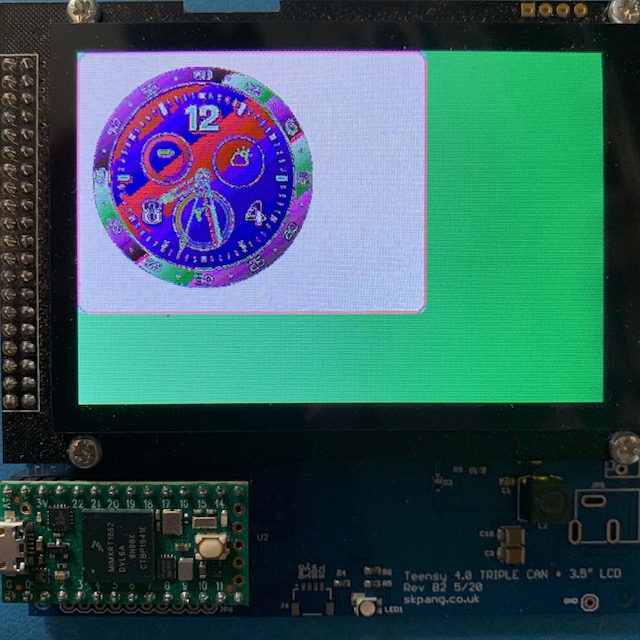
 It needs to be investigated once…
It needs to be investigated once…