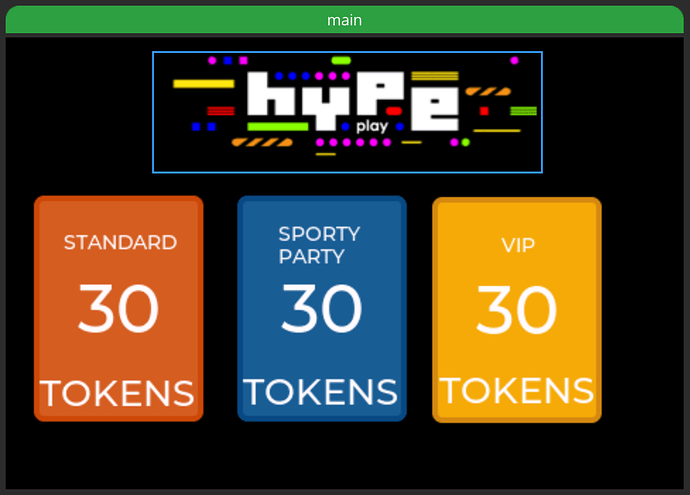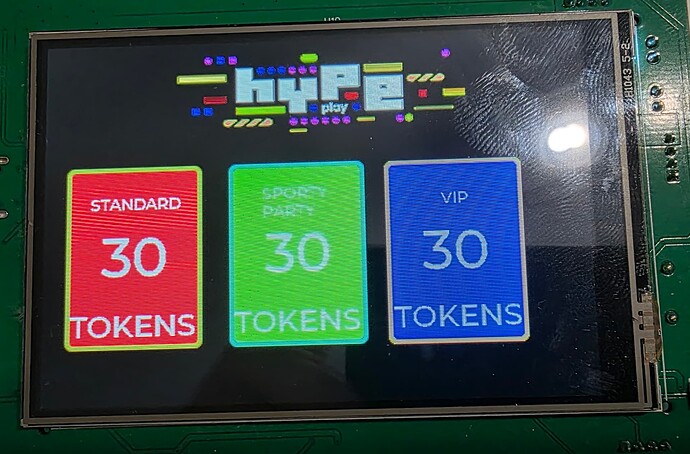Before posting
- Get familiar with Markdown to format and structure your post
Description
Hi.
I am getting strange colors on background of panels, when running the SquareLine project on my board.
I attached 2 screenshots, first with the project from SuqareLine were you can see the desired colors, second with actual screen. The logo(png) on the top of UI is rendering colors normal.
I am using esp32-wrover-ie-n16r8 with ILI9488 with LVGL 8.3.6, TFT_eSPI
The code of first panel:
ui_PanStandard = lv_obj_create(ui_main);
lv_obj_set_width(ui_PanStandard, 120);
lv_obj_set_height(ui_PanStandard, 160);
lv_obj_set_x(ui_PanStandard, -160);
lv_obj_set_y(ui_PanStandard, 32);
lv_obj_set_align(ui_PanStandard, LV_ALIGN_CENTER);
lv_obj_clear_flag(ui_PanStandard, LV_OBJ_FLAG_CLICKABLE | LV_OBJ_FLAG_PRESS_LOCK | LV_OBJ_FLAG_CLICK_FOCUSABLE |
LV_OBJ_FLAG_GESTURE_BUBBLE | LV_OBJ_FLAG_SNAPPABLE | LV_OBJ_FLAG_SCROLLABLE | LV_OBJ_FLAG_SCROLL_ELASTIC |
LV_OBJ_FLAG_SCROLL_MOMENTUM | LV_OBJ_FLAG_SCROLL_CHAIN); /// Flags
lv_obj_set_style_bg_color(ui_PanStandard, lv_color_hex(0xD55D25), LV_PART_MAIN | LV_STATE_DEFAULT);
lv_obj_set_style_bg_opa(ui_PanStandard, 255, LV_PART_MAIN | LV_STATE_DEFAULT);
lv_obj_set_style_border_color(ui_PanStandard, lv_color_hex(0xCA4B0F), LV_PART_MAIN | LV_STATE_DEFAULT);
lv_obj_set_style_border_opa(ui_PanStandard, 255, LV_PART_MAIN | LV_STATE_DEFAULT);
lv_obj_set_style_border_width(ui_PanStandard, 4, LV_PART_MAIN | LV_STATE_DEFAULT);
Code used for test to render red or green or blue on panel background:
lv_obj_set_style_bg_color(ui_PanSportyParty, lv_color_make(255,0,0), LV_PART_MAIN | LV_STATE_DEFAULT);
Using this lv_color_make(255,0,0) on panel background, show correct color(red) or blue or green.
LVGL config:
#define LV_COLOR_DEPTH 16
What I am doing wrong?
UI Screen need it
Rendered screen