@kisvegabor No pressure, but are there any updates regarding whether registration will continue to be required for the free version?
Based on your suggestions and a lot of internal discussions we came up with this approach for the final release (v1.0)
-
Free plan:
- Free, no registration
- Basic features (similar to v0.3 with still missing but mandatory features such as font import)
- Limitation in features, e.g. limited number of screens, widgets, etc
- Useful to quickly try out Edgeline and see if you like it
- Maybe some days of trial without limitation but it’s not decided yet
-
Standard plan
- Like the free plan but for no limitation
- Will be very cheap (i.e. comparable to a (or a few) cups of coffee per month)
- No internet will be required, the licence will be verified offline
-
Professional plan
- Like the standard version with extra features. E.g. style editor (not only local styles), advanced animation editor, and so on
- It targets professional user so it will have a higher price
How does it sound?
Sounds great!
Glad to hear that! 
That looks really nice. 
- Do you already know what “limited” means in free plan?
- Will there be any limitation in export or resolution of the project in free plan?
- Will there be any limit between switching to different plan?
- How will be Standard plan charged? One time payment (for some period of time (month, year)) or it will be subscription?
- Do you plan to have “premium” support for Standard / Professional plan?
Anyway, if it will be for few cups of coffe per month, then it is really good price  .
.
I am in the process of evaluating GUI guider vs edgeline vs “manual coding”.
I understand the reasoning behind most of the bullets, but I have some opinions regarding some of the bullets.
- Free plan:
- Free, no registration
- Basic features (similar to v0.3 with still missing but mandatory features such as font import)
- Limitation in features, e.g. limited number of screens, widgets, etc
- Useful to quickly try out Edgeline and see if you like it
- Maybe some days of trial without limitation but it’s not decided yet
Limitation in (non-advanced) features might give the user the wrong impression about how powerful LVGL could be.
Let the user decide when these days should start (immediately or after a while when the user has grown accustomed to the editor)
- Standard plan
- Like the free plan but for no limitation
- Will be very cheap (i.e. comparable to a (or a few) cups of coffee per month)
- No internet will be required, the licence will be verified offline
From a personal point of view, I would like to have a “lifetime” license for my personal projects. But I am against paying a monthly fee for something i might use 2-10 times a year (during one or two months).
Is the license in some way “looked” to one device/PC?
- Professional plan
- Like the standard version with extra features. E.g. style editor (not only local styles), advanced animation editor, and so on
- It targets professional user so it will have a higher price
From a professional point of view, my company would (probably) never consider anything less than a one-time cost option for a “lifetime” license for a specific project (maybe restricted to a limited amount of users etc.).
In short, I understand the reasoning behind the monthly billing solution but I think that you will be missing a lot of potential revenue due to this limitation.
I still cannot export to c: it freezes
Micropython export is working though
Not exactly but probably limited screen and widget count.
We don’t plan something like this.
No, it should be possible it any time with a few clicks.
We were considering monthly and yearly subscriptions. Probably other options will be added too but these are not decided yet.
The standard version will be too cheap to include premium support. It might be part of the professional plan to some extent. (E.g. 8 hours of support)
That’s why the trial period ![]()
Sounds reasonable.
Isn’t paying 1-2 months when you need it is the most flexible option then?
It’s locked to your account but there needs to be an option to change that account. E.g. if an employee leaves the company the licence needs to be passed to another employee.
For companies, a lifetime license could be really easier to manage. We are considering it.
Have you tried this?
Just a question on widget limitations, are you refering to the type of widgets or the number you can place?
Yes, this is the one I use beta (0.3.1) and cannot export c
I meant the number of widgets.
Can you send Player.log from <Username>\AppData\LocalLow\LVGL Kft_\EdgeLine?
I forgot my password for Edgeline. I didn’t see anywhere to reset it.
What is the best way to deal with this?
Michael
Did you ever get a response to this question. I want to know as well.
I miss the widgets for “Charts”, “Gauges” in my v0.3 installation. Do i something wrong or isn’t it available in v0.3?
I’m getting the same issues on Ubuntu 20.04:
jonathan@jonathan-pc:~/Downloads/EdgeLine_v0_3_linux$ ./Edgeline.x86_64
Set current directory to /home/jonathan/Downloads/EdgeLine_v0_3_linux
Found path: /home/jonathan/Downloads/EdgeLine_v0_3_linux/Edgeline.x86_64
Loading in SingleInstance mode
munmap_chunk(): invalid pointer
Aborted (core dumped)
Copying the libffi.so.6 to EdgeLine_v0_3_linux/server I can run micropython…
jonathan@jonathan-pc:~/Downloads/EdgeLine_v0_3_linux/server$ ./micropython
MicroPython d7ae5ca-dirty on 2021-05-27; linux version
Use Ctrl-D to exit, Ctrl-E for paste mode
>>>
>>>
… but EdgeLine keeps crashing.
When I try to run server.py I get some erros:
jonathan@jonathan-pc:~/Downloads/EdgeLine_v0_3_linux/server$ python server.py
Traceback (most recent call last):
File "server.py", line 4, in <module>
import uctypes
ModuleNotFoundError: No module named 'uctypes'
Other modules like uarray, micropython, ujson and lvgl appears as unsolved imports in the server.py code.
Any idea?
Sorry for the late reply. You can reset your password here: LVGL - Light and Versatile Embedded Graphics Library
There will be a button pointing to this link in the new EdgeLine.
Are you sure /server/micropython is executable?
Thank you.
Michael
I am using Edgeline 0.3 on Windows and I thought I would share some things I have noticed.
-
Clipped text, including RGB values loosing the ms digit.
-
I am seeing the screen refresh process either stopping completely or getting incredibly slow after a few minutes editing. This is worse the more objects you have in the workspace. You can still change things, but there is no change to the preview. I have to save and then restart Edgeline.
-
Redrawing the screen every time you change a character in a label is a bit slow and clunky (and pointless if you are changing the objects name).
-
C export failed on one occasion, but I could not repeat it. It left an orphan task.
-
The restriction on screen size is a bit limiting - really limiting if you have a portrait screen!
-
Edgeline uses ~1GB memory when running - about 500GB each for MicroPython and Edgeline. Seems a bit heavy com
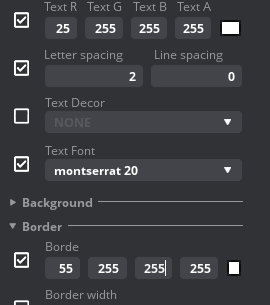
pared with other tools I use. -
Maybe it would be more friendly if the currently selected object becomes the base for a new object?
-
The little ticks seem to be redundant. Maybe if you try to change a value it ticks the box, so you can?
Cheers,
Barry.