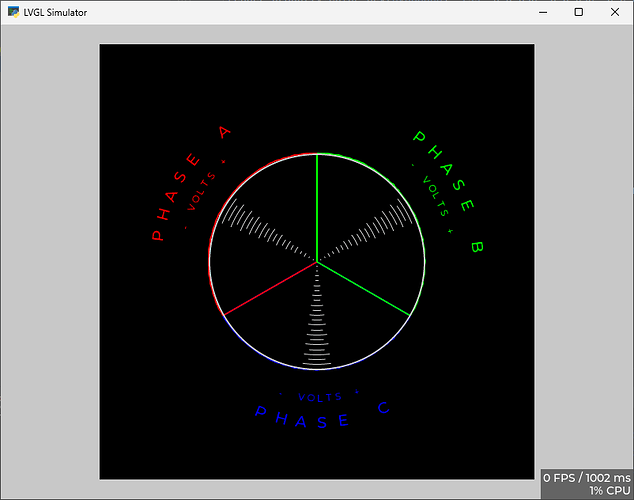Ok so basically: the graph must have 6 vectors, starting from the origin of the graph.
First three
3 of them represent the voltage and they are at the fixed angles of 90, 120 and 330 as you saw on the photo and the video of the phasor diagram, the only thing that changes of these vector are the magnitude (the length of the vector), but they must be in scale.
So for example, let’s say the vector value to draw is from 0%, in which it is invisible, to 100% in which it basically the radius of the circle.
The maximum value (100%) depends on the scale in which the voltage value is located, the scales are 10,20,50,100,200,500,1000 Volts.
So for example if the voltage value is 450, the scale from 200 to 500 will be adopted, again, if the voltage value is 55, the scale from 50 to 100 will be adopted.
I will print these values near the graph so whoever sees it will know what the vector represents.
Second three
the other 3 represent the current, for every current vector there will be an associated angle, they start at the position of the voltage ones and they change angle and magnitude, they also have the scale like the voltage ones.
In conclusion
The graph has basically 9 paremeters:
-VoltageL1
-VoltageL2
-VoltageL3
-CurrentL1
-CurrentL2
-CurrentL3
-PhiL1
-PhiL2
-PhiL3
The first 3 parameters change only the magnitude and the scale of the first 3 vector, in which the angles are fixed.
The other 6 parameters change the magnitude, the scale and the angle of the second 3 vectors, that can move freely,
That’s all, if you have developed a simple method to draw vectors on the circle i will implement myself the scale logic, i hope this clarifies what i want to obtain (Very similar to the video on this topic linked messages above).