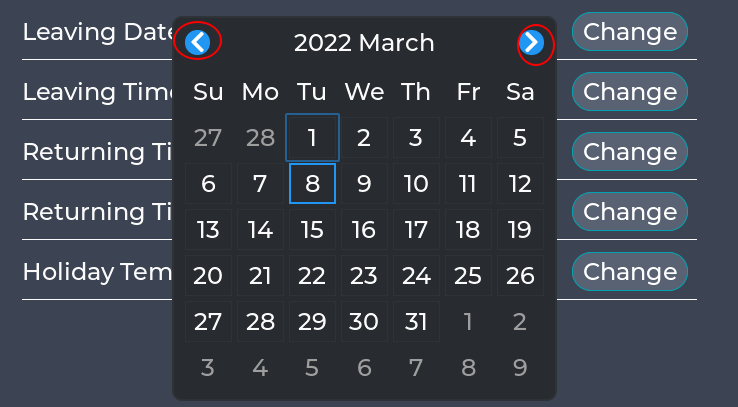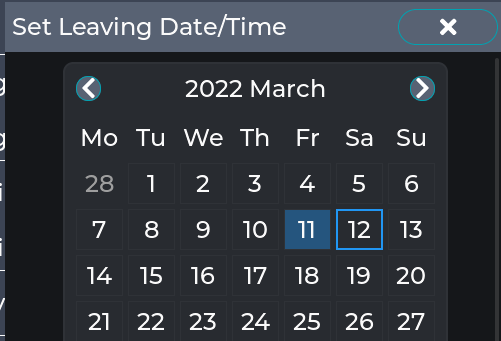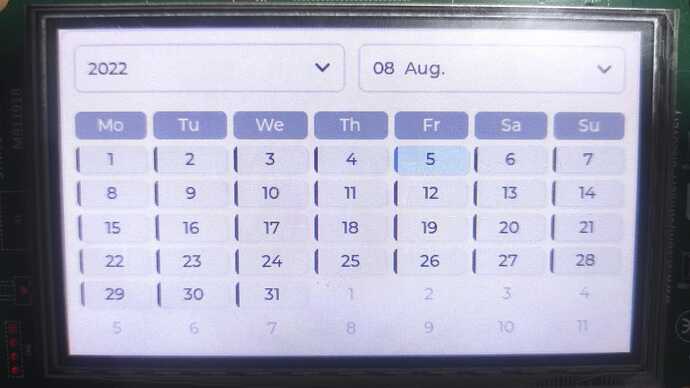elgerg
March 8, 2022, 5:53pm
1
How do you change the blue colour of the back and forth arrows?
Simulator/framebuffer
8.1
As described
Reviewed Calendar (lv_calendar) — LVGL documentation
void cb_setLeavingDate(lv_event_t * event)
{
lv_obj_t * cont = lv_win_get_content(holidy_mode_window); /*Content can be added here*/
lv_obj_t * calendar = lv_calendar_create(cont);
lv_obj_set_size(calendar, 385, 385);
lv_obj_align(calendar, LV_ALIGN_CENTER, 0, 0);
lv_obj_add_event_cb(calendar, cb_calendar_leavingDate, LV_EVENT_ALL, NULL);
lv_calendar_set_today_date(calendar, 2022, 03, 8);
lv_calendar_set_showed_date(calendar, 2022, 03);
/*Highlight a few days*/
static lv_calendar_date_t highlighted_days[1]; /*Only its pointer will be saved so should be static*/
highlighted_days[0].year = 2021;
highlighted_days[0].month = 03;
highlighted_days[0].day = 8;
lv_calendar_set_highlighted_dates(calendar, highlighted_days, 3);
lv_calendar_header_arrow_create(calendar);
lv_calendar_set_showed_date(calendar, 2022, 3);
}
bader
March 12, 2022, 7:56pm
2
you can set background color for the children of this object lv_calendar_header_arrow_create(calendar) . Something like this.
lv_obj_t* a = lv_calendar_header_arrow_create(calendar);
// The Left Arrow
lv_obj_t* a1 = lv_obj_get_child(a, 0);
lv_obj_set_style_bg_color(a1, lv_palette_main(LV_PALETTE_RED), 0);
lv_obj_set_style_bg_opa(a1, LV_OPA_100, 0);
// The Right Arrow
lv_obj_t* a2 = lv_obj_get_child(a, 0);
lv_obj_set_style_bg_color(a2, lv_palette_main(LV_PALETTE_RED), 0);
lv_obj_set_style_bg_opa(a2, LV_OPA_100, 0);
1 Like
elgerg
March 12, 2022, 8:06pm
3
bader:
// The Left Arrow
lv_obj_t* a1 = lv_obj_get_child(a, 0);
lv_obj_set_style_bg_color(a1, lv_palette_main(LV_PALETTE_RED), 0);
lv_obj_set_style_bg_opa(a1, LV_OPA_100, 0);
// The Right Arrow
lv_obj_t* a2 = lv_obj_get_child(a, 0);
lv_obj_set_style_bg_color(a2, lv_palette_main(LV_PALETTE_RED), 0);
lv_obj_set_style_bg_opa(a2, LV_OPA_100, 0);
@bader You are on a roll today!!
Nice!
Some slight tweaking (second arrow is 2 not 0 or 1. I wonder what 1 is…):
lv_obj_t* calendar_arrows = lv_calendar_header_arrow_create(calendar);
// The Left Arrow
lv_obj_t* a1 = lv_obj_get_child(calendar_arrows, 0);
lv_obj_set_style_bg_color(a1, lv_color_hex(MAIN_BG_COLOUR), 0);
lv_obj_set_style_border_color(a1, lv_color_hex(0x01a2b1), 0);
lv_obj_set_style_border_width(a1, 1, 0);
// The Right Arrow
lv_obj_t* a2 = lv_obj_get_child(calendar_arrows, 2);
lv_obj_set_style_bg_color(a2, lv_color_hex(MAIN_BG_COLOUR), 0);
lv_obj_set_style_border_color(a2, lv_color_hex(0x01a2b1), 0);
lv_obj_set_style_border_width(a2, 1, 0);
Thanks!
bader
March 12, 2022, 8:19pm
4
Oh, I missed it
elgerg
March 12, 2022, 8:21pm
6
@bader any idea how to change the blue surrounding the 12 above? I’d like to use the same colour I have elsewhere…
Thanks!
bader
March 12, 2022, 9:32pm
7
Your style is different than mine, so I don’t know what is the “12” button represents. Is it when the user clicked on one of the squares? or it is the today square?
if it is the first situation, you can change it by changing the outline color of the lv_btnmatrix inside the calendar widget.
lv_obj_t * btnMatrix= lv_calendar_get_btnmatrix(calendar);
lv_obj_set_style_outline_color(btnMatrix, lv_palette_main(LV_PALETTE_GREEN), LV_PART_ITEMS | LV_STATE_FOCUS_KEY);
elgerg
March 12, 2022, 10:00pm
8
Hi @bader , its the today square…
Thanks!
bader
March 12, 2022, 10:50pm
9
Mmmm, I found a way, but I don’t know if it’s the right way or not. I don’t understand it fully but it works.
static void event_cb(lv_event_t* e)
{
lv_event_code_t code = lv_event_get_code(e);
lv_obj_t* obj = lv_event_get_target(e);
if (code == LV_EVENT_DRAW_PART_BEGIN) {
lv_obj_draw_part_dsc_t* dsc = lv_event_get_param(e);
/*Change the draw descriptor*/
if (dsc->id != 0) {
dsc->rect_dsc->radius = 0;
if (lv_btnmatrix_has_btn_ctrl(obj, dsc->id, LV_BTNMATRIX_CTRL_CUSTOM_1)) {
dsc->rect_dsc->border_color = lv_palette_main(LV_PALETTE_RED);
}
}
}
}
void cb_setLeavingDate(lv_event_t * event)
{
...
...
lv_obj_t * btnMatrix= lv_calendar_get_btnmatrix(calendar);
lv_obj_add_event_cb(btnMatrix, event_cb, LV_EVENT_ALL, NULL);
}
1 Like
elgerg
March 12, 2022, 11:08pm
10
bader:
static void event_cb(lv_event_t* e)
{
lv_event_code_t code = lv_event_get_code(e);
lv_obj_t* obj = lv_event_get_target(e);
if (code == LV_EVENT_DRAW_PART_BEGIN) {
lv_obj_draw_part_dsc_t* dsc = lv_event_get_param(e);
/*Change the draw descriptor*/
if (dsc->id != 0) {
dsc->rect_dsc->radius = 0;
if (lv_btnmatrix_has_btn_ctrl(obj, dsc->id, LV_BTNMATRIX_CTRL_CUSTOM_1)) {
dsc->rect_dsc->border_color = lv_palette_main(LV_PALETTE_RED);
}
}
}
}
How on earth did you find that out!?!
Absolutely amazing!!
Thank you
FYI, I slightly simplified the code to:
lv_obj_t * calendar = lv_calendar_create(cont);
lv_obj_t * btnMatrix= lv_calendar_get_btnmatrix(calendar);
lv_obj_add_event_cb(btnMatrix, cb_calendar_event_draw_begin, LV_EVENT_DRAW_PART_BEGIN, NULL);
static void cb_calendar_event_draw_begin(lv_event_t* e)
{
lv_obj_t* obj = lv_event_get_target(e);
lv_obj_draw_part_dsc_t* dsc = lv_event_get_param(e);
/*Change the draw descriptor*/
if (dsc->id != 0) {
dsc->rect_dsc->radius = 0;
if (lv_btnmatrix_has_btn_ctrl(obj, dsc->id, LV_BTNMATRIX_CTRL_CUSTOM_1)) {
dsc->rect_dsc->border_color = lv_color_hex(0x01a2b1);
}
}
}
bader
March 13, 2022, 12:48am
11
You are so welcome. It is just a workaround, it might cause bad performance I haven’t tried it in actual device other than the simulator.
By the way, you can just modify the lv_calendar.c file in this function static void draw_part_begin_event_cb(lv_event_t * e) . It does the same thing.
Thanks Bader;
static void cb_calendar_event_draw_begin(lv_event_t* e)
{
lv_obj_t* obj = lv_event_get_target(e);
lv_obj_draw_part_dsc_t* dsc = lv_event_get_param(e);
/*Change the draw descriptor*/
if (dsc->part == LV_PART_ITEMS) {
if (lv_btnmatrix_has_btn_ctrl(obj, dsc->id, LV_BTNMATRIX_CTRL_CLICK_TRIG)) {
dsc->rect_dsc->radius = 5;
dsc->rect_dsc->bg_color=lv_color_hex(0x999999);
dsc->rect_dsc->border_width=3;
dsc->rect_dsc->border_color=lv_color_hex(0x444444);
dsc->rect_dsc->border_side=LV_BORDER_SIDE_LEFT;
dsc->rect_dsc->shadow_color=lv_color_hex(0x000000);
dsc->rect_dsc->shadow_ofs_x=2;
dsc->rect_dsc->shadow_ofs_y=2;
dsc->rect_dsc->shadow_opa=20;
dsc->rect_dsc->shadow_width=1;
}
if (lv_btnmatrix_has_btn_ctrl(obj, dsc->id, LV_BTNMATRIX_CTRL_CUSTOM_1)) {
dsc->rect_dsc->bg_opa=255;
dsc->rect_dsc->radius = 5;
dsc->rect_dsc->bg_color=lv_color_hex(0xb5d9ff);
dsc->rect_dsc->border_width=3;
dsc->rect_dsc->border_color=lv_color_hex(0x006f94);
dsc->rect_dsc->border_side=LV_BORDER_SIDE_LEFT;
dsc->rect_dsc->shadow_color=lv_color_hex(0x000000);
dsc->rect_dsc->shadow_ofs_x=2;
dsc->rect_dsc->shadow_ofs_y=2;
dsc->rect_dsc->shadow_opa=40;
dsc->rect_dsc->shadow_width=1;
}
if (lv_btnmatrix_has_btn_ctrl(obj, dsc->id, LV_BTNMATRIX_CTRL_DISABLED)) {
dsc->rect_dsc->radius = 0;
dsc->rect_dsc->bg_color=lv_color_hex(0xFFFFFF);
dsc->rect_dsc->border_width=0;
dsc->rect_dsc->border_color=lv_color_hex(0x000000);
dsc->rect_dsc->border_side=LV_BORDER_SIDE_FULL;
dsc->rect_dsc->shadow_color=lv_color_hex(0x000000);
dsc->rect_dsc->shadow_ofs_x=0;
dsc->rect_dsc->shadow_ofs_y=0;
dsc->rect_dsc->shadow_opa=0;
dsc->rect_dsc->shadow_width=0;
}
if (dsc->id < 7) {
dsc->rect_dsc->bg_opa=150;
dsc->rect_dsc->radius = 5;
dsc->rect_dsc->bg_color=lv_color_hex(0x666666);
dsc->rect_dsc->border_width=3;
dsc->rect_dsc->border_color=lv_color_hex(0x000000);
dsc->rect_dsc->border_side=LV_BORDER_SIDE_BOTTOM;
dsc->rect_dsc->shadow_color=lv_color_hex(0x000000);
dsc->rect_dsc->shadow_ofs_x=0;
dsc->rect_dsc->shadow_ofs_y=0;
dsc->rect_dsc->shadow_opa=0;
dsc->rect_dsc->shadow_width=0;
dsc->label_dsc->color=lv_color_hex(0xffffff);
}
}
}