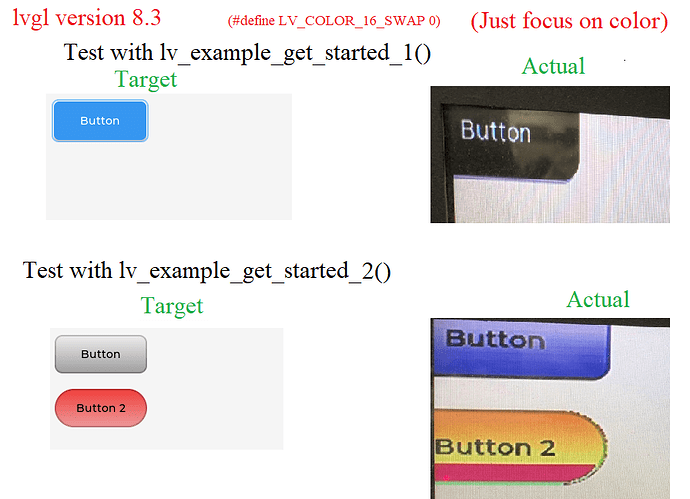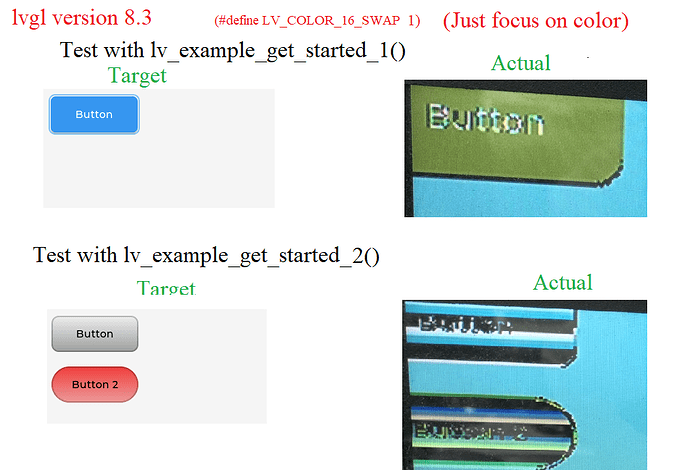Hello, I’m building the LVGL.
I have simulated with LVGL simulation tools and it showed true color, but when I load the code and use the screen and display it → screen displays the wrong color.
My code:
int main_lvgl(void)
{
/LittlevGL init/
lv_init();
/*Linux frame buffer device init*/
fbdev_init();
/*A small buffer for LittlevGL to draw the screen's content*/
static lv_color_t buf[DISP_BUF_SIZE];
/*Initialize a descriptor for the buffer*/
static lv_disp_draw_buf_t disp_buf;
lv_disp_draw_buf_init(&disp_buf, buf, NULL, DISP_BUF_SIZE);
/*Initialize and register a display driver*/
static lv_disp_drv_t disp_drv;
lv_disp_drv_init(&disp_drv);
disp_drv.draw_buf = &disp_buf;
disp_drv.flush_cb = fbdev_flush;
disp_drv.hor_res = 1024;
disp_drv.ver_res = 768;
lv_disp_drv_register(&disp_drv);
evdev_init();
static lv_indev_drv_t indev_drv_1;
lv_indev_drv_init(&indev_drv_1); /*Basic initialization*/
indev_drv_1.type = LV_INDEV_TYPE_POINTER;
/*This function will be called periodically (by the library) to get the mouse position and state*/
indev_drv_1.read_cb = evdev_read;
lv_indev_t *mouse_indev = lv_indev_drv_register(&indev_drv_1);
/*Set a cursor for the mouse*/
LV_IMG_DECLARE(mouse_cursor_icon)
lv_obj_t * cursor_obj = lv_img_create(lv_scr_act()); /*Create an image object for the cursor */
lv_img_set_src(cursor_obj, &mouse_cursor_icon); /*Set the image source*/
lv_indev_set_cursor(mouse_indev, cursor_obj); /*Connect the image object to the driver*/
lv_indev_drv_register(&indev_drv_1);
/*Create a Demo*/
// lv_example_get_started_1();
lv_example_get_started_2();
/*Handle LitlevGL tasks (tickless mode)*/
while(1) {
lv_timer_handler();
usleep(5000);
}
return 0;
}
Result:
-
with config #define LV_COLOR_16_SWAP 1, see color_failed_swap_0.png
-
with config #define LV_COLOR_16_SWAP 1, see color_failed_swap_1.png
-
my lv_conf.h
lv_conf.h (23.3 KB) -
my lv_drv_conf.h
lv_drv_conf.h (14.6 KB)
Please check and fix it.
Thank you.!!!