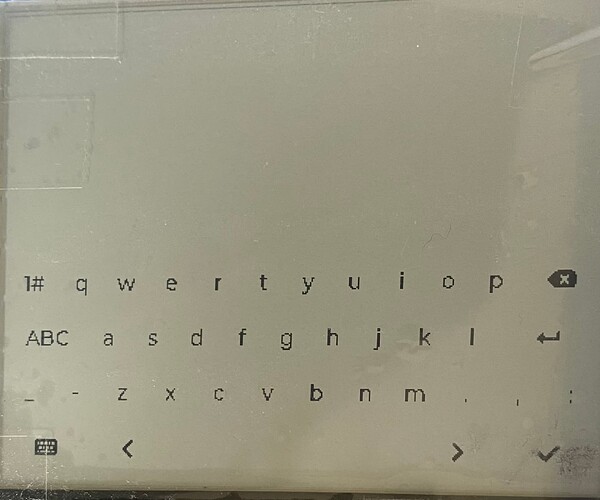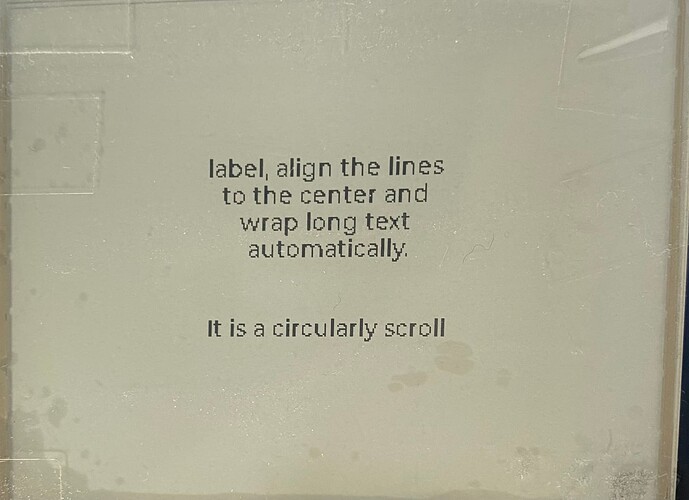Description
Hello, i have a monochome E-Paper Display and I´m trying to use it with LVGL. Right now I have a Problem with the Widgets. I try to get a Button in order to get Touch working. But when I try to Display the Button (lv_example_btn_1) the screen stays empty. It`s the same problem with the arc example. When I use the the keyboard theres most things displayed, but I think its missing the Text-Area. I can display Pictures without Problems as well.
Does someone has an Idea what I´m doing wrong? I have a Picture from the Keyboard Example:
And I also modified the following Label Example like this:
lv_obj_t * label1 = lv_label_create(lv_scr_act());
lv_label_set_long_mode(label1, LV_LABEL_LONG_WRAP); /*Break the long lines*/
lv_label_set_recolor(label1, true); /*Enable re-coloring by commands in the text*/
lv_label_set_text(label1, "#0000ff Re-color# #ff00ff words# #ff0000 of a# label, align the lines to the center "
"and wrap long text automatically.");
lv_obj_set_width(label1, 150); /*Set smaller width to make the lines wrap*/
lv_obj_set_style_text_align(label1, LV_TEXT_ALIGN_CENTER, 0);
lv_obj_align(label1, LV_ALIGN_CENTER, 0, -40);
lv_obj_t * label2 = lv_label_create(lv_scr_act());
lv_label_set_long_mode(label2, LV_LABEL_LONG_SCROLL_CIRCULAR); /*Circular scroll*/
lv_obj_set_width(label2, 150);
lv_label_set_text(label2, "It is a circularly scrolling text. ");
lv_obj_align(label2, LV_ALIGN_CENTER, 0, 40);
lv_obj_t * button = lv_btn_create(lv_scr_act());
lv_obj_set_size(button, 100, 30);
//lv_obj_set_text(button, "It is a circularly scrolling text. ");
lv_obj_align(button, LV_ALIGN_CENTER, 0, 80);
#endif
But only this is the Result:
As I said with a few other examples I tried it was just white Screen. The LVGL Mono Theme in the config file is activated.
Thanks in advance!