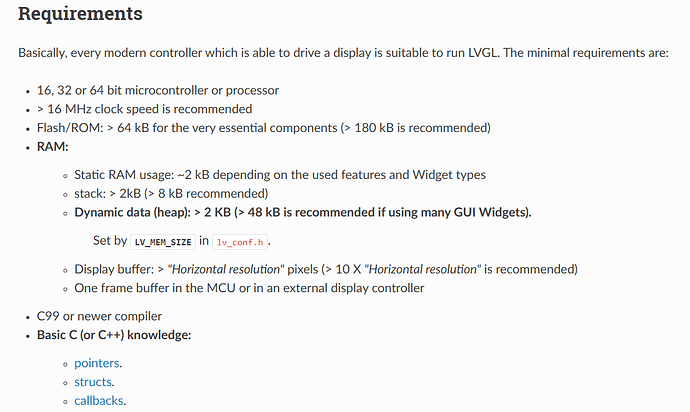I am not sure how accurate the needed flash size is. I want to say it is much larger than that as a default. something along the lines of 1024kb. This is with a lot of things turned on. Fonts take up a very large amount of flash space so I would recommend only turning on the ones you use.
you can turn on/off all of the different widgets and technically speaking you don’t have to add any of them if you don’t want to. You can use the LVGL rendering engine to render your own widgets if you want.
I do also want to mention that on the memory use side of things the numbers DO NOT include the memory needed for frame buffers. How much memory is used by the frame buffer(s) is going to depend on the display you are using.
Both the ran and the flash use also do not take into account any display or touch drivers that are going to be needed. Now much RAM and flash is needed for this is going to depend on the display/touch ICs that are being used and the MCU you are running.
If you are just starting off I recommend using an ESP32-S3 with 4mb of RAM and 4MB of flash with an I8080 16 lane display and either an SPI or I2C touch panel. That will allow you to get familiar with LVGL and how to use it. The ESP32 SDK (ESP-IDF) is pretty well documented and not that high on the difficulty scale to use it.
I am a big fan of get the best that fits into the budget when sizing up the MCU that is going to be used. You can’t really go wrong with having too much RAM/flash or too much processor power. Once you get you application written you can always scale back once you know what is being used.
I recommend staying away from RGB connected displays as these are very resource intensive requiring a lot of memory and processor power.
I use Renesas RA6M1 microcontroller.I have disabled most of the components, just enabled label in lv_conf.h
The project used 180kb flash memory.
Is there any way to reduce it? I tried following the image below but it didn’t work.I aim to achieve 64kB flash

The omnly thing you can do is basically go through the lv_conf and turn everything off including the fonts and see how small you can get it to be. The fonts use a lot of flash space.
lv_conf.h (35.6 KB)
This is my lv_conf after I optimized it, flash used at 173kB. If using the default lv_conf file it will be 249kB
I made some changes. Give this a shot…
lv_conf.h (35.6 KB)
i disables the last font and also the label widget I am curious to know how small the firmware is able to be compiled. This way I can pass that information on to the website maintainer so the information is able to be updated so it shows the correct sizes.
lv_conf.h (36.7 KB)
I reduced it to 127kB with this lv_conf file.
I disabled these items as shown below.
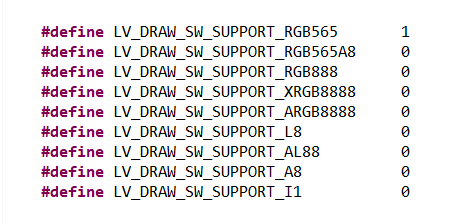
set the following to 0 s well
LV_USE_OBJ_PROPERTY_NAME
LV_USE_FONT_PLACEHOLDER
LV_USE_THEME_DEFAULT
LV_USE_THEME_MONO
LV_USE_THEME_SIMPLE
LV_USE_OBSERVER