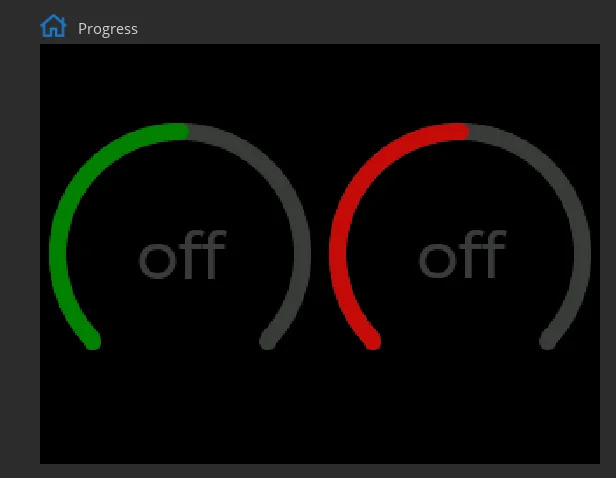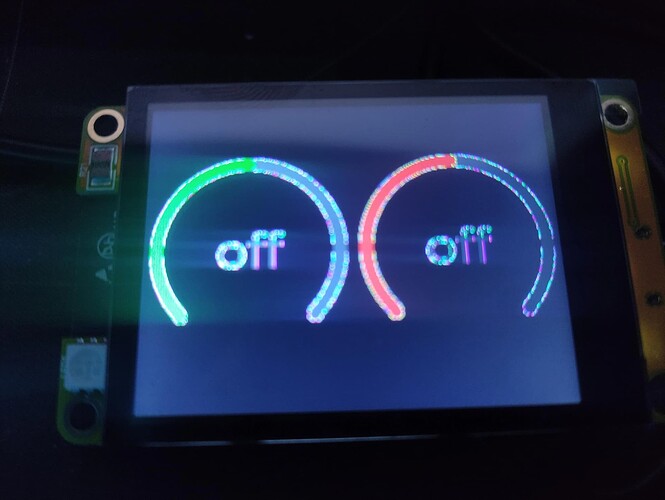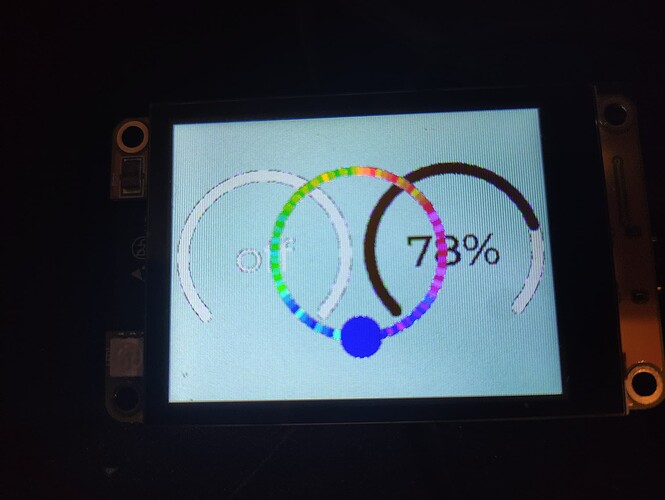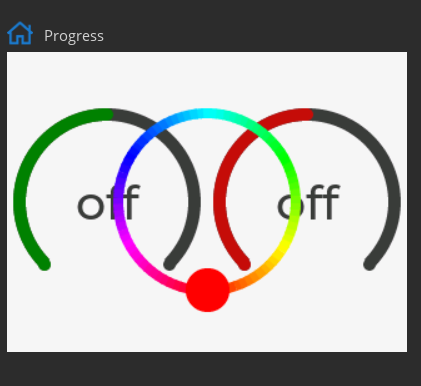Description
I built a simple UI on SquareLine Studio to track two progress things on my local network, it looks alright on SquareLine Studio but as soon as I put it on the device (info below) it gets these weird white outlines as if it tried some sort of antialisasing but every lerped pixel is just white.
What MCU/Processor/Board and compiler are you using?
ESP32-2432S04C, Capacitive LCD commonly called “Cheap Yellow Display”
should have an ILI9341 driver chip on it, although the colors are correct without big endian color bytes. I set it up as 16bit non swapped color depth in Square Line Studio.
What LVGL version are you using?
8.3.9
What do you want to achieve?
Not have those white outlines
What have you tried so far?
fiddled around with every lv_conf.h setting, changed color swap settings and such in SLS a bunch
Code to reproduce
GitHub - rzeldent/esp32-smartdisplay at feature/esp32s3 Used this library for the display.
Used GitHub - rzeldent/esp32-smartdisplay-demo at feature/esp32s3 this project as a base because first time working with the device and LVGL, the UI thats on there first works without white outlines, but even using that projects LVGL header file doesnt remove the outlines. It will do it on pretty much every SLS UI I create.
Screenshot and/or video
How it looks on the display
How it looks in SLS