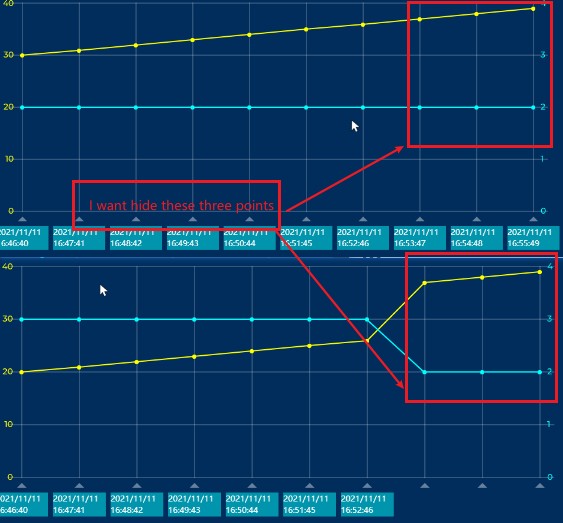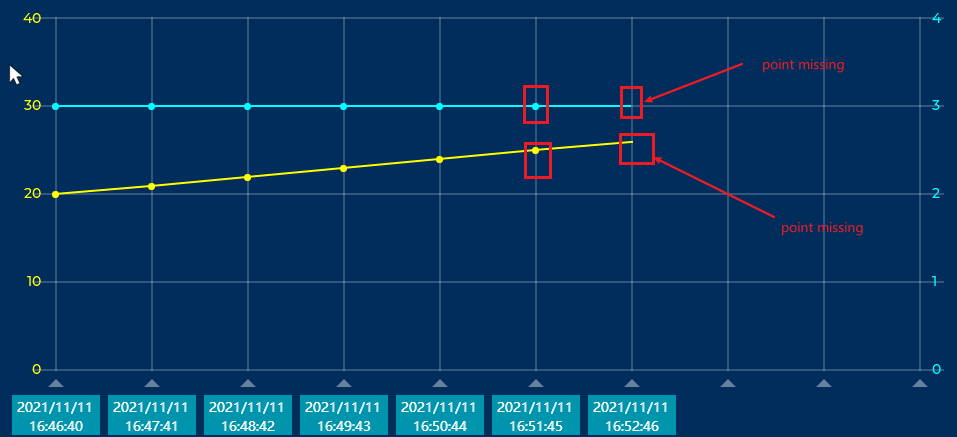Hello, I’m using the chart widget now, but one question comes to me.
As picture shows, in some conditions, I want to change points number of one certain chart, but keep the x gap unchange. But I don’t know how to do.
When I change the x axis point count, the x gap also change!
One method I get is the change both the x axis point count and the chart width. Any methods exists?
Thanks for your reply!
Hi @yelloworange ,
This is just a quick untested answer but you may be able to set the value of the points you wish to hide to LV_CHART_POINT_NONE I think it might work okay…
Cheers,
Pete
Hi pete,
Thanks! LV_CHART_POINT_NONE works, but another problem comes: the last point miss " point draw " on the line, as picture shows.
So I want to show the last “point draw” or hide all “point draw”, how can I realize them?
For hide all “point draw”. I notice chart dsc has child of line dsc, label dsc, rect dsc, p1 and p2 and so on,.But p1 and p2 only has x and y child. So I fail to solve it in this way.
Still no solution for the question.
Need help from everyone.
Thanks!
What I am wondering is which fuction to be called with the LA_PART_POINT_NONE?Please help~