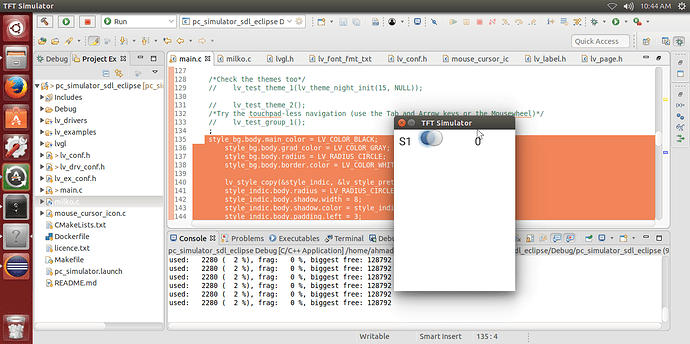Description
What MCU/Processor/Board and compiler are you using? stm32f103
What do you experience?
Give a detailed description. “It doesn’t work” is not enough information for us to diagnose the issue.
I am not sure if this is a bug or it is something must be implemented.
I use “lv_slider_set_value” function to change slider value and using a label in slider’s callback to update label based on value of slider
if I change value of slider by touch it is working but when I change slider value by function label is not refreshing
What do you expect?
slider callback and events must be called even if I changed Slider value by “lv_slider_set_value” function
Code to reproduce
Use the ```c and ``` tags to format your code:
void slider_event_handler1(lv_obj_t *obj, lv_event_t event)
{
if (event == LV_EVENT_VALUE_CHANGED)
{
sprintf(val, "%d", lv_slider_get_value(obj) * 500);
lv_label_set_text(value1, val);
}
}
void gui_slider_create1(lv_obj_t *parent, lv_event_cb_t cb)
{
slider1 = lv_slider_create(parent, NULL);
lv_slider_set_range(slider1, 0, 6);
lv_obj_set_pos(slider1, 50, 0);
lv_slider_set_style(slider1, LV_SLIDER_STYLE_BG, &style_bg);
lv_slider_set_style(slider1, LV_SLIDER_STYLE_INDIC, &style_indic);
lv_slider_set_style(slider1, LV_SLIDER_STYLE_KNOB, &style_knob);
lv_obj_set_event_cb(slider1, cb);
lv_obj_set_width(slider1, 90);
/*Create additoinal objects (like labels) and save them in `gui_slider_t`*/
name1 = lv_label_create(parent, NULL);
lv_label_set_long_mode(name1, LV_LABEL_LONG_BREAK); /*Break the long lines*/
lv_label_set_recolor(name1, true); /*Enable re-coloring by commands in the text*/
lv_obj_set_pos(name1, 10, 12);
lv_obj_set_width(name1, 120);
lv_label_set_text(name1, "S1");
// value label
value1 = lv_label_create(parent, NULL);
lv_label_set_long_mode(value1, LV_LABEL_LONG_BREAK); /*Break the long lines*/
lv_label_set_recolor(value1, true); /*Enable re-coloring by commands in the text*/
lv_obj_set_pos(value1, 160, 12); /*Center aligned lines*/
lv_label_set_text(value1, "0");
lv_obj_set_width(value1, 60);
}
int main(){
style_bg.body.main_color = LV_COLOR_BLACK;
style_bg.body.grad_color = LV_COLOR_GRAY;
style_bg.body.radius = LV_RADIUS_CIRCLE;
style_bg.body.border.color = LV_COLOR_WHITE;
lv_style_copy(&style_indic, &lv_style_pretty_color);
style_indic.body.radius = LV_RADIUS_CIRCLE;
style_indic.body.shadow.width = 8;
style_indic.body.shadow.color = style_indic.body.main_color;
style_indic.body.padding.left = 3;
style_indic.body.padding.right = 3;
style_indic.body.padding.top = 3;
style_indic.body.padding.bottom = 3;
lv_style_copy(&style_knob, &lv_style_pretty);
style_knob.body.radius = LV_RADIUS_CIRCLE;
style_knob.body.opa = LV_OPA_70;
style_knob.body.padding.top = 10;
style_knob.body.padding.bottom = 10;
gui_slider_create1(lv_scr_act(), slider_event_handler1);
lv_slider_set_value(slider1,2,false);
....
}