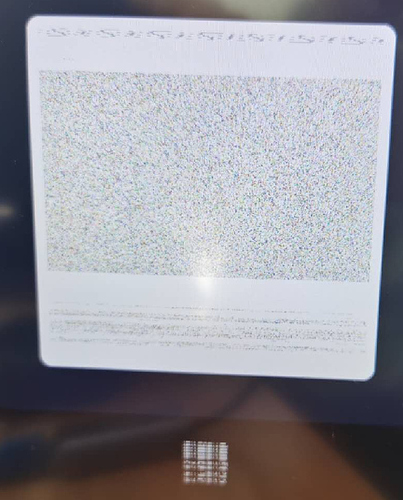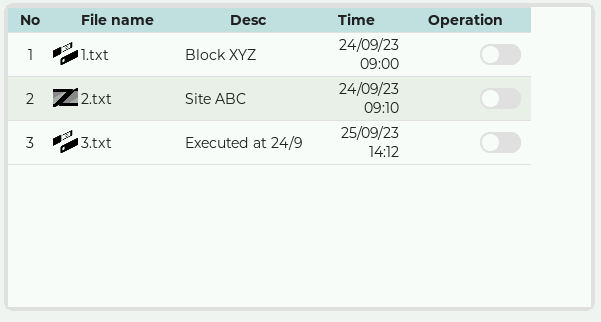Simulator v8.3.
I got mosaics too. The image seems drawn shifted each row of pixel, so the result was skewn.
The image was drawn in the LV_EVENT_DRAW_PART_END callback of the table item.
Origin image in PNG 24x24 px format (2 images to display an USB and a screen icons):

The incorrect result when drawn in the table callback (the result are skewn):
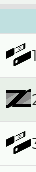
The image code:
// IMAGE DATA: assets\usb.png
const LV_ATTRIBUTE_MEM_ALIGN uint8_t ui_img_usb_png_data[] = {
0xFF,0xFF,0x00,0xFF,0xFF,0x00,0xFF,0xFF,0x00,0xFF,0xFF,0x00,0xFF,0xFF,0x00,0xFF,0xFF,0x00,0xFF,0xFF,0x00,0xFF,0xFF,0x00,0xFF,0xFF,0x00,0xFF,0xFF,0x00,0xFF,0xFF,0x00,0xFF,0xFF,0x00,0xFF,0xFF,0x00,0xFF,0xFF,0x00,0xFF,0xFF,0x00,0xFF,0xFF,0x00,0xFF,0xFF,0x00,0x75,0xAD,0x38,0xE3,0x18,0xED,0xD7,0xBD,0xED,0xFF,0xFF,0x4F,0xFF,0xFF,0x12,0xFF,0xFF,0x04,0xFF,0xFF,0x13,0xFF,0xFF,0x00,0xFF,0xFF,0x00,0xFF,0xFF,0x00,0xFF,0xFF,0x00,0xFF,0xFF,0x00,0xFF,0xFF,0x00,0xFF,0xFF,0x00,0xFF,0xFF,0x00,0xFF,0xFF,0x00,0xFF,0xFF,0x00,0xFF,0xFF,0x00,0xFF,0xFF,0x00,0xFF,0xFF,0x00,0xFF,0xFF,0x00,0xFF,0xFF,0x00,0xFF,0xFF,0x00,0x96,0xB5,0x3A,0x00,0x00,0xF2,0xA2,0x10,0xFF,0x20,0x00,0xFF,0xF7,0xBD,0xFF,0xFF,0xFF,0x58,0xFF,0xFF,0x28,0xFF,0xFF,0x19,0xFF,0xFF,0x00,0xFF,0xFF,0x00,0xFF,0xFF,0x00,0xFF,0xFF,0x00,0xFF,0xFF,0x00,0xFF,0xFF,0x00,0xFF,0xFF,0x00,0xFF,0xFF,0x00,0xFF,0xFF,0x00,0xFF,0xFF,0x00,0xFF,0xFF,0x00,0xFF,0xFF,0x00,0xFF,0xFF,0x00,0xFF,0xFF,0x00,0xFF,0xFF,0x00,0x96,0xB5,0x3A,
0x00,0x00,0xF6,0xEB,0x5A,0xFF,0x7D,0xEF,0xFF,0x69,0x4A,0xFF,0x00,0x00,0xFF,0xF7,0xBD,0xFF,0xFF,0xFF,0x70,0xFF,0xFF,0x36,0xFF,0xFF,0x00,0xFF,0xFF,0x00,0xFF,0xFF,0x00,0xFF,0xFF,0x00,0xFF,0xFF,0x00,0xFF,0xFF,0x00,0xFF,0xFF,0x00,0xFF,0xFF,0x00,0xFF,0xFF,0x00,0xFF,0xFF,0x00,0xFF,0xFF,0x00,0xFF,0xFF,0x00,0xFF,0xFF,0x00,0xFF,0xFF,0x00,0x96,0xB5,0x3A,0x00,0x00,0xF6,0xEB,0x5A,0xFF,0xBE,0xF7,0xFF,0x1C,0xE7,0xFF,0xDF,0xFF,0xFF,0x69,0x4A,0xFF,0x00,0x00,0xFF,0xF7,0xBD,0xFF,0xFF,0xFF,0x75,0xFF,0xFF,0x00,0xFF,0xFF,0x00,0xFF,0xFF,0x00,0xFF,0xFF,0x00,0xFF,0xFF,0x00,0xFF,0xFF,0x00,0xFF,0xFF,0x00,0xFF,0xFF,0x00,0xFF,0xFF,0x00,0xFF,0xFF,0x00,0xFF,0xFF,0x00,0xFF,0xFF,0x00,0xFB,0xDE,0x0B,0x1C,0xE7,0x06,0x00,0x00,0xF4,0xEB,0x5A,0xFF,0xDF,0xFF,0xFF,0xAA,0x52,0xFF,0xD3,0x9C,0xFF,0xFF,0xFF,0xFF,0xFF,0xFF,0xFF,0x69,0x4A,0xFF,0x61,0x08,0xFF,0xD7,0xBD,0xED,0xFF,0xFF,0x00,0xFF,0xFF,0x00,0xFF,0xFF,0x00,0xFF,0xFF,0x00,0xFF,0xFF,0x00,0xFF,0xFF,0x00,0xFF,0xFF,0x00,0xFF,0xFF,0x00,
0xFF,0xFF,0x00,0xFF,0xFF,0x00,0x59,0xCE,0x1E,0xE3,0x18,0xD8,0x61,0x08,0xEA,0xD3,0x9C,0xFF,0xF7,0xBD,0xFF,0xFF,0xFF,0xFF,0xBE,0xF7,0xFF,0xD7,0xBD,0xFF,0xFF,0xFF,0xFF,0x55,0xAD,0xFF,0xFB,0xDE,0xFF,0xFF,0xFF,0xFF,0xE3,0x18,0xFF,0x61,0x08,0xED,0xFF,0xFF,0x00,0xFF,0xFF,0x00,0xFF,0xFF,0x00,0xFF,0xFF,0x00,0xFF,0xFF,0x00,0xFF,0xFF,0x00,0xFF,0xFF,0x00,0xFF,0xFF,0x00,0xFF,0xFF,0x00,0x59,0xCE,0x1E,0xC3,0x18,0xDB,0x00,0x00,0xFF,0x00,0x00,0xFF,0x20,0x00,0xFF,0x96,0xB5,0xFF,0xFF,0xFF,0xFF,0xFF,0xFF,0xFF,0xFF,0xFF,0xFF,0x38,0xC6,0xFF,0x49,0x4A,0xFF,0x9E,0xF7,0xFF,0xAE,0x73,0xFF,0x20,0x00,0xE7,0xD3,0x9C,0x48,0xFF,0xFF,0x00,0xFF,0xFF,0x00,0xFF,0xFF,0x00,0xFF,0xFF,0x00,0xFF,0xFF,0x00,0xFF,0xFF,0x00,0xFF,0xFF,0x00,0xFF,0xFF,0x00,0x59,0xCE,0x1E,0xC3,0x18,0xDB,0x00,0x00,0xFF,0x00,0x00,0xFF,0x00,0x00,0xFF,0x00,0x00,0xFF,0x20,0x00,0xFF,0x34,0xA5,0xFF,0xFF,0xFF,0xFF,0xFF,0xFF,0xFF,0x9E,0xF7,0xFF,0xDF,0xFF,0xFF,0xAE,0x73,0xFF,0x00,0x00,0xEB,0xF3,0x9C,0x49,0xFF,0xFF,0x00,
0xFF,0xFF,0x00,0xFF,0xFF,0x00,0xFF,0xFF,0x00,0xFF,0xFF,0x00,0xFF,0xFF,0x00,0xFF,0xFF,0x00,0xFF,0xFF,0x00,0x59,0xCE,0x1E,0xC3,0x18,0xDB,0x00,0x00,0xFF,0x00,0x00,0xFF,0x00,0x00,0xFF,0x00,0x00,0xFF,0x00,0x00,0xFF,0x00,0x00,0xFF,0x20,0x00,0xFF,0x34,0xA5,0xFF,0xFF,0xFF,0xFF,0xDF,0xFF,0xFF,0x8E,0x73,0xFF,0x00,0x00,0xEB,0xF3,0x9C,0x49,0xFF,0xFF,0x00,0xFF,0xFF,0x00,0xFF,0xFF,0x00,0xFF,0xFF,0x00,0xFF,0xFF,0x00,0xFF,0xFF,0x00,0xFF,0xFF,0x00,0xFF,0xFF,0x00,0x59,0xCE,0x1E,0xC3,0x18,0xDB,0x00,0x00,0xFF,0x00,0x00,0xFF,0x00,0x00,0xFF,0x00,0x00,0xFF,0x00,0x00,0xFF,0x00,0x00,0xFF,0x00,0x00,0xFF,0x00,0x00,0xFF,0x20,0x00,0xFF,0x75,0xAD,0xFF,0x79,0xCE,0xFF,0x00,0x00,0xEB,0xF3,0x9C,0x49,0xFF,0xFF,0x00,0xFF,0xFF,0x00,0xFF,0xFF,0x00,0xFF,0xFF,0x00,0xFF,0xFF,0x00,0xFF,0xFF,0x00,0xFF,0xFF,0x00,0xFF,0xFF,0x00,0x59,0xCE,0x20,0xC3,0x18,0xDB,0x00,0x00,0xFF,0x00,0x00,0xFF,0x00,0x00,0xFF,0x00,0x00,0xFF,0x00,0x00,0xFF,0x00,0x00,0xFF,0x00,0x00,0xFF,0x00,0x00,0xFF,0x00,0x00,0xFF,
0x00,0x00,0xFF,0x20,0x00,0xFF,0xB2,0x94,0xFF,0x9A,0xD6,0x16,0xFF,0xFF,0x00,0xFF,0xFF,0x00,0xFF,0xFF,0x00,0xFF,0xFF,0x00,0xFF,0xFF,0x00,0xFF,0xFF,0x00,0xFF,0xFF,0x00,0xFF,0xFF,0x00,0x59,0xCE,0x20,0xA2,0x10,0xDD,0x00,0x00,0xFF,0x00,0x00,0xFF,0x00,0x00,0xFF,0x00,0x00,0xFF,0x00,0x00,0xFF,0x00,0x00,0xFF,0x00,0x00,0xFF,0x00,0x00,0xFF,0x00,0x00,0xFF,0x00,0x00,0xFF,0x00,0x00,0xFF,0x00,0x00,0xFF,0x00,0x00,0xFF,0xFB,0xDE,0x0A,0xFF,0xFF,0x00,0xFF,0xFF,0x00,0xFF,0xFF,0x00,0xFF,0xFF,0x00,0xFF,0xFF,0x00,0xFF,0xFF,0x00,0xFF,0xFF,0x00,0x79,0xCE,0x1C,0xC3,0x18,0xDD,0x00,0x00,0xFF,0x00,0x00,0xFF,0x00,0x00,0xFF,0x00,0x00,0xFF,0x00,0x00,0xFF,0x00,0x00,0xFF,0x00,0x00,0xFF,0x00,0x00,0xFF,0x00,0x00,0xFF,0x00,0x00,0xFF,0x00,0x00,0xFF,0x00,0x00,0xFF,0x00,0x00,0xFF,0x61,0x08,0xDE,0xDB,0xDE,0x0C,0xFF,0xFF,0x00,0xFF,0xFF,0x00,0xFF,0xFF,0x00,0xFF,0xFF,0x00,0xFF,0xFF,0x00,0xFF,0xFF,0x00,0x79,0xCE,0x1C,0xC3,0x18,0xDD,0x00,0x00,0xFF,0x00,0x00,0xFF,0x00,0x00,0xFF,0x00,0x00,0xFF,
0x00,0x00,0xFF,0x00,0x00,0xFF,0x00,0x00,0xFF,0x00,0x00,0xFF,0x00,0x00,0xFF,0x00,0x00,0xFF,0x00,0x00,0xFF,0x00,0x00,0xFF,0x00,0x00,0xFF,0x61,0x08,0xDA,0xD7,0xBD,0x2F,0xFF,0xFF,0x00,0xFF,0xFF,0x00,0xFF,0xFF,0x00,0xFF,0xFF,0x00,0xFF,0xFF,0x00,0xFF,0xFF,0x00,0x79,0xCE,0x1C,0xC3,0x18,0xDD,0x00,0x00,0xFF,0x00,0x00,0xFF,0x00,0x00,0xFF,0x00,0x00,0xFF,0x00,0x00,0xFF,0x00,0x00,0xFF,0x00,0x00,0xFF,0x00,0x00,0xFF,0x00,0x00,0xFF,0x00,0x00,0xFF,0x00,0x00,0xFF,0x00,0x00,0xFF,0x00,0x00,0xFF,0x61,0x08,0xDA,0xD7,0xBD,0x2D,0xFF,0xFF,0x00,0xFF,0xFF,0x00,0xFF,0xFF,0x00,0xFF,0xFF,0x00,0xFF,0xFF,0x00,0xFF,0xFF,0x00,0x79,0xCE,0x18,0xC3,0x18,0xDD,0x00,0x00,0xFF,0x00,0x00,0xFF,0x00,0x00,0xFF,0x00,0x00,0xFF,0x00,0x00,0xFF,0x00,0x00,0xFF,0x00,0x00,0xFF,0x00,0x00,0xFF,0x00,0x00,0xFF,0x00,0x00,0xFF,0x00,0x00,0xFF,0x00,0x00,0xFF,0x00,0x00,0xFF,0x61,0x08,0xDA,0xD7,0xBD,0x2D,0xFF,0xFF,0x00,0xFF,0xFF,0x00,0xFF,0xFF,0x00,0xFF,0xFF,0x00,0xFF,0xFF,0x00,0xFF,0xFF,0x00,0xFF,0xFF,0x00,
0x24,0x21,0xED,0x00,0x00,0xFF,0x00,0x00,0xFF,0x00,0x00,0xFF,0x00,0x00,0xFF,0x00,0x00,0xFF,0x00,0x00,0xFF,0x00,0x00,0xFF,0x00,0x00,0xFF,0x00,0x00,0xFF,0x00,0x00,0xFF,0x00,0x00,0xFF,0x00,0x00,0xFF,0x00,0x00,0xFF,0x61,0x08,0xDA,0xD7,0xBD,0x2D,0xFF,0xFF,0x00,0xFF,0xFF,0x00,0xFF,0xFF,0x00,0xFF,0xFF,0x00,0xFF,0xFF,0x00,0xFF,0xFF,0x00,0xFF,0xFF,0x00,0xFF,0xFF,0x00,0x00,0x00,0xED,0x00,0x00,0xFF,0x00,0x00,0xFF,0xE3,0x18,0xFF,0x00,0x00,0xFF,0x00,0x00,0xFF,0x00,0x00,0xFF,0x00,0x00,0xFF,0x00,0x00,0xFF,0x00,0x00,0xFF,0x00,0x00,0xFF,0x00,0x00,0xFF,0x00,0x00,0xFF,0x61,0x08,0xDA,0xD7,0xBD,0x2D,0xFF,0xFF,0x00,0xFF,0xFF,0x00,0xFF,0xFF,0x00,0xFF,0xFF,0x00,0xFF,0xFF,0x00,0xFF,0xFF,0x00,0xFF,0xFF,0x00,0xFF,0xFF,0x00,0xFF,0xFF,0x00,0x8E,0x73,0xED,0x00,0x00,0xFF,0xE3,0x18,0xFF,0xBE,0xF7,0x10,0xEF,0x7B,0xD3,0x00,0x00,0xFF,0x00,0x00,0xFF,0x00,0x00,0xFF,0x00,0x00,0xFF,0x00,0x00,0xFF,0x00,0x00,0xFF,0x00,0x00,0xFF,0x61,0x08,0xDC,0xD7,0xBD,0x2F,0xFF,0xFF,0x00,0xFF,0xFF,0x00,
0xFF,0xFF,0x00,0xFF,0xFF,0x00,0xFF,0xFF,0x00,0xFF,0xFF,0x00,0xFF,0xFF,0x00,0xFF,0xFF,0x00,0xFF,0xFF,0x00,0xFF,0xFF,0x00,0xFF,0xFF,0x45,0x2C,0x63,0xFF,0x00,0x00,0xFF,0x71,0x8C,0xFF,0xFF,0xFF,0x20,0xEF,0x7B,0xF0,0x20,0x00,0xFF,0x00,0x00,0xFF,0x00,0x00,0xFF,0x00,0x00,0xFF,0x00,0x00,0xFF,0x61,0x08,0xDC,0xB6,0xB5,0x31,0xFF,0xFF,0x00,0xFF,0xFF,0x00,0xFF,0xFF,0x00,0xFF,0xFF,0x00,0xFF,0xFF,0x00,0xFF,0xFF,0x00,0xFF,0xFF,0x00,0xFF,0xFF,0x00,0xFF,0xFF,0x00,0xFF,0xFF,0x00,0xFF,0xFF,0x00,0xFF,0xFF,0x1B,0xFF,0xFF,0x7E,0x2C,0x63,0xFF,0x00,0x00,0xFF,0x51,0x8C,0xFF,0xFF,0xFF,0x10,0x45,0x29,0xFF,0x00,0x00,0xFF,0x00,0x00,0xFF,0x00,0x00,0xFF,0x61,0x08,0xDC,0xD7,0xBD,0x2D,0xFF,0xFF,0x00,0xFF,0xFF,0x00,0xFF,0xFF,0x00,0xFF,0xFF,0x00,0xFF,0xFF,0x00,0xFF,0xFF,0x00,0xFF,0xFF,0x00,0xFF,0xFF,0x00,0xFF,0xFF,0x00,0xFF,0xFF,0x00,0xFF,0xFF,0x00,0xFF,0xFF,0x00,0xFF,0xFF,0x11,0xFF,0xFF,0x29,0xFF,0xFF,0x47,0x2C,0x63,0xFF,0x00,0x00,0xFF,0x24,0x21,0xFF,0x20,0x00,0xFF,0x00,0x00,0xFF,
0x00,0x00,0xFF,0x61,0x08,0xDC,0xD7,0xBD,0x2D,0xFF,0xFF,0x00,0xFF,0xFF,0x00,0xFF,0xFF,0x00,0xFF,0xFF,0x00,0xFF,0xFF,0x00,0xFF,0xFF,0x00,0xFF,0xFF,0x00,0xFF,0xFF,0x00,0xFF,0xFF,0x00,0xFF,0xFF,0x00,0xFF,0xFF,0x00,0xFF,0xFF,0x00,0xFF,0xFF,0x00,0xFF,0xFF,0x01,0xFF,0xFF,0x0B,0xFF,0xFF,0x22,0xFF,0xFF,0x53,0x2C,0x63,0xFF,0x00,0x00,0xFF,0x00,0x00,0xFF,0x00,0x00,0xFF,0x61,0x08,0xDC,0xD7,0xBD,0x2D,0xFF,0xFF,0x00,0xFF,0xFF,0x00,0xFF,0xFF,0x00,0xFF,0xFF,0x00,0xFF,0xFF,0x00,0xFF,0xFF,0x00,0xFF,0xFF,0x00,0xFF,0xFF,0x00,0xFF,0xFF,0x00,0xFF,0xFF,0x00,0xFF,0xFF,0x00,0xFF,0xFF,0x00,0xFF,0xFF,0x00,0xFF,0xFF,0x00,0xFF,0xFF,0x01,0xFF,0xFF,0x09,0xFF,0xFF,0x10,0xFF,0xFF,0x27,0xFF,0xFF,0x2D,0x6D,0x6B,0xED,0x20,0x00,0xED,0xE3,0x18,0xED,0xF7,0xBD,0x28,0xFF,0xFF,0x00,0xFF,0xFF,0x00,0xFF,0xFF,0x00,0xFF,0xFF,0x00,0xFF,0xFF,0x00,0xFF,0xFF,0x00,0xFF,0xFF,0x00,0xFF,0xFF,0x00,0xFF,0xFF,0x00,0xFF,0xFF,0x00,0xFF,0xFF,0x00,0xFF,0xFF,0x00,0xFF,0xFF,0x00,0xFF,0xFF,0x00,0xFF,0xFF,0x00,
};
const lv_img_dsc_t ui_img_usb_png = {
.header.always_zero = 0,
.header.w = 24,
.header.h = 24,
.data_size = sizeof(ui_img_usb_png_data),
.header.cf = LV_IMG_CF_TRUE_COLOR_ALPHA,
.data = ui_img_usb_png_data};
The drawing code:
lv_draw_img_dsc_t img_dsc;
lv_draw_img_dsc_init(&img_dsc);
lv_area_t area;
area.x1 = dsc->draw_area->x1;
area.x2 = area.x1 + ui_img_usb_png.header.w; // 24 px
area.y1 = dsc->draw_area->y1 + int(((dsc->draw_area->y2 - dsc->draw_area->y1) - ui_img_usb_png.header.h) / 2); // center y
area.y2 = area.y1 + ui_img_usb_png.header.h; // 24 px
lv_draw_img(dsc->draw_ctx, &img_dsc, &area, row % 2 ? &ui_img_usb_png : &ui_img_machine_png);
Please can anybody shown me how to fix it? Thx.