Description
I’m working on stm32f429 discovery with lvgl 8.0.
I just want to add image button as circle.
btn1 and btn1_1 is cicle image like this
I have attached png file.



however, if I touched in red area, unintentionally, event_handler1 was called.
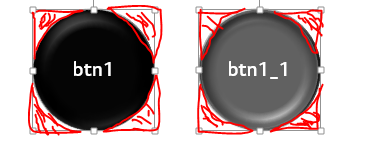
I wonder this problem caused from the png file or should I set some attribute/code.
I just want to show the only circle shape.
if the png file is problem, please let me know.
What MCU/Processor/Board and compiler are you using?
stm32f429 discovery
What LVGL version are you using?
lvgl 8.0
What do you want to achieve?
I just want to show only circle image.
What have you tried so far?
when I checked the png file. I think png file is good. I mean that red area isn’t shown.
Thanks
Best Regards
Code to reproduce
Add a code snippet which can run in the simulator. It should contain only the relevant code that compiles without errors when separated from your main code base.
The code block(s) should be formatted like:
/*You code here*/
scr3 = lv_obj_create(background1);
lv_obj_set_size(scr3, 294, 162);
lv_obj_set_pos(scr3, 13, 66);
btn_1 = lv_imgbtn_create(scr3);
lv_imgbtn_set_src(btn_1, LV_IMGBTN_STATE_RELEASED, NULL, &btn1, NULL);
lv_imgbtn_set_src(btn_1, LV_IMGBTN_STATE_PRESSED , NULL, &btn1_1, NULL);
lv_obj_align(btn_1, LV_ALIGN_CENTER, -68,27);
lv_obj_add_event_cb(btn_1, event_handler1, LV_EVENT_ALL, NULL );
Screenshot and/or video
If possible, add screenshots and/or videos about the current state.