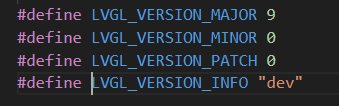Description
I’ve updated my Lvgl from V9.0 to V9.1 since I was running in some issues with adding custom images.
However, now that I exchanged all the files I’ve gotten an error with “lv_coord_t” that it apparently can’t find that variable and also “lv_disp_t” is an unknown type name.
What MCU/Processor/Board and compiler are you using?
ESP32-S3 with custom board
What LVGL version are you using?
9.0 → 9.1
What do you want to achieve?
Build succesfully
What have you tried so far?
Googling
Code to reproduce
Add a code snippet which can run in the simulator. It should contain only the relevant code that compiles without errors when separated from your main code base.
The code block(s) should be formatted like:
C:/Users/MYNAMEr/Documents/VSCODE_Software/XXX_Display_V9_1/components/lvgl/src/core/lv_indev_scroll.c:569:72: error: unknown type name 'lv_coord_t'; did you mean 'lv_color_t'?
569 | static lv_coord_t elastic_diff(lv_obj_t * scroll_obj, lv_coord_t diff, lv_coord_t scroll_start, lv_coord_t scroll_end,
| ^~~~~~~~~~
| lv_color_t
C:/Users/MYNAME/Documents/VSCODE_Software/XXX_Display_V9_1/components/lvgl/src/core/lv_indev_scroll.c:569:97: error: unknown type name 'lv_coord_t'; did you mean 'lv_color_t'?
569 | static lv_coord_t elastic_diff(lv_obj_t * scroll_obj, lv_coord_t diff, lv_coord_t scroll_start, lv_coord_t scroll_end,
| ^~~~~~~~~~
| lv_color_t