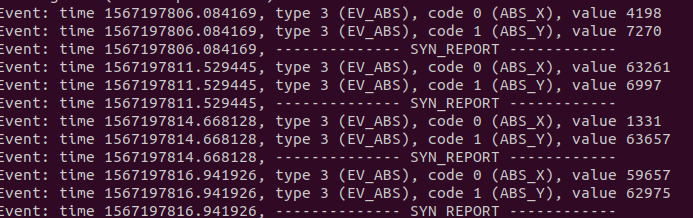I’m using Ubuntu in a Virtual Box (host is a Windows Machine).
The application I am developing will be used on an external touch screen (currently hooked up to the Host). This will eventually be an embedded application but I need to develop it using this virtualbox in the mean time.
I can use the touch input in the VM box. Here is the output of the evtest.
I have USE_EVDEV enabled and the /dev/input/event5 which gave me those results above.
Here is how I call the touchpad setup in my code. I’m using lvgl 6.0.
// enable event input
evdev_init();
// get an input device like mouse
lv_indev_drv_t indev_drv;
lv_indev_drv_init(&indev_drv);
indev_drv.type = LV_INDEV_TYPE_POINTER;
indev_drv.read_cb = evdev_read;
lv_indev_drv_register(&indev_drv);
Ideas? I’ve tried different /dev/input but none of them work.
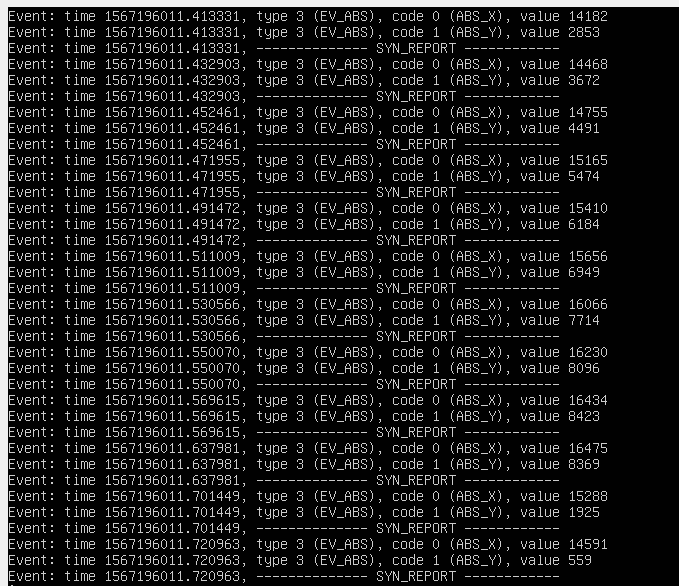
 Clearly something is wrong with the way the coordinates are being measured.
Clearly something is wrong with the way the coordinates are being measured.