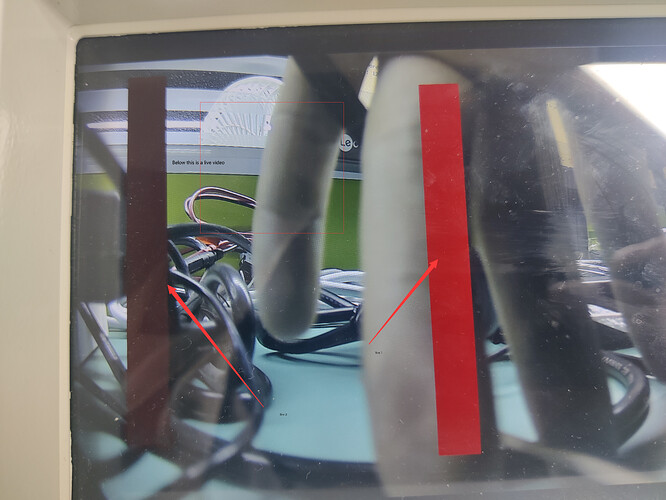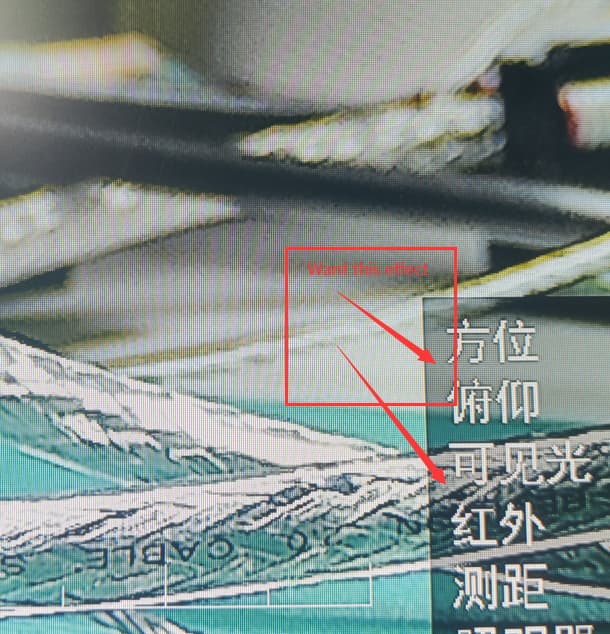I used RGBA’s color display mode and found that after I set the lines to translucent, the video layer behind the lines did not show up. I tried a lot of methods but still did not meet the usage requirements. Here is my code
lv_obj_set_style_bg_opa(lv_scr_act(),LV_OPA_0, LV_PART_MAIN);
lv_obj_t *window = lv_obj_create(lv_scr_act());
lv_obj_set_style_bg_opa(window,LV_OPA_0, LV_PART_MAIN);
lv_obj_add_flag(window, LV_OBJ_FLAG_FLOATING);
lv_obj_set_size(window, 800, 1000); // 设置窗口对象的大小
lv_obj_set_style_bg_color(window, lv_color_darken(color, LV_OPA_40), LV_PART_INDICATOR);
lv_obj_align(window, LV_ALIGN_CENTER, 0, 0); // 将窗口对象居中对齐
static lv_style_t style;
lv_style_init(&style);
lv_style_set_line_color(&style, color); //设置颜色
lv_style_set_line_width(&style, 100); //设置宽度
lv_style_set_line_opa(&style ,LV_OPA_50); //设置透明度
lv_style_set_line_rounded(&style, false); //设置是否圆角
/*Create an object with the new style*/
lv_obj_t * obj = lv_line_create(lv_scr_act());
lv_obj_add_style(obj, &style, 0);
static lv_point_t p[] = {{0, 100}, {0, 1000}};
lv_line_set_points(obj, p, 2); //2个点,绘制线
lv_obj_center(obj);
static lv_style_t style1;
lv_style_init(&style1);
lv_style_set_line_color(&style1, color); //设置颜色
lv_style_set_line_width(&style1, 100); //设置宽度
lv_style_set_line_opa(&style1 ,LV_OPA_40);
lv_style_set_opa(&style1 ,LV_OPA_40);
//设置透明度
lv_style_set_line_rounded(&style1, false); //设置是否圆角
/*Create an object with the new style*/
lv_obj_t * obj1 = lv_line_create(lv_scr_act());
lv_obj_add_style(obj1, &style1, 0);
static lv_point_t p1[] = {{180, 100}, {180, 1000}};
lv_line_set_points(obj1, p1, 2); //2个点,绘制线
The effect of this code is as follows:Set up 2 lines on the screen, set different transparency, and set the transparency of the main canvas to 0, so that the following video layer can be displayed, but I drew the line set % 50% transparency, but he will still block the following video to me, ask the big guy can help me, thank you very much。
Version 8.3.7 of LVGL is used
lvgl gets the actual renderings, he is not translucent
I want the renderings