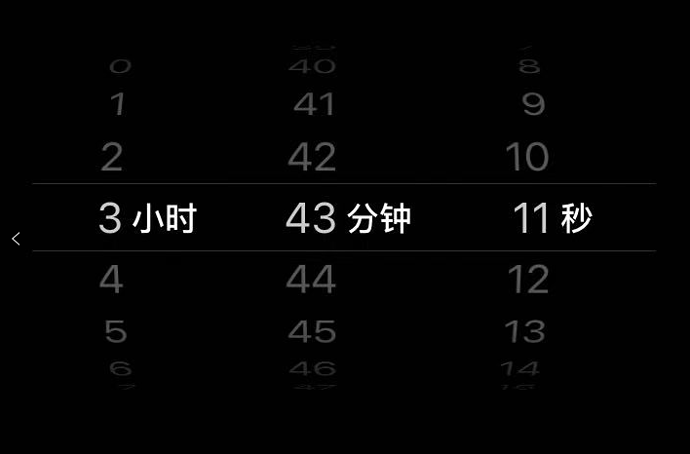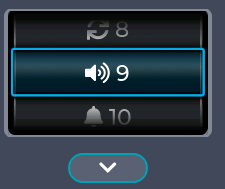Description
When I used the pattern_image that set the LV_ROLLER_PART_SELECTED for ROLLER, there was still some residue in the selected section.
What MCU/Processor/Board and compiler are you using?
PC SIM
V7.9.0
What do you experience?
What do you expect?
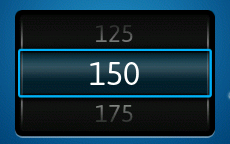
Code to reproduce
void lv_ex_roller_1(void)
{
static lv_style_t local_style;
static lv_style_t bg_style;
lv_style_init(&local_style);
lv_style_init(&bg_style);
lv_style_set_pattern_image(&bg_style, LV_STATE_DEFAULT, &roll_background);
lv_style_set_text_font(&bg_style, LV_STATE_DEFAULT, &lv_font_montserrat_22);
//lv_style_set_text_color(&local_style, LV_STATE_DEFAULT, LV_COLOR_WHITE);
lv_style_set_pattern_image(&local_style, LV_STATE_DEFAULT, &roll_background);
lv_obj_t *roller1 = lv_roller_create(lv_scr_act(), NULL);
//lv_obj_set_size(roller1,200,128);
lv_obj_add_style(roller1, LV_ROLLER_PART_BG,&bg_style);
lv_obj_add_style(roller1, LV_ROLLER_PART_SELECTED, &local_style);
lv_roller_set_options(roller1,
"1\n"
"2\n"
"3\n"
"4\n"
"5\n"
"6\n"
"7\n"
"8\n"
"9\n"
"10\n"
"11\n"
"12",
LV_ROLLER_MODE_NORMAL);
lv_roller_set_anim_time(roller1, 50);
lv_roller_set_fix_width(roller1,208);
lv_roller_set_visible_row_count(roller1, 3);
lv_obj_align(roller1, NULL, LV_ALIGN_CENTER, 0, 0);
lv_obj_set_event_cb(roller1, event_handler);
}
Screenshot and/or video
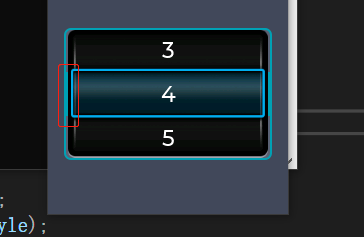

by the way
I would like to know whether the current ROLLER can achieve the pseudo-3D effect.
if