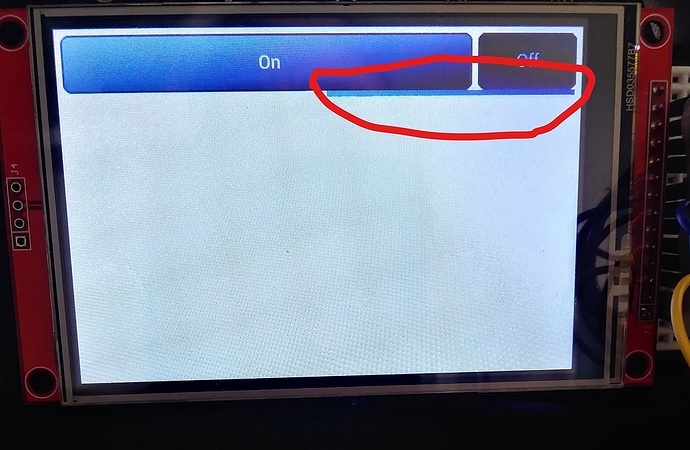Description
The tabview uses a button matrix for the tabview buttons. This is a very powerful feature. The button matrix can size each button relative to the other buttons allowing each button to have its own width.
The tabview indicator is a visual representation of selected tab and should correspond with the button selected for that tab.
the tabview indicator should be sized to the size of the button representing that tab. Not just divided by the number of buttons.
tabviewOnOff = lv_tabview_create(lv_scr_act(), NULL);
// Add 2 tabs (the tabs are page (lv_page) and can be scrolled
tabThermostatOn = lv_tabview_add_tab(tabviewOnOff, "On");
tabThermostatOff = lv_tabview_add_tab(tabviewOnOff, "Off");
lv_tabview_set_tab_act(tabviewOnOff, 1, LV_ANIM_OFF);
// set one button to twice the rest
lv_tabview_ext_t * ext = (lv_tabview_ext_t *)lv_obj_get_ext_attr(tabviewOnOff);
lv_btnm_set_btn_width(ext->btns, 0, 4);