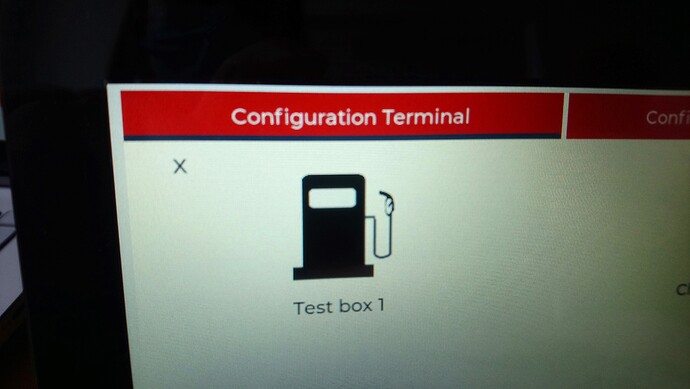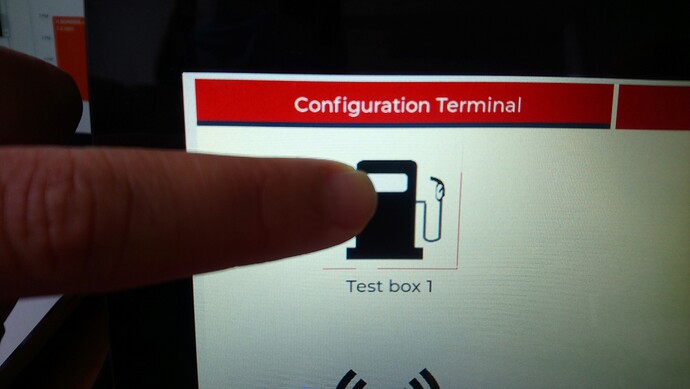Description
Hi,
I’m using a tabview object which I customized, especially by colouring the buttons red. There are several boxes containing images on my tabview page that are clickable. The thing is, when I click on one of them, there is a red line drawing around the clickable object. I think this is because the background of the boxes becomes red on click, but I don’t really understand why or how to correct this behavior.
What MCU/Processor/Board and compiler are you using?
Eclipse IDE with BeagleBone Black.
What LVGL version are you using?
7.11
What do you want to achieve?
Have a tabview interface with red tab buttons and clickable images on the page.
What have you tried so far?
I tried to change the tabview properties.
Code to reproduce
I know that the line creating the issue is the lv_style_set_bg_color, but I need it to color the tab buttons.
/*You code here*/
lv_style_set_bg_color(&style_btn_tabview, LV_STATE_DEFAULT, LV_EASY_RED);
lv_obj_clean_style_list(obj, LV_TABVIEW_PART_TAB_BTN);
list = lv_obj_get_style_list(obj, LV_TABVIEW_PART_TAB_BTN);
_lv_style_list_add_style(list, &style_btn_tabview);