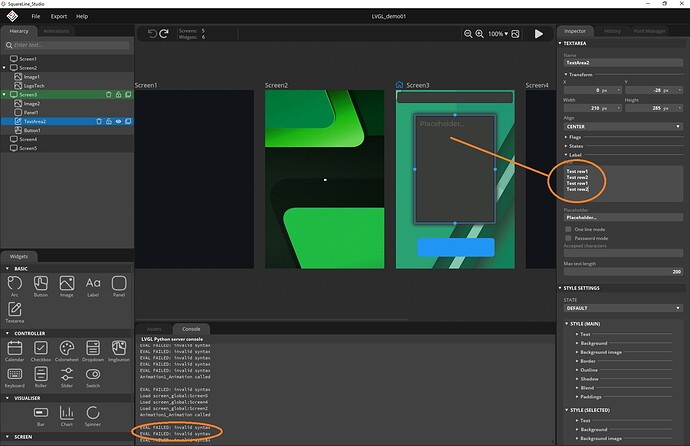I’m using squareline_ During the process of studio, it is found that if the control is selected in the UI interface, the control list on the left cannot be synchronized. If this function can be added, the positioning efficiency can be improved
Hi,
Sorry, but I don’t really understand. Could you send a screenshot about the issue?
Sorry, I didn’t make it clear. If the control I selected is not in the current position of the control list, it will not jump automatically. I need to find it myself. If there are too many controls, it’s a little troublesome
bug report:
as ATTACHED:
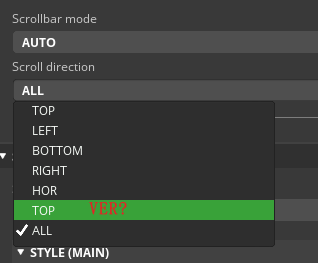
P.S.
how to add more widgets?or only just such few available in his trial version?
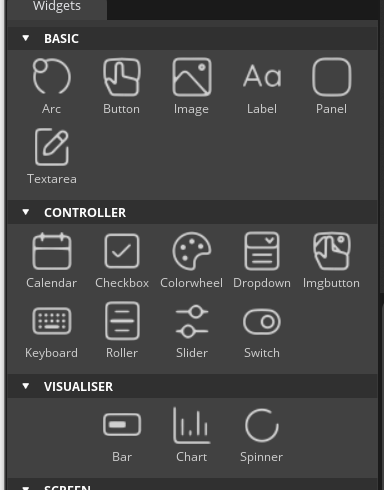
Hi kisvegabor, in my application I don’t have a touch screen but I use the keys to move within the menus. I need to have 3 types of button operation: not activated, selected (I thought with a colored shadow effect) and activated (pressed). In the simulator the ‘selection mode’ could be done by placing the mouse over the button. A tool I had used in the past provides this possibility and it would be nice to have it. I don’t know if it is possible to do this by configuring the buttons appropriately. Thanks for the tips.
A syntax error occurs when copying and pasting text with carriage return. Reloading the project does not load the menus and it is not possible to start the simulator.
Thanks, got it now. Sounds reasonable. We added this feature to our plans.
Thanks, will be fixed in v1.0.1.
We will add new widgets gradually in the upcoming versions.
Only touchpad/mouse is supported now in SuareLine ![]()
If there is a reasonable interest for it probably we will add it.
Thanks for the report. It’ll be also fixed in v1.0.1.