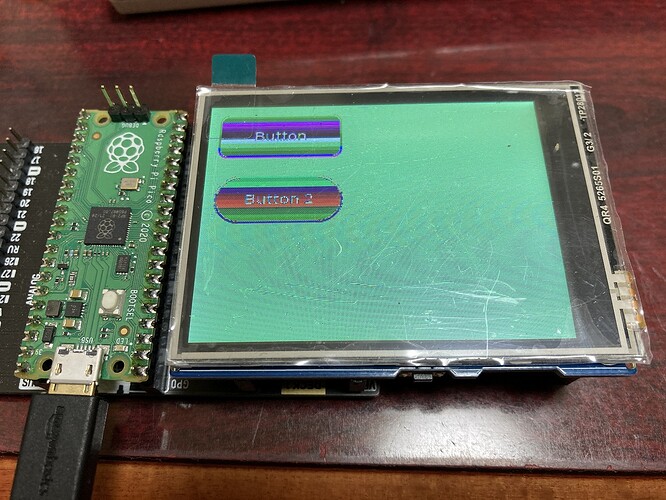Hello,
I’m trying to run LVGL’s Example Create styles from scratch for buttons. the URI is the following line
https://docs.lvgl.io/master/examples.html#create-styles-from-scratch-for-buttons
import sys
sys.path.append('.')
from st77xx import *
from xpt2046 import *
spi=machine.SPI(
1,
baudrate=24_000_000,
polarity=0,
phase=0,
sck=machine.Pin(10,machine.Pin.OUT),
mosi=machine.Pin(11,machine.Pin.OUT),
miso=machine.Pin(12,machine.Pin.IN)
)
import lvgl as lv
lv.init()
lcd=St7789(rot=1,res=(240,320),spi=spi,cs=9,dc=8,bl=13,rst=15,bgr=False)
lcd.set_backlight(50)
touch=Xpt2046(spi=spi,cs=16,rot=1,spiPrereadCb=lcd.rp2_wait_dma)
scr=lv.obj()
#
# Create styles from scratch for buttons.
#
style_btn = lv.style_t()
style_btn_red = lv.style_t()
style_btn_pressed = lv.style_t()
# Create a simple button style
style_btn.init()
style_btn.set_radius(10)
style_btn.set_bg_opa(lv.OPA.COVER)
style_btn.set_bg_color(lv.palette_lighten(lv.PALETTE.GREY, 3))
style_btn.set_bg_grad_color(lv.palette_main(lv.PALETTE.GREY))
style_btn.set_bg_grad_dir(lv.GRAD_DIR.VER)
# Add a border
style_btn.set_border_color(lv.color_white())
style_btn.set_border_opa(lv.OPA._70)
style_btn.set_border_width(2)
# Set the text style
style_btn.set_text_color(lv.color_white())
# Create a red style. Change only some colors.
style_btn_red.init()
style_btn_red.set_bg_color(lv.palette_main(lv.PALETTE.RED))
style_btn_red.set_bg_grad_color(lv.palette_lighten(lv.PALETTE.RED, 2))
# Create a style for the pressed state.
style_btn_pressed.init()
style_btn_pressed.set_bg_color(lv.palette_main(lv.PALETTE.BLUE))
style_btn_pressed.set_bg_grad_color(lv.palette_darken(lv.PALETTE.RED, 3))
# Create a button and use the new styles
btn = lv.btn(lv.scr_act()) # Add a button the current screen
# Remove the styles coming from the theme
# Note that size and position are also stored as style properties
# so lv_obj_remove_style_all will remove the set size and position too
btn.remove_style_all() # Remove the styles coming from the theme
btn.set_pos(10, 10) # Set its position
btn.set_size(120, 50) # Set its size
btn.add_style(style_btn, 0)
btn.add_style(style_btn_pressed, lv.STATE.PRESSED)
label = lv.label(btn) # Add a label to the button
label.set_text("Button") # Set the labels text
label.center()
# Create another button and use the red style too
btn2 = lv.btn(lv.scr_act())
btn2.remove_style_all() # Remove the styles coming from the theme
btn2.set_pos(10, 80) # Set its position
btn2.set_size(120, 50) # Set its size
btn2.add_style(style_btn, 0)
btn2.add_style(style_btn_red, 0)
btn2.add_style(style_btn_pressed, lv.STATE.PRESSED)
btn2.set_style_radius(lv.RADIUS_CIRCLE, 0) # Add a local style
label = lv.label(btn2) # Add a label to the button
label.set_text("Button 2") # Set the labels text
label.center()
The screen display seems to be wrong when the bgr option = False in st7789.py generic driver.
lcd=St7789(rot=1,res=(240,320),spi=spi,cs=9,dc=8,bl=13,rst=15,bgr=False)
lcd=St7789(rot=1,res=(240,320),spi=spi,cs=9,dc=8,bl=13,rst=15,bgr=True)
The RP2040 ports are configured as follows.
git clone https://github.com/lvgl/lv_micropython.git
cd lv_micropython
git submodule update --init --recursive lib/lv_bindings
git revert b912b45 -m 1
vim lib/lv_binding/lv_conf.h change COLOR_DEPTH 32 to 16
make -C ports/rp2 BOARD=PICO submodules
make -j -C mpy-cross
make -j -C ports/rp2 BOARD=PICO USER_C_MODULES=... /... /lib/lv_bindings/bindings.cmake
Thanks