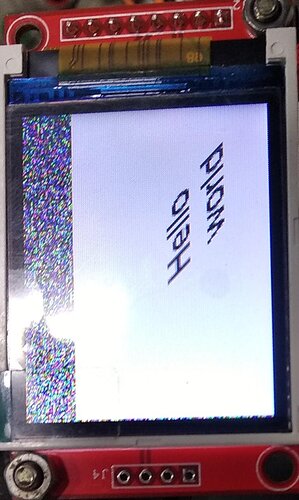my lvgl screen is not applied to whole display and my hello world example is diplayed in a slanted form i am not getting straight one i gave hor : 160 and ver : 128 orientation : landscape dpi :15
i am using esp32 wrover IE module custom board “esp-idf” FRAME WORK
i want to get basic widgets on my display like button, tabview ,image and prper labels
i have cloned lvgl_port_esp32 project from git and made chnages as suggested in components in lvgl configuration and lvgl tft display configuration mine is a non touch display
Code to reproduce
i did not change the code it is an eample code given by lvlgl
The code block(s) should be between ```c and ``` tags:
/*You code here*/
display inti : FOR st7735
void st7735s_init(void)
{
#ifdef CONFIG_LV_M5STICKC_HANDLE_AXP192
i2c_master_init();
axp192_init();
#endif
lcd_init_cmd_t init_cmds[]={
{ST7735_SWRESET, {0}, 0x80}, // Software reset, 0 args, w/delay 150
{ST7735_SLPOUT, {0}, 0x80}, // Out of sleep mode, 0 args, w/delay 500
{ST7735_FRMCTR1, {0x01, 0x2C, 0x2D}, 3}, // Frame rate ctrl - normal mode, 3 args: Rate = fosc/(1x2+40) * (LINE+2C+2D)
{ST7735_FRMCTR2, {0x01, 0x2C, 0x2D}, 3}, // Frame rate control - idle mode, 3 args:Rate = fosc/(1x2+40) * (LINE+2C+2D)
{ST7735_FRMCTR3, {0x01, 0x2C, 0x2D,0x01, 0x2C, 0x2D}, 6}, //Frame rate ctrl - partial mode, 6 args:Dot inversion mode. Line inversion mode
{ST7735_INVCTR, {0x07}, 1}, // Display inversion ctrl, 1 arg, no delay:No inversion
{ST7735_PWCTR1, {0xA2,0x02, 0x84}, 3}, // Power control, 3 args, no delay:-4.6V AUTO mode
{ST7735_PWCTR2, {0xC5}, 1}, // Power control, 1 arg, no delay:VGH25 = 2.4C VGSEL = -10 VGH = 3 * AVDD
{ST7735_PWCTR3, {0x0A, 0x00}, 2}, // Power control, 2 args, no delay: Opamp current small, Boost frequency
{ST7735_PWCTR4, {0x8A,0x2A }, 2}, // Power control, 2 args, no delay: BCLK/2, Opamp current small & Medium low
{ST7735_PWCTR5, {0x8A, 0xEE}, 2}, // Power control, 2 args, no delay:
{ST7735_VMCTR1, {0x0E}, 1}, // Power control, 1 arg, no delay:
#if ST7735S_INVERT_COLORS == 1
{ST7735_INVON, {0}, 0}, // set inverted mode
#else
{ST7735_INVOFF, {0}, 0}, // set non-inverted mode
#endif
{ST7735_COLMOD, {0x05}, 1}, // set color mode, 1 arg, no delay: 16-bit color
{ST7735_GMCTRP1, {0x02, 0x1c, 0x07, 0x12,
0x37, 0x32, 0x29, 0x2d,
0x29, 0x25, 0x2B, 0x39,
0x00, 0x01, 0x03, 0x10}, 16}, // 16 args, no delay:
{ST7735_GMCTRN1, {0x03, 0x1d, 0x07, 0x06,
0x2E, 0x2C, 0x29, 0x2D,
0x2E, 0x2E, 0x37, 0x3F,
0x00, 0x00, 0x02, 0x10}, 16}, // 16 args, no delay:
{ST7735_NORON, {0}, TFT_INIT_DELAY}, // Normal display on, no args, w/delay 10 ms delay
{ST7735_DISPON, {0}, TFT_INIT_DELAY}, // Main screen turn on, no args w/delay 100 ms delay
{0, {0}, 0xff}
};