I encounted some problems when constructing menu GUI on a monochrome screen, I summarize them here.
I want to have such a GUI looking:
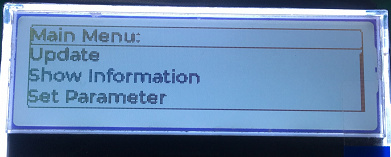
I created a lv_win on the screen with title ‘Main Menu:’, and then created a lv_list in the lv_win with four items as sub-menu and make the lv_list hide its borders.
- the lv_list can not be scrolled up/down by using functions lv_list_up/down;
- the lv_list’s elements can not be selected by using function lv_list_focus_btn(), when I used lv_list alone and selected the element(the last one) out of view, the lv_list would scroll to show it automatically and now it don’t do like that way.
- when I set the lv_list position, is the position related to its container(the lv_win)? I tried to set several different postions and there was no differences.
- because I use physical button to select sub-menu, I want to select lv_list’s element by its index, is it possible?
Thank you very much!