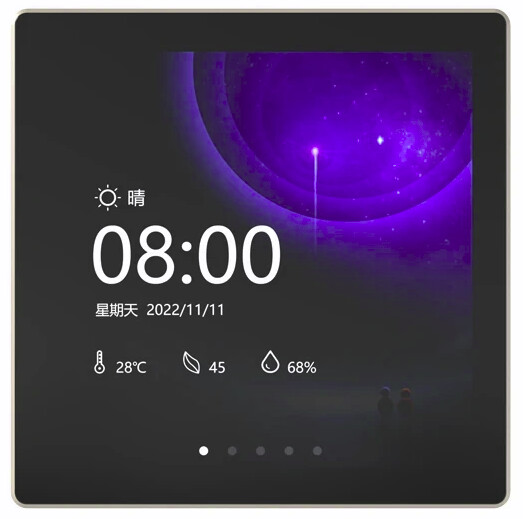What code are you talking about?
I’m using standard code from the documentation examples.
Here’s just this code with three tiles.
#include "../../lv_examples.h"
#if LV_USE_TILEVIEW && LV_BUILD_EXAMPLES
/**
* Create a 2x2 tile view and allow scrolling only in an "L" shape.
* Demonstrate scroll chaining with a long list that
* scrolls the tile view when it can't be scrolled further.
*/
void lv_example_tileview_1(void)
{
lv_obj_t * tv = lv_tileview_create(lv_screen_active());
/*Tile1: just a label*/
lv_obj_t * tile1 = lv_tileview_add_tile(tv, 0, 0, LV_DIR_BOTTOM);
lv_obj_t * label = lv_label_create(tile1);
lv_label_set_text(label, "Scroll down");
lv_obj_center(label);
/*Tile2: a button*/
lv_obj_t * tile2 = lv_tileview_add_tile(tv, 0, 1, LV_DIR_TOP | LV_DIR_RIGHT);
lv_obj_t * btn = lv_button_create(tile2);
label = lv_label_create(btn);
lv_label_set_text(label, "Scroll up or right");
lv_obj_set_size(btn, LV_SIZE_CONTENT, LV_SIZE_CONTENT);
lv_obj_center(btn);
/*Tile3: a list*/
lv_obj_t * tile3 = lv_tileview_add_tile(tv, 1, 1, LV_DIR_LEFT);
lv_obj_t * list = lv_list_create(tile3);
lv_obj_set_size(list, LV_PCT(100), LV_PCT(100));
lv_list_add_button(list, NULL, "One");
lv_list_add_button(list, NULL, "Two");
lv_list_add_button(list, NULL, "Three");
lv_list_add_button(list, NULL, "Four");
lv_list_add_button(list, NULL, "Five");
lv_list_add_button(list, NULL, "Six");
lv_list_add_button(list, NULL, "Seven");
lv_list_add_button(list, NULL, "Eight");
lv_list_add_button(list, NULL, "Nine");
lv_list_add_button(list, NULL, "Ten");
}
#endif
I have no problems with the code.
I would just like to remove the transition animation between tiles and make it instantaneous, without smooth sliding.