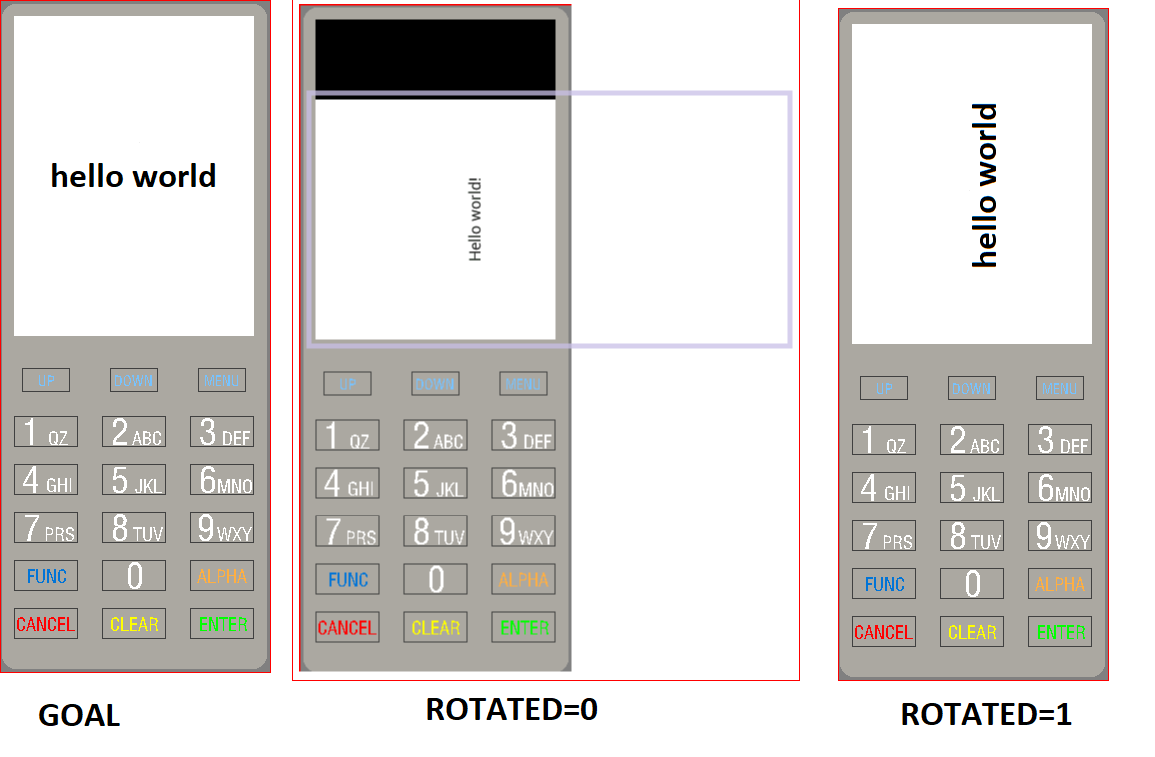Description
###How to set screen orientation with framebuffer?
I would like to have a orientation on how can I orientate/rotate my display, what I need to do or rewrite.
If you have any literature to improve my skill, I apreciate.
The picture attached explain my goal.
What MCU/Processor/Board and compiler are you using?
Embedded Linux for point-of-sale hardware, gcc, eclipse, framebuffer
What do you want to achieve?
I want to reproduce this
What have you tried so far?
- Used “rotated parameter” that really rotated the display, but it wasnt enough
- Track if I need to achieve this in the “drawing” code or re-map the graphics created or alter the mode to copy image to framebuffer
- change fbdev_flush, but didnt get good results
Screenshot and/or video
rotated = 1
lv_conf.h
#define LV_HOR_RES_MAX (240)
#define LV_VER_RES_MAX (320)
disp_drv.rotated = 1;
rotated = 0
lv_conf.h
#define LV_HOR_RES_MAX (240)
#define LV_VER_RES_MAX (320)
disp_drv.rotated = 0;