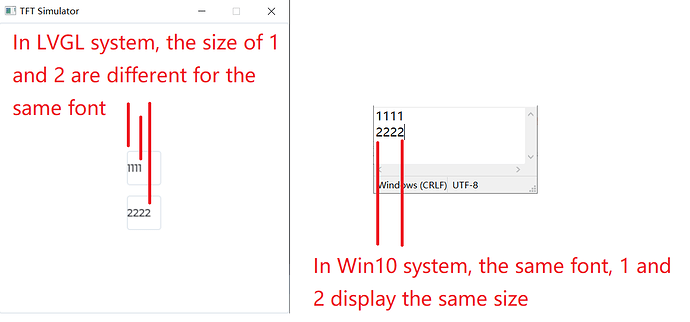Description
What MCU/Processor/Board and compiler are you using?
PC similator
What do you expect?
- How do I make 1 and 2 display the same size
Code to reproduce
Add a code snippet to reproduce the issue in the simulator. It should contain only the relevant code which can be compiled. Bug reports without code snippets or with erroneous code snippets will not be reviewed.
Use the ```c and ``` tags to format your code:
lv_obj_t* obj = lv_obj_create(lv_scr_act(), NULL);
lv_obj_set_size(obj, LV_HOR_RES, LV_VER_RES);
lv_obj_t* cont = lv_cont_create(obj, NULL);
lv_cont_set_fit2(cont, LV_FIT_NONE, LV_FIT_TIGHT);
lv_obj_t* label = lv_label_create(cont, NULL);
lv_obj_align(cont,obj, LV_ALIGN_CENTER, 0, 0);
lv_label_set_text(label, "1111");
cont = lv_cont_create(obj, NULL);
lv_cont_set_fit2(cont, LV_FIT_NONE, LV_FIT_TIGHT);
label = lv_label_create(cont, NULL);
lv_obj_align(cont,obj, LV_ALIGN_CENTER, 0, 60);
lv_label_set_text(label, "2222");
Screenshot and/or video
If possible, add screenshots and/or videos about the current issue.