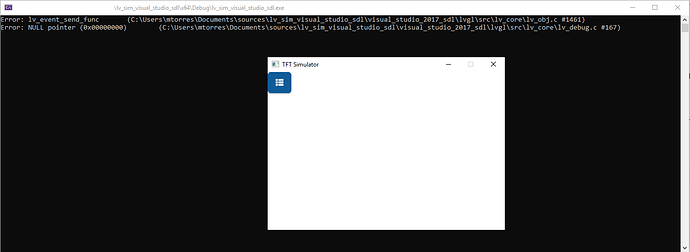Description
I want to run the lv_ex_settings example on the simulator, but I fall into a null pointer error at first click on the widget.
What MCU/Processor/Board and compiler are you using?
PC simulator on windows, visual studio 2019
What do you want to achieve?
For now I want to run lv_ex_settings_1() or lv_ex_settings_2() in the simulator.
What have you tried so far?
-
I cloned the visual studio simulator repo , compile and ran the example successfully
-
I cloned the lv_apps repo.
-
Then I copied the files in the simulator source tree :
- lv_apps\examples\lv_ex_settings → lv_sim_visual_studio_sdl\visual_studio_2017_sdl\lv_examples\lv_apps\lv_ex_settings
- lv_apps\src\lv_settings → lv_sim_visual_studio_sdl\visual_studio_2017_sdl\lvgl\src\lv_settings
-
then I have to change an include file path in lv_ex_settings1.c :
#include "../../../lvgl/src/lv_settings/lv_settings.h"
(that let me think that I had not included properly the example in the source tree…)
- and I had also to add stdio include in lv_ex_settings1.c :
#include <stdio.h>
At this stage the project builds and run, the simulators is displayed on my PC’s screen, correctly including the root item. But the click on the root item that shoul open the menu triggers a NULL pointer error:
Error: lv_event_send_func (C:\Users\mtorres\Documents\sources\lv_sim_visual_studio_sdl\visual_studio_2017_sdl\lvgl\src\lv_core\lv_obj.c #1461)
Error: NULL pointer (0x00000000) (C:\Users\mtorres\Documents\sources\lv_sim_visual_studio_sdl\visual_studio_2017_sdl\lvgl\src\lv_core\lv_debug.c #167)
- I tried to debug but when I put a breakpoint in lv_event_send_func(), no null pointer, the ASSERT is always happy…
I am very new to LittlevGL, sorry for the noise if the problem is trivial.