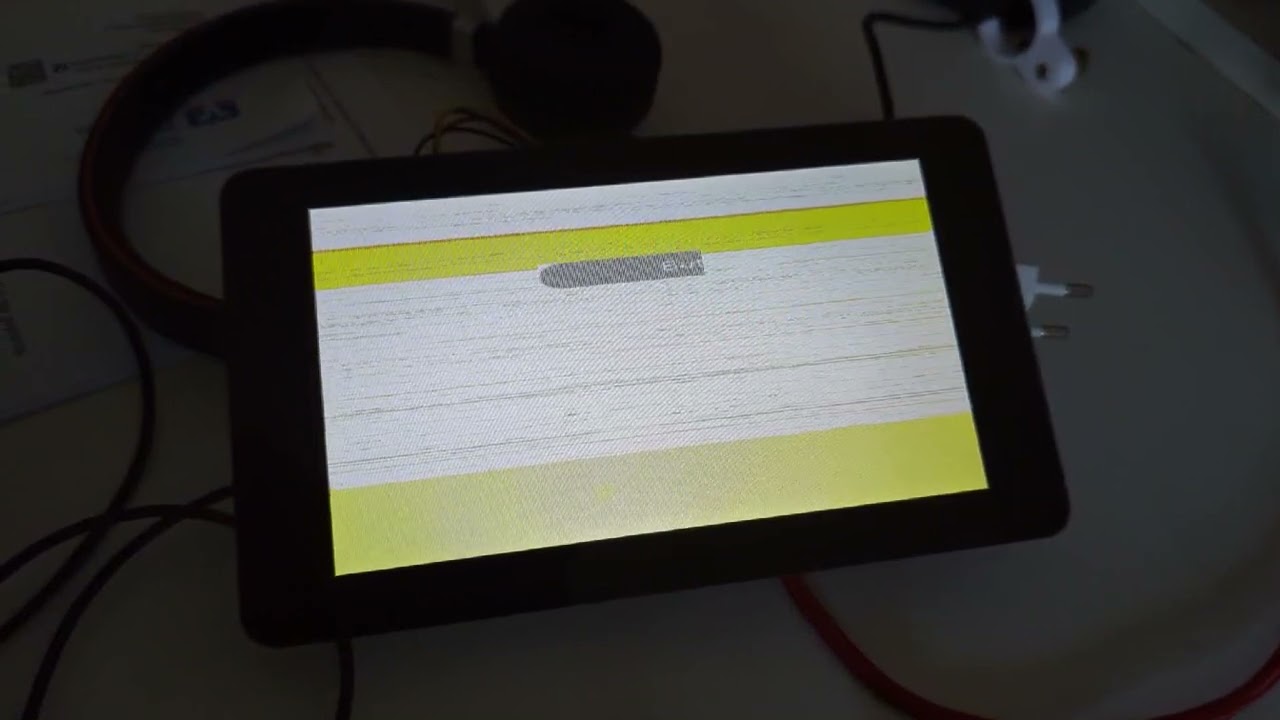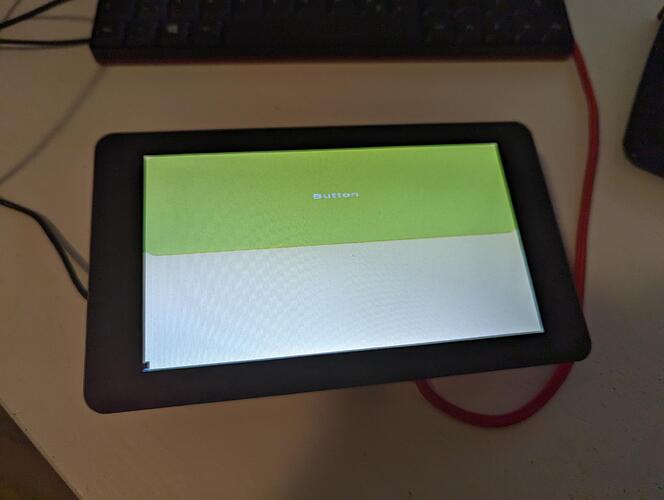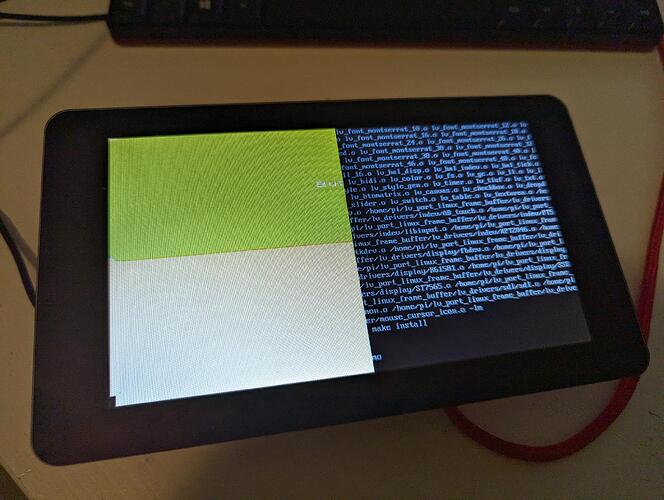Hi all!
This is my first post here. I am pretty thrilled by what LVGL offers, and am now struggling a bit to get everything up and running. Let me know if any information is missing! Also please be aware that I had to add a whitespace to some URLs, as new Users can´t add more then 3 Links in a Post.
Description
I am trying to make the base example of LVGL work on a Raspberry pi with Touchscreen. I am using
that repository: GitHub - helioz2000/lvgl_demo: LVGL graphic demo for Raspberry Pi with 7" screen as a starting point.
I have not changed anything in the files. It compiles fine, but when I start the demo with sudo ./demo I only see distorted images. The video below should show it clearly.
What MCU/Processor/Board and compiler are you using?
Raspberry Pi 4b, Raspbian OS Lite 64Bit (Release 2023-05-03, Debian Bullseye)
Raspberry pi Oficial Touchscreen 7"
What do you want to achieve?
Working demo with clear image
What have you tried so far?
- Frame buffer demo project - strange colors and garbage on the screen - #10 by rpcy
(edit lv_conf.h to make LV_HOR_RES_MAX 800 and LV_VER_RES_MAX 480, and make LV_COLOR_DEPTH 32, and finally edit lvgl/lv_drv_conf.h to #define USE_FBDEV 1) - no change, even after reboot - Setup the /boot/config.txt as mentioned here https ://learn.adafruit.com/adafruit-5-800x480-tft-hdmi-monitor-touchscreen-backpack/raspberry-pi-config
- Tried a different Example Repo: https ://github.com/lvgl/lv_port_linux_frame_buffer (compiles fine, produces a similiar error)
- Installed the newest regular LVGL by cloning Master Branch, copied the Config file https ://github.com/helioz2000/lvgl_demo/blob/master/lv_conf.h and compiled. No Change, still distorted screen
Code to reproduce
See Github Repo https ://github.com/helioz2000/lvgl_demo
UPDATE: The latest tests were made with that Repo here that uses lvgl v8.3.0: https: / /github.com/lvgl/lv_port_linux_frame_buffer
Screenshot and/or video
UPDATE
I have found out that the horizontal screen size is an issue.
The screen is 800x480 Pixels.
/*Initialize and register a display driver*/
static lv_disp_drv_t disp_drv;
lv_disp_drv_init(&disp_drv);
disp_drv.draw_buf = &disp_buf;
disp_drv.flush_cb = fbdev_flush;
disp_drv.hor_res = 800;
disp_drv.ver_res = 480;
lv_disp_drv_register(&disp_drv);
Then I created a button with 400x240 Pixels. The result that I expected was that the button is 50%of Horizontal and 50% of Vertical Size:
lv_obj_t * btn = lv_btn_create(lv_scr_act()); /*Add a button the current screen*/
lv_obj_set_pos(btn, 0, 0); /*Set its position*/
lv_obj_set_size(btn, 400, 240); /*Set its size*/
The result was this:
I tried setting the Screen size differently and ran the code again:
/*Initialize and register a display driver*/
static lv_disp_drv_t disp_drv;
lv_disp_drv_init(&disp_drv);
disp_drv.draw_buf = &disp_buf;
disp_drv.flush_cb = fbdev_flush;
disp_drv.hor_res = 400; /* Now changed from 800 to 400 */
disp_drv.ver_res = 480;
lv_disp_drv_register(&disp_drv);
With this result (as expected):
So my interpretation is the following:
The LVGL Content is rendered, assuming that the Display width is 2*800 = 1600 Pixels, even though the screen is 800 Pixels wide