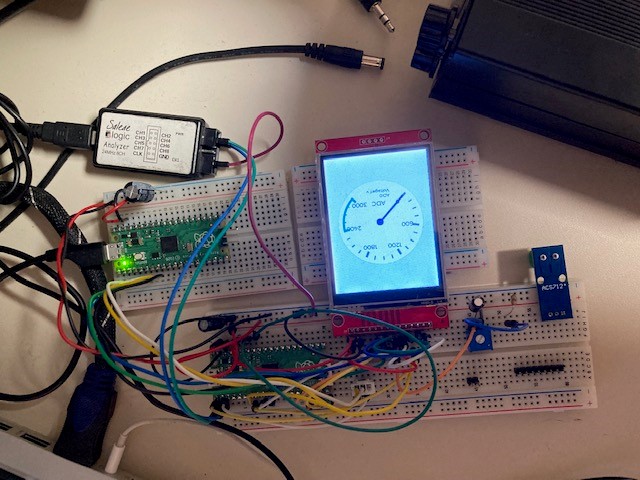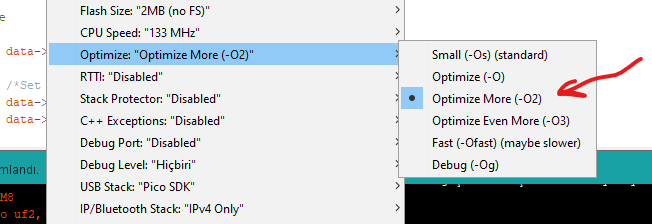Description
I used generated code from squareline. Tried to compile, but it throws error
{standard input}: Assembler messages:
{standard input}: Error: unaligned opcodes detected in executable segment
exit status 1
Compilation error: exit status 1
What MCU/Processor/Board and compiler are you using? RP2040
What LVGL version are you using?
What do you want to achieve?
What have you tried so far?
I run TFT espi library alone using examples. It works pretty well, so problem must be in LVGL. I also tried using Adafruit_GFX
Code to reproduce
Add a code snippet which can run in the simulator. It should contain only the relevant code that compiles without errors when separated from your main code base.
The code block(s) should be formatted like:
/*You code here*/
Screenshot and/or video
If possible, add screenshots and/or videos about the current state.