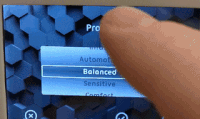Description
When using a roller object, it jumps to the top of the roller options when clicked. The roller works as expected when dragging, and works correctly using the PC simulator.
What MCU/Processor/Board and compiler are you using?
Texas Instruments CC3220, custom board
LCD with capacitive touch, interrupt driven driver (interrupt on press, polled until released).
What do you experience?
See the attached video for a demonstration - scrolling works well, but clicking on a visible roller option causes the roller to scroll to the top of the list of options, whether clicking above or below the currently selected option.
This problem is not present on the PC simulator.
I had this problem with LVGL 6.1 and 7.1.
What do you expect?
Clicking on a visible roller option should select that option.
Code to reproduce
*roller = lv_roller_create( params->screen, NULL );
lv_obj_add_style( *roller, LV_ROLLER_PART_BG, &menu->roller_style_bg );
lv_obj_add_style( *roller, LV_ROLLER_PART_SELECTED, &menu->roller_style_sel );
lv_roller_set_fix_width( *roller, 300 );
lv_roller_set_options( *roller, "Pet Care\nInfant\nAutomotive\nBalanced\nSensitive\nComfort\nAsthmatic", LV_ROLLER_MODE_NORMAL );
lv_roller_set_visible_row_count( *roller, 4 );
lv_roller_set_anim_time( *roller, 500 );
Screenshot and/or video