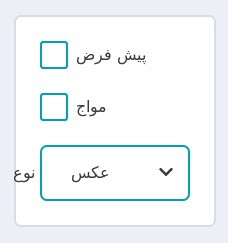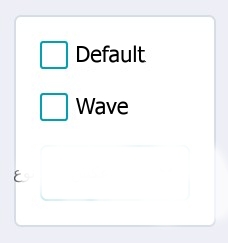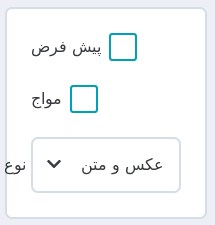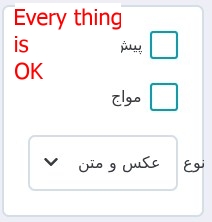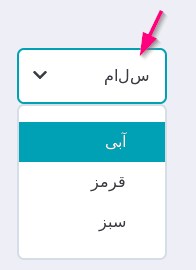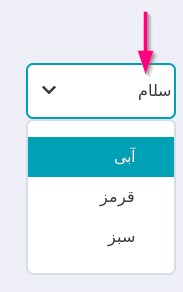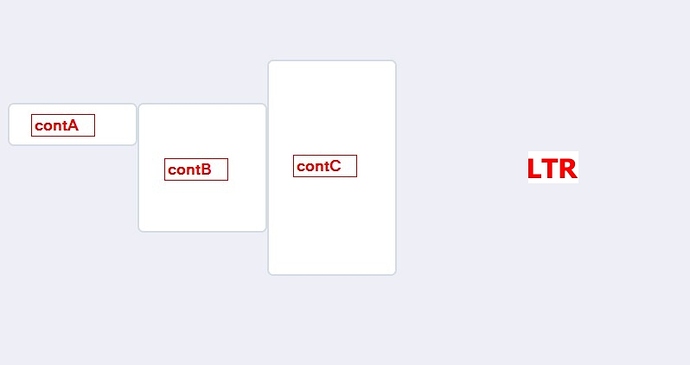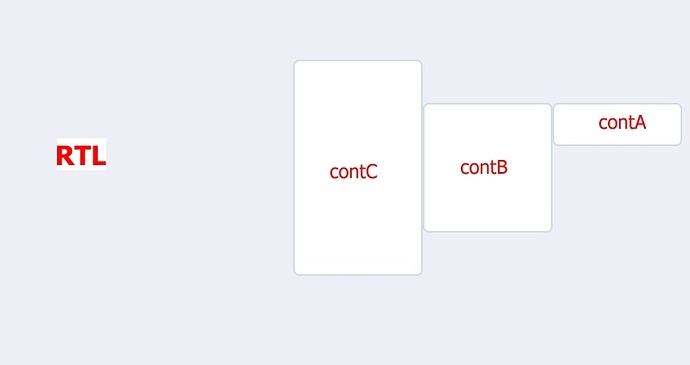Thank you.
It’s very usefull.
ALSO i changed font for ddlist and add a string to it:
lv_obj_add_style(ddlist, LV_OBJ_PART_MAIN, &style_Language);
lv_obj_add_style(ddlist, LV_DROPDOWN_PART_MAIN, &style_Language);
lv_obj_add_style(ddlist, LV_DROPDOWN_PART_LIST, &style_Language);
lv_obj_add_style(ddlist, LV_DROPDOWN_PART_SELECTED, &style_Language);
lv_obj_add_style(ddlist, LV_DROPDOWN_PART_SCROLLBAR, &style_Language);
lv_obj_add_style(ddlist, _LV_OBJ_PART_REAL_LAST, &style_Language);
lv_obj_set_style_local_value_str(ddlist, LV_SWITCH_PART_BG, LV_STATE_DEFAULT, "سلام");
lv_obj_set_style_local_value_str(ddlist, LV_SWITCH_PART_BG, LV_STATE_DEFAULT, "Hello");
"Hello");
BUT it shoe’s only English character, and for “سلام” show’s just nothing, currently i use an label,
is there any tip/trick for this my little problem?
//-------------------------------------------------------------
Now
i have this:
lv_cont_set_layout(cont1, LV_LAYOUT_COLUMN_LEFT);
lv_obj_align(label_type, ui.ddlist_key_type, LV_ALIGN_OUT_LEFT_MID, -5, 0);
Result is:
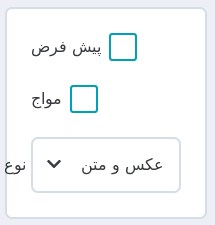
lv_cont_set_layout(cont1, LV_LAYOUT_COLUMN_LEFT);
lv_obj_align(label_type, ui.ddlist_key_type, LV_ALIGN_OUT_RIGHT_MID, 5, 0); // Changed
Result is:

lv_cont_set_layout(cont1, LV_LAYOUT_COLUMN_RIGHT); // Changed
lv_obj_align(label_type, ui.ddlist_key_type, LV_ALIGN_OUT_RIGHT_MID, 5, 0);
Result is:
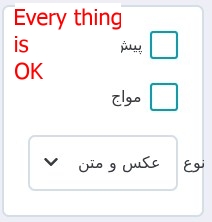
Now question is:
every time i create an object, i should check the language setting and set:
LV_BIDI_DIR_RTL / LV_BIDI_DIR_LTR
LV_LAYOUT_COLUMN_RIGHT / LV_LAYOUT_COLUMN_LEFT
LV_ALIGN_OUT_RIGHT_MID / LV_ALIGN_OUT_LEFT_MID
for every single object or there is a better WaY??