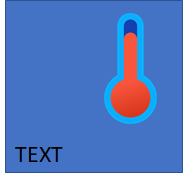Description
hi all i am looking to put image and text on button as in attached file below
What MCU/Processor/Board and compiler are you using?
diso 32f469i
What do you want to achieve?
What have you tried so far?
able to put button and text on it but text is always center align
Code to reproduce
Add a code snippet which can run in the simulator. It should contain only the relevant code that compiles without errors when separated from your main code base.
The code block(s) should be formatted like:
/*You code here*/
// button label
btnlabel = lv_label_create(btn, NULL);
lv_label_set_text(btnlabel, "TEXT");
lv_obj_align(btnlabel, btn, LV_ALIGN_IN_TOP_LEFT, 0, 30);
Screenshot and/or video
If possible, add screenshots and/or videos about the current state.