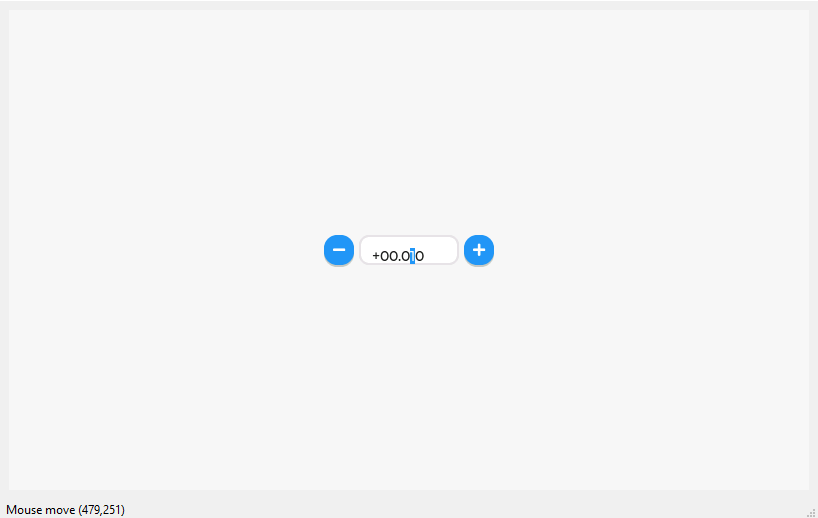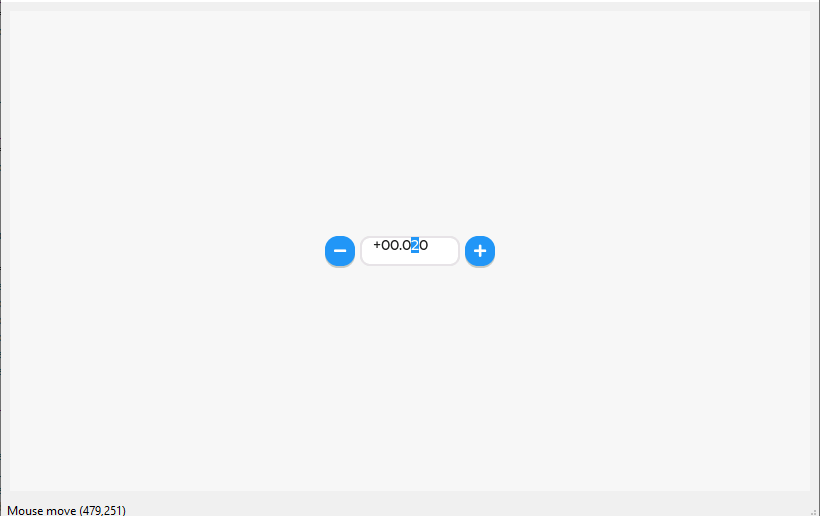Description
Problem with spinbox, text move up and down when size is not that large
What MCU/Processor/Board and compiler are you using?
Qt simulator
What LVGL version are you using?
V8.4
What do you want to achieve?
smaller spin box which text’s is not going up and down on change
Code to reproduce
static lv_obj_t * spinbox;
static void lv_spinbox_increment_event_cb(lv_event_t * e)
{
lv_event_code_t code = lv_event_get_code(e);
if(code == LV_EVENT_SHORT_CLICKED || code == LV_EVENT_LONG_PRESSED_REPEAT) {
lv_spinbox_increment(spinbox);
}
}
static void lv_spinbox_decrement_event_cb(lv_event_t * e)
{
lv_event_code_t code = lv_event_get_code(e);
if(code == LV_EVENT_SHORT_CLICKED || code == LV_EVENT_LONG_PRESSED_REPEAT) {
lv_spinbox_decrement(spinbox);
}
}
void lv_example_spinbox_1(void)
{
spinbox = lv_spinbox_create(lv_scr_act());
// I have added only this line
lv_obj_set_size(spinbox,100,30);
lv_spinbox_set_range(spinbox, -1000, 25000);
lv_spinbox_set_digit_format(spinbox, 5, 2);
lv_spinbox_step_prev(spinbox);
lv_obj_set_width(spinbox, 100);
lv_obj_center(spinbox);
lv_coord_t h = lv_obj_get_height(spinbox);
lv_obj_t * btn = lv_btn_create(lv_scr_act());
lv_obj_set_size(btn, h, h);
lv_obj_align_to(btn, spinbox, LV_ALIGN_OUT_RIGHT_MID, 5, 0);
lv_obj_set_style_bg_img_src(btn, LV_SYMBOL_PLUS, 0);
lv_obj_add_event_cb(btn, lv_spinbox_increment_event_cb, LV_EVENT_ALL, NULL);
btn = lv_btn_create(lv_scr_act());
lv_obj_set_size(btn, h, h);
lv_obj_align_to(btn, spinbox, LV_ALIGN_OUT_LEFT_MID, -5, 0);
lv_obj_set_style_bg_img_src(btn, LV_SYMBOL_MINUS, 0);
lv_obj_add_event_cb(btn, lv_spinbox_decrement_event_cb, LV_EVENT_ALL, NULL);
}
Screenshot and/or video
As you see, the place of number has changed out of nothing. Why is it so?