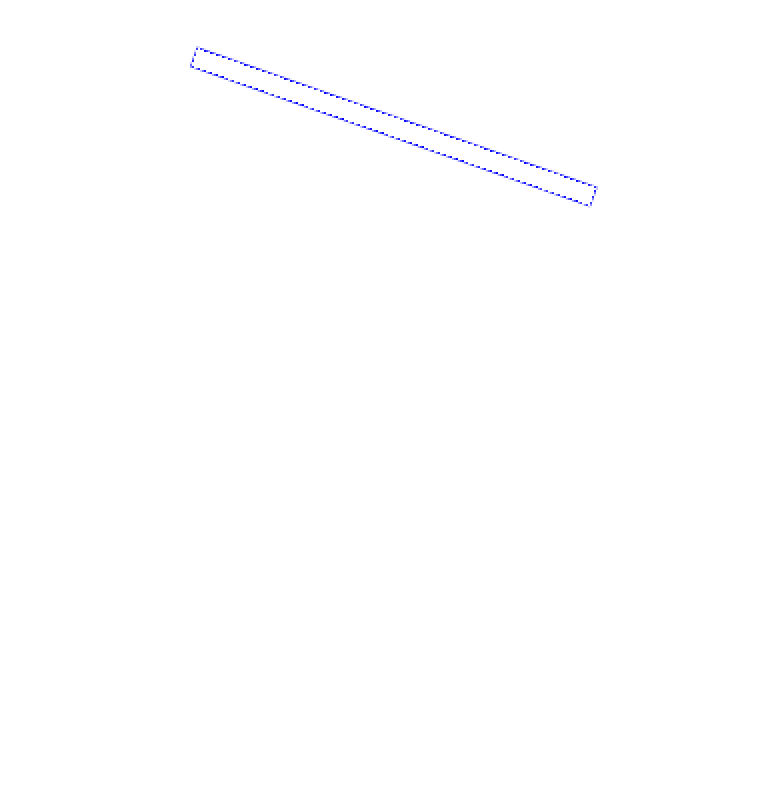Description
Hi everyone, the problem might be a little bit weird.
I’m using 32bits color depth.
When I draw lines, if I set the color opacity to zero (e.g. 0x000000FF),
I expect it would draw nothing although I fill the value of B channel.
However, it still draws blue color borders like a hollow line (as the figure shows).
I wonder if there is a way to draw nothing while zero opacity is set.
static lv_point_t line_points[2];
line_points[0] = (lv_point_t){100,30};
line_points[1] = (lv_point_t){300,100};
static lv_style_t style_line;
lv_color_t color;
color.full = 0x000000FFU;
lv_obj_t * line1;
line1 = lv_line_create(buf_screen[VoutID], NULL);
lv_line_set_points(line1, &line_points[0], 2);
lv_obj_set_pos(line1,0,0);
lv_obj_set_style_local_line_color(line1,LV_LINE_PART_MAIN,LV_STATE_DEFAULT,color);
lv_obj_set_style_local_line_width(line1,LV_LINE_PART_MAIN,LV_STATE_DEFAULT,10);