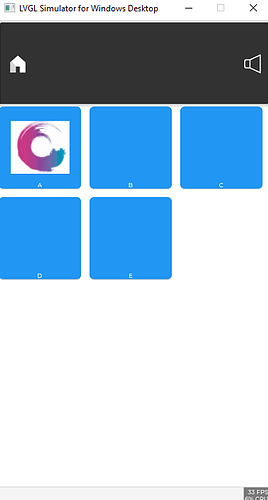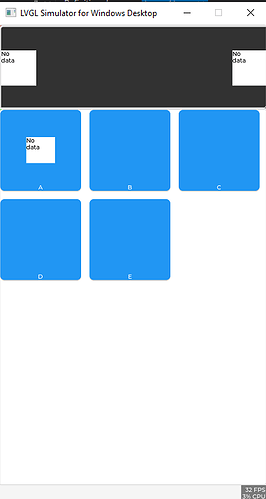Description
When I use POSIX filesystem on windows the images are now shown.
What MCU/Processor/Board and compiler are you using?
Windows Intel system
What LVGL version are you using?
8.2.0
What do you want to achieve?
I want to show images using POSIX
What have you tried so far?
When using WIN32 I can se the images
Code to reproduce
This what I have on lv_conf.h
/*API for open, read, etc*/
#define LV_USE_FS_POSIX 1
#if LV_USE_FS_POSIX
#define LV_FS_POSIX_LETTER 'X'
#define LV_FS_POSIX_PATH "" /*Set the working directory. File/directory paths will be appended to it.*/
#define LV_FS_POSIX_CACHE_SIZE 0 /*>0 to cache this number of bytes in lv_fs_read()*/
#endif
/*API for CreateFile, ReadFile, etc*/
#define LV_USE_FS_WIN32 0
#if LV_USE_FS_WIN32
#define LV_FS_WIN32_LETTER 'X' /*Set an upper cased letter on which the drive will accessible (e.g. 'A')*/
#define LV_FS_WIN32_PATH "" /*Set the working directory. File/directory paths will be appended to it.*/
#define LV_FS_WIN32_CACHE_SIZE 0 /*>0 to cache this number of bytes in lv_fs_read()*/
#endif
If change from POSIX to WIN32 I can see images otherwise it shows a no data label
Screenshot and/or video
On WIN32:
When using POSIX: