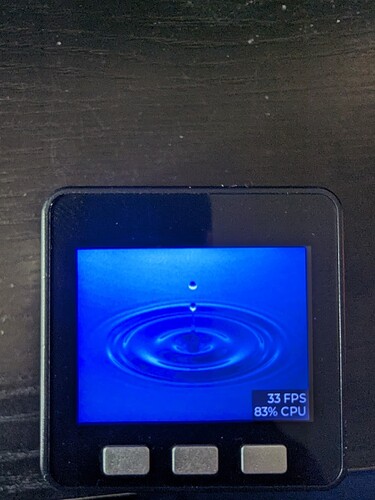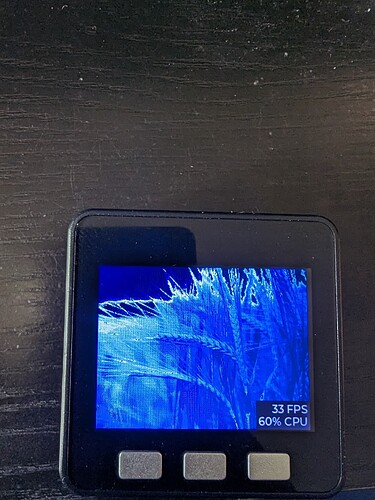Hello folk,
I want to build an background based on binary images, which changes every 10 sec.
I created my own lv_img_dsc_t:
const lv_img_dsc_t bg1 = {
.header.always_zero = 0,
.header.w = 320,
.header.h = 240,
.data_size = 38464,
.header.cf = LV_IMG_CF_INDEXED_4BIT, /Set the color format/
.data = my_img_data+4,
};
lv_obj_t * scr1 = lv_scr_act();
lv_obj_t *img_bg = lv_img_create(scr1, NULL);
lv_img_set_src(img_bg, &bg1);
the pointer my_img_data will be filled by reading binary file from SPIFFS in function
set_bg_img(0, my_img_data);
in a loop i just set:
while(1) {
…
set_bg_img(screen, my_img_data); // uint8 screen number
…
}
it works fine for first image, all next images have wrong color, seems to be they are blended with first image colors.
I tried also to delete the object and create it new in the loop, nothing helps ![]()
any hints,
Cheers,
Mike
V7.9, ESP32, M5STACK
first img, correct color
second img, wrong color, it should be green
when I set img 2 at first, then it is correct green, and the second is green as well