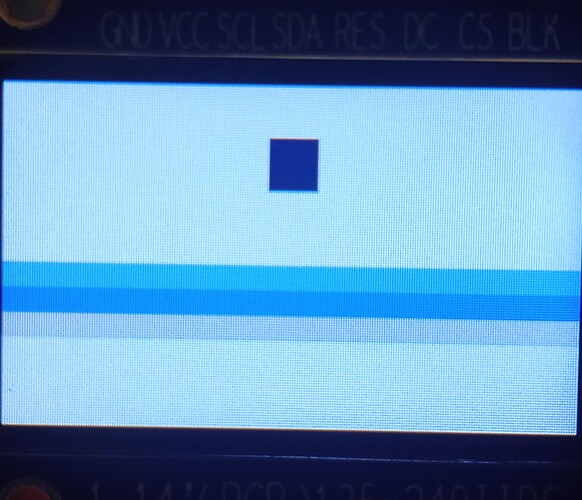Description
After porting the display part of LVGL with the help of the guide:
- cloned the latest (v8.1.0) LVGL release and structured related files into my project
- completed
lv_port_disp.cwith calls to my display driver - modified
lv_conf.haccording to my screen - called
lv_init()andlv_port_disp_init()before main loop - called
lv_task_handler()in the main loop - called
lv_tick_inc(1)every 1 ms andlv_timer_handler()every 5 ms using timer interrupts
I tried creating a simple button with LVGL. But the outcome was weird. I had only got blank or horizontal strips with the style of the border of the button.
What MCU/Processor/Board and compiler are you using?
STM32F407ZGT6 MCU
135x240 LCD with ST7789 driver. SPI connection.
STM32CubeIDE with gcc in C99
What do you want to achieve?
Simple widgets should be displayed normally.
What have you tried so far?
For testing around LVGL:
- initialized basic buttons and sliders. Buttons with a specific parameter will result in stripes in the style of button border. Other buttons and bars result in blank display.
- added code both after and before
lv_task_handler(). It can be observed that this function did finish.
For testing around my display driver: directly called driver functions to render small boxes. Everything was fine.
Code to reproduce
lv_conf.h (modified parts):
#define LV_COLOR_DEPTH 16
#define LV_COLOR_16_SWAP 0
#define LV_DPI_DEF 30
lv_disp_port.c (modified parts):
#define MY_DISP_HOR_RES 240
#define MY_DISP_VER_RES 135
void lv_port_disp_init(void)
{
disp_init();
static lv_disp_draw_buf_t draw_buf_dsc_1;
static lv_color_t buf_1[MY_DISP_HOR_RES * 10];
lv_disp_draw_buf_init(&draw_buf_dsc_1, buf_1, NULL, MY_DISP_HOR_RES * 10);
static lv_disp_drv_t disp_drv;
lv_disp_drv_init(&disp_drv);
disp_drv.hor_res = MY_DISP_HOR_RES;
disp_drv.ver_res = MY_DISP_VER_RES;
disp_drv.flush_cb = disp_flush;
disp_drv.draw_buf = &draw_buf_dsc_1;
lv_disp_drv_register(&disp_drv);
}
static void disp_init(void)
{
ST7789_Init();
}
static void disp_flush(lv_disp_drv_t * disp_drv, const lv_area_t * area, lv_color_t * color_p)
{
ST7789_Fill((uint16_t)(area->x1), (uint16_t)(area->y1), (uint16_t)(area->x2), (uint16_t)(area->y2), color_p->full);
lv_disp_flush_ready(disp_drv);
}
main.c (only int main() part):
int main(void)
{
HAL_Init();
SystemClock_Config();
MX_GPIO_Init();
MX_SPI1_Init();
MX_TIM7_Init();
MX_TIM6_Init();
lv_init();
lv_port_disp_init();
//************CODE HERE. SEE BELOW************//
while (1)
{
ST7789_Fill(110, 20, 130, 40, 0x000F); // Directly calls my driver to draw a dark blue box in the upper middle for reference.
lv_task_handler();
}
}
For the code at the place of the comment:
Button
lv_obj_t * btn = lv_btn_create(lv_scr_act());
lv_obj_set_pos(btn, x, 70);
lv_obj_set_size(btn, 50, 20);
Only when x = 0 my display yields something:
For all other x there is only the dark blue box due to my driver call.
Bar
lv_obj_t * bar1 = lv_bar_create(lv_scr_act());
lv_obj_set_size(bar1, 200, 20);
lv_obj_center(bar1);
lv_bar_set_value(bar1, 70, LV_ANIM_OFF);
Only the dark blue box.
Any help is appreciated. Thanks!