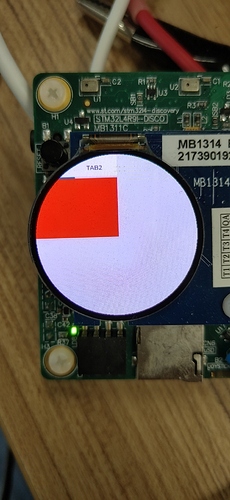Description
What MCU/Processor/Board and compiler are you using?
I am using STM32L4R9I Discovery. The compiler is gcc
What do you want to achieve?
I want to have a normal button like this link:
https://camo.githubusercontent.com/31704de54ed46c4906599cfb1bc196f73196a2e7/68747470733a2f2f646f63732e6c6974746c6576676c2e636f6d2f656e2f6d6973632f73696d706c655f627574746f6e5f6578616d706c652e676966
What have you tried so far?
I performed tasks in this website:
https://docs.littlevgl.com/en/html/porting/project.html
I also wrote the driver for the MB1314 (display module).
I based on the STM32L4R9I_discovery library and DSI library to write the driver:
the link is:
- BSP: https://github.com/STMicroelectronics/STM32CubeL4/tree/d00623f229d09f3a1be050bdb0606b8870fa5d1c/Projects/32L4R9IDISCOVERY/Examples/BSP
- DSI:
https://github.com/STMicroelectronics/STM32CubeL4/tree/d00623f229d09f3a1be050bdb0606b8870fa5d1c/Projects/32L4R9IDISCOVERY/Examples/DSI
Code to reproduce
Add a code snippet which can run in the simulator. It should contain only the relevant code that compiles without errors when separated from your main code base.
The code block(s) should be formatted like:
the driver of display module:
#include "lv_conf.h"
#include "display.h"
#include "lvgl/src/lv_hal/lv_hal.h"
#include "display.h"
#include "stm32l4xx_hal.h"
#include "stm32l4xx_hal_ltdc.h"
#include "stm32l4xx_hal_dma2d.h"
#include "stm32l4xx_hal_dsi.h"
#include "stm32l4xx_hal_rcc.h"
#include "stm32l4r9i_discovery.h"
#include "stm32l4r9i_discovery_lcd.h"
#include "stm32l4r9i_discovery_psram.h"
#include "st7735/st7735.h"
#define LAYER0_ADDRESS GFXMMU_VIRTUAL_BUFFER0_BASE
//**************STATIC PROTOTYPES**************
/* For LittlevGL */
static void tft_flush_cb(lv_disp_drv_t *drv, const lv_area_t *area,
lv_color_t *color_p);
/* LCD */
/* RAM */
static void CopyBuffer(const uint32_t *pSrc, uint32_t *pDst, uint16_t x, uint16_t y, uint16_t xsize, uint16_t ysize);
// ************STATIC VARIABLES***************
extern LTDC_HandleTypeDef hltdc_discovery;
//static DMA2D_HandleTypeDef hdma2d;
extern DSI_HandleTypeDef hdsi_discovery;
DSI_VidCfgTypeDef hdsivideo_handle;
DSI_PLLInitTypeDef dsiPllInit;
//static RCC_PeriphCLKInitTypeDef PeriphClkInitStruct;
static uint32_t *my_fb = (uint32_t*)LAYER0_ADDRESS;
static DMA2D_HandleTypeDef Dma2dHandle;
// ************ GLOBAL FUNCTION *************
// ********* initialize the display ***********
void tft_init(void) {
BSP_PSRAM_Init();
BSP_LCD_Init();
BSP_LCD_SelectLayer(0);
HAL_DSI_ShortWrite(&(hdsi_discovery), 0, DSI_DCS_SHORT_PKT_WRITE_P0,
DSI_SET_DISPLAY_ON, 0x00);
BSP_LCD_Refresh();
static lv_disp_buf_t disp_buf;
static lv_color_t buf[TFT_HOR_RES * 10];
lv_disp_buf_init(&disp_buf, buf, NULL, TFT_HOR_RES * 10);
lv_disp_drv_t disp_drv;
lv_disp_drv_init(&disp_drv);
disp_drv.flush_cb = tft_flush_cb;
disp_drv.buffer = &disp_buf;
lv_disp_drv_register(&disp_drv);
}
static void tft_flush_cb(lv_disp_drv_t *drv, const lv_area_t *area,
lv_color_t *color_p) {
CopyBuffer((const uint32_t*) color_p, my_fb, area->x1, area->y1,
lv_area_get_width(area), lv_area_get_height(area));
HAL_DSI_Refresh(&hdsi_discovery);
lv_disp_flush_ready(drv);
/*lv_disp_t * disp;
int32_t x,y;
for (y = area->y1; y<= area->y2; y++)
{
for (x = area->x1; y <= area->x2; x++)
{
put_px(x, y, *color_p);
color_p++;
}
}
lv_disp_flush_ready(disp);*/
}
static void CopyBuffer(const uint32_t *pSrc, uint32_t *pDst, uint16_t x, uint16_t y, uint16_t xsize, uint16_t ysize)
{
uint32_t destination = (uint32_t)pDst + (y * 390 + x) * 4;
uint32_t source = (uint32_t)pSrc;
Dma2dHandle.Instance = DMA2D;
/*##-1- Configure the DMA2D Mode, Color Mode and output offset #############*/
Dma2dHandle.Init.Mode = DMA2D_M2M_PFC;
Dma2dHandle.Init.ColorMode = DMA2D_OUTPUT_RGB888;
Dma2dHandle.Init.OutputOffset = 1024 - 390;
Dma2dHandle.Init.AlphaInverted = DMA2D_REGULAR_ALPHA; /* No Output Alpha Inversion */
Dma2dHandle.Init.RedBlueSwap = DMA2D_RB_REGULAR; /* No Output Red & Blue swap */
Dma2dHandle.Init.BytesSwap = DMA2D_BYTES_REGULAR; /* Regular output byte order */
Dma2dHandle.Init.LineOffsetMode = DMA2D_LOM_PIXELS; /* Pixel mode */
/*##-2- Foreground Configuration ###########################################*/
Dma2dHandle.LayerCfg[1].InputColorMode = DMA2D_INPUT_RGB888;
Dma2dHandle.LayerCfg[1].InputOffset = 0;
Dma2dHandle.LayerCfg[1].AlphaMode = DMA2D_NO_MODIF_ALPHA;
Dma2dHandle.LayerCfg[1].InputAlpha = 0xFF; /* Not used */
Dma2dHandle.LayerCfg[1].RedBlueSwap = DMA2D_RB_SWAP; //DMA2D_RB_REGULAR; /* No ForeGround Red/Blue swap */
Dma2dHandle.LayerCfg[1].AlphaInverted = DMA2D_REGULAR_ALPHA; /* No ForeGround Alpha inversion */
/* DMA2D Initialization */
if(HAL_DMA2D_Init(&Dma2dHandle) == HAL_OK)
{
if(HAL_DMA2D_ConfigLayer(&Dma2dHandle, 1) == HAL_OK)
{
if (HAL_DMA2D_Start(&Dma2dHandle, source, destination, xsize, ysize) == HAL_OK)
{
/* Polling For DMA transfer */
HAL_DMA2D_PollForTransfer(&Dma2dHandle, 100);
}
}
}
}
the code of button i wrote to test:
* theButton.c
*
* Created on: Jan 3, 2020
* Author: laptop88
*/
#include "theButton.h"
//#if LV_USE_BTN && LV_USE_TESTS
//void btn_event_cb(lv_obj_t *btn, lv_event_t);
void lv_button(void)
{
lv_obj_t * btn = lv_btn_create(lv_disp_get_scr_act(NULL), NULL);
lv_obj_set_pos(btn, 10, 10);
lv_obj_set_size(btn, 10, 10);
lv_obj_t * label = lv_label_create(btn, NULL);
lv_label_set_text(label, "button");
static lv_style_t style_rel;
lv_style_copy(&style_rel, &lv_style_pretty);
style_rel.body.main_color = LV_COLOR_ORANGE;
}
/*
void btn_event_cb(lv_obj_t * btn, lv_event_t event)
{
if (event == LV_EVENT_CLICKED)
{
printf("clicked");
}
}*/
//#endif
Screenshot and/or video
20200115_164056.jpg20200116_112751_HDR.jpg
So I want to ask what might cause the current situation.
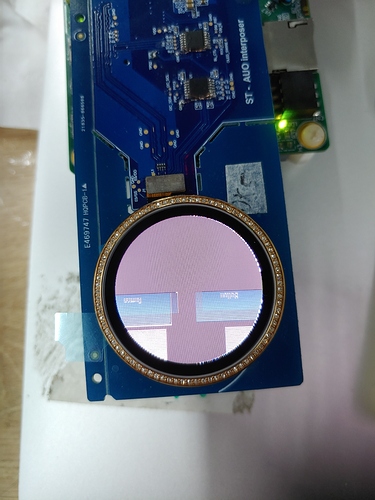
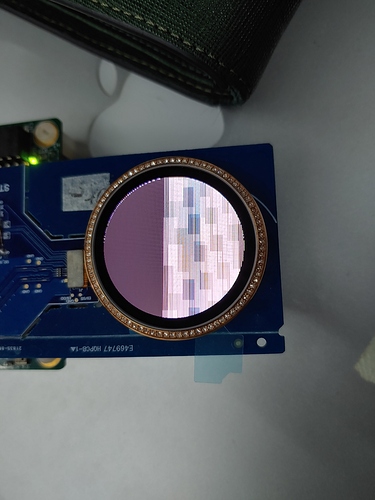
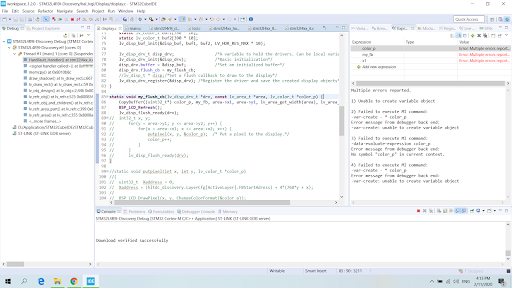 2020-02-11.png
2020-02-11.png