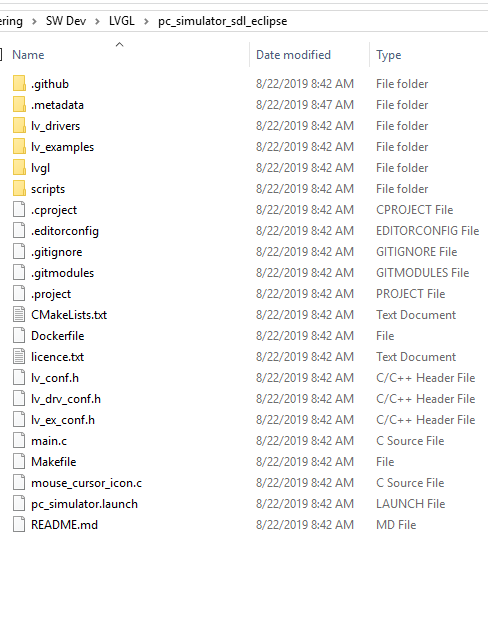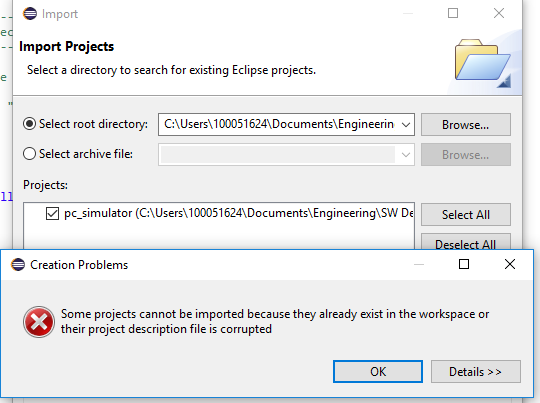Has anyone considered making a video tutorial of the toolchain setup? It would be really helpful.
Thus far I have spent a whole day trying to get the simulation going to no avail. I have been following the walk through here…https://docs.littlevgl.com/en/html/get-started/pc-simulator.html#select-an-ide. However I’m getting wrapped around the axle at step 5; I don’t see the {eclipse_worksapce}/pc_simulator/Debug/ location.
If you don’t know how to set up the Eclipse project, I suggest you use the CodeBlocks one instead: https://github.com/littlevgl/pc_simulator_win_codeblocks
I designed that one to be easy to set up on Windows. You just have to download and install the MinGW version of CodeBlocks and then open the LittlevGL.cbp file.
Also, I get an error when I point Eclipse to the root directory.
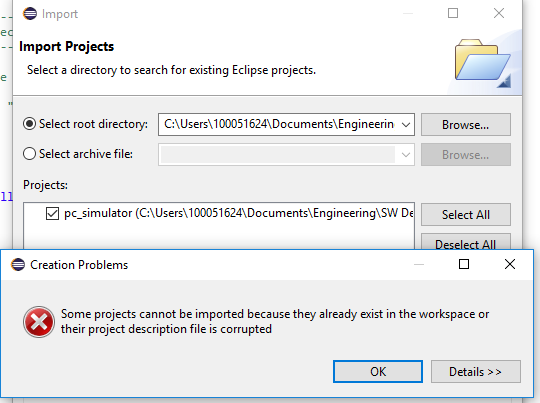
Has anyone else experienced these issues? Any help would be appreciated.
Not sure about the eclipse version but the visual studio works right out the box. I’d be surprised if the eclipse version didnt.
It should work. It just requires a fairly involved setup procedure (because of SDL dependencies, plus the fact that Eclipse is a more complicated platform in general).