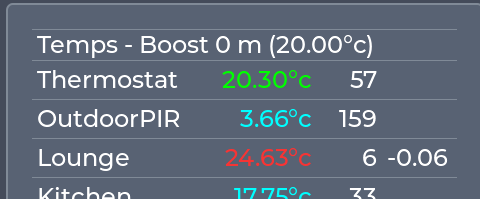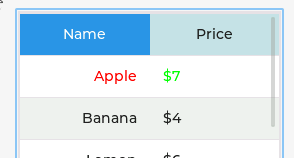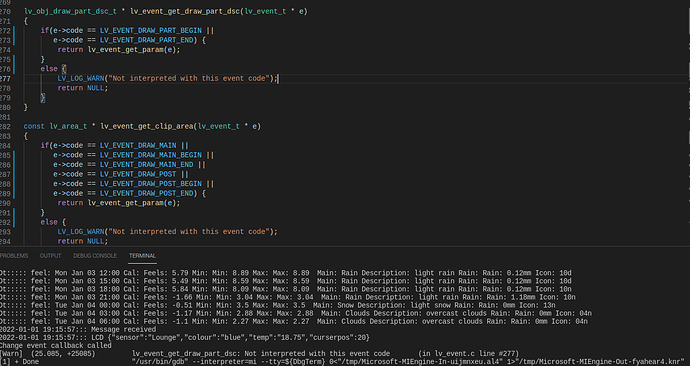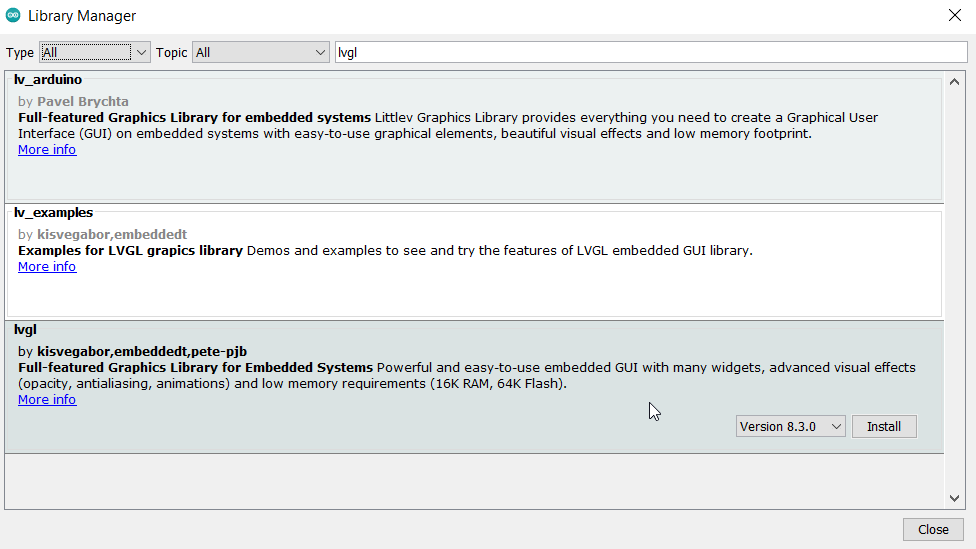elgerg
December 21, 2021, 5:34pm
1
I have a table. In 7.5 you could colour the cells. I would like to do the same in 8.1
Simulator
8.1
I would like to colour the text values of the cells
Reviewing the docs
In 7.5 I did have:
printf("Set Colours\n");
lv_color_t lvcolourACE = LV_COLOR_MAKE(0xF7,0x34,0x34);
lv_obj_set_style_text_color(sensorTable, lvcolourACE, LV_TABLE_PART_CELL2);
lv_obj_set_style_text_color(sensorTable, lv_palette_main(LV_PALETTE_LIME), LV_TABLE_PART_CELL3);
lv_obj_set_style_text_color(sensorTable, lv_palette_main(LV_PALETTE_CYAN), LV_TABLE_PART_CELL4);
if(strcmp("green", json_object_get_string(colour_struct)) == 0)
{
outCol = LV_TABLE_PART_CELL3;
}
if(strcmp("red", json_object_get_string(colour_struct)) == 0)
{
outCol = LV_TABLE_PART_CELL2;
}
if(strcmp("blue", json_object_get_string(colour_struct)) == 0)
{
outCol = LV_TABLE_PART_CELL4;
}
lv_table_set_cell_type(sensorTable, arraypos, 1, outCol);
N/A
In v8 it’s a little bit more complicated but much more versatile.
See this example: Table (lv_table) — LVGL documentation
elgerg
December 22, 2021, 8:39pm
3
That looks like it will work when initially rendering the table.
This is what I used to have:
Thanks!
1 Like
You add custom control flags like here to indicate whether the text should be red or green.
Or in the event based on the current column and row, you can see its value and the text_color accordingly.
elgerg
December 22, 2021, 8:47pm
5
Ah, thats going to be painful.
LV_TABLE_CELL_CTRL_CUSTOM_1/2/3/4 can be used similarly to the STYLE_1/2/3/4 in lvgl v7.
elgerg
December 22, 2021, 9:13pm
7
Sorry, I’m not sure I understand
This is what I had:
if(strcmp("green", json_object_get_string(colour_struct)) == 0)
{
outCol = LV_TABLE_PART_CELL3;
}
if(strcmp("red", json_object_get_string(colour_struct)) == 0)
{
outCol = LV_TABLE_PART_CELL2;
}
if(strcmp("blue", json_object_get_string(colour_struct)) == 0)
{
outCol = LV_TABLE_PART_CELL4;
}
lv_table_set_cell_type(sensorTable, arraypos, 1, outCol);
I’m not sure how that fits. Can you expand?
Thanks!
In the event:
if(lv_table_has_cell_ctrl(obj, row, col, LV_TABLE_CELL_CTRL_CUSTOM_1)) {
dsc->label_dsc->color = lv_color_hex(0xff0000);
}
else if(lv_table_has_cell_ctrl(obj, row, col, LV_TABLE_CELL_CTRL_CUSTOM_2)) {
dsc->label_dsc->color = lv_color_hex(0x00ff00);
}
On the table:
lv_table_add_cell_ctrl(table, 1, 0, LV_TABLE_CELL_CTRL_CUSTOM_1);
lv_table_add_cell_ctrl(table, 1, 1, LV_TABLE_CELL_CTRL_CUSTOM_2);
Result
elgerg
December 22, 2021, 10:34pm
9
Sorry, I must be doing something stupid.
I have:
lv_obj_add_event_cb(sensorTable, draw_part_event_cb, LV_EVENT_DRAW_PART_BEGIN, NULL);
lv_obj_add_event_cb(sensorTable, change_event_cb, LV_EVENT_VALUE_CHANGED, NULL);
static void change_event_cb(lv_event_t * e)
{
lv_obj_t * obj = lv_event_get_target(e);
lv_obj_draw_part_dsc_t * dsc = lv_event_get_draw_part_dsc(e);
uint16_t col;
uint16_t row;
lv_table_get_selected_cell(obj, &row, &col);
if(lv_table_has_cell_ctrl(obj, row, col, LV_TABLE_CELL_CTRL_CUSTOM_1)) {
dsc->label_dsc->color = lv_color_hex(0x00ff00);
}
else if(lv_table_has_cell_ctrl(obj, row, col, LV_TABLE_CELL_CTRL_CUSTOM_2)) {
dsc->label_dsc->color = lv_color_hex(0xff0000);
}
else if(lv_table_has_cell_ctrl(obj, row, col, LV_TABLE_CELL_CTRL_CUSTOM_3)) {
dsc->label_dsc->color = lv_color_hex(0xff0000);
}
}
int outCol = 0;
if(strcmp("green", json_object_get_string(colour_struct)) == 0)
{
outCol = LV_TABLE_CELL_CTRL_CUSTOM_1;
}
if(strcmp("red", json_object_get_string(colour_struct)) == 0)
{
outCol = LV_TABLE_CELL_CTRL_CUSTOM_2;
}
if(strcmp("blue", json_object_get_string(colour_struct)) == 0)
{
outCol = LV_TABLE_CELL_CTRL_CUSTOM_3;
}
lv_table_add_cell_ctrl(sensorTable, arraypos, 1, outCol);
what am i doing wrong?
Thanks
elgerg
December 23, 2021, 6:46pm
11
Ive out some extra prints in and I dont think the callback is being called:
lv_obj_add_event_cb(sensorTable, change_event_cb, LV_EVENT_VALUE_CHANGED, NULL);
static void change_event_cb(lv_event_t * e)
{
printf("Change event callback called\n");
lv_obj_t * obj = lv_event_get_target(e);
lv_obj_draw_part_dsc_t * dsc = lv_event_get_draw_part_dsc(e);
uint16_t col;
uint16_t row;
lv_table_get_selected_cell(obj, &row, &col);
if(lv_table_has_cell_ctrl(obj, row, col, LV_TABLE_CELL_CTRL_CUSTOM_1)) {
printf("Set colour 1\n");
dsc->label_dsc->color = lv_color_hex(0x00ff00);
}
else if(lv_table_has_cell_ctrl(obj, row, col, LV_TABLE_CELL_CTRL_CUSTOM_2)) {
printf("Set colour 2\n");
dsc->label_dsc->color = lv_color_hex(0xff0000);
}
else if(lv_table_has_cell_ctrl(obj, row, col, LV_TABLE_CELL_CTRL_CUSTOM_3)) {
printf("Set colour 3\n");
dsc->label_dsc->color = lv_color_hex(0xff0000);
}
}
elgerg
January 1, 2022, 7:31pm
12
Ok, starting to make some progress.
The callback doesnt get called when the cell is updated by:
It does get called when a cell is clicked.
However, when a cell is clicked it fails with:
Any input would be appreciated.
Thanks!
elgerg
January 13, 2022, 9:34pm
14
I figured it out. I was using dsc in the wrong place.
Working c:
lv_obj_add_event_cb(sensorTable, draw_part_event_cb, LV_EVENT_DRAW_PART_BEGIN, NULL);
static void draw_part_event_cb(lv_event_t * e)
{
lv_obj_t * obj = lv_event_get_target(e);
lv_obj_draw_part_dsc_t * dsc = lv_event_get_param(e);
/*If the cells are drawn...*/
if(dsc->part == LV_PART_ITEMS) {
uint32_t row = dsc->id / lv_table_get_col_cnt(obj);
uint32_t col = dsc->id - row * lv_table_get_col_cnt(obj);
/*In the first column align the texts to the right*/
if(col == 1 || col == 2) {
dsc->label_dsc->align = LV_TEXT_ALIGN_RIGHT;
}
if(col == 3) {
dsc->label_dsc->align = LV_TEXT_ALIGN_CENTER;
}
if(lv_table_has_cell_ctrl(obj, row, col, LV_TABLE_CELL_CTRL_CUSTOM_1)) {
//Green
printf("Set colour 1\n");
dsc->label_dsc->color = lv_palette_main(LV_PALETTE_LIME);
}
else if(lv_table_has_cell_ctrl(obj, row, col, LV_TABLE_CELL_CTRL_CUSTOM_2)) {
//Red
printf("Set colour 2\n");
dsc->label_dsc->color = lv_palette_main(LV_PALETTE_RED);
}
else if(lv_table_has_cell_ctrl(obj, row, col, LV_TABLE_CELL_CTRL_CUSTOM_3)) {
//Blue
printf("Set colour 3\n");
dsc->label_dsc->color = lv_palette_main(LV_PALETTE_CYAN);
}
}
}
int outCol = 0;
if(strcmp("green", json_object_get_string(colour_struct)) == 0)
{
outCol = LV_TABLE_CELL_CTRL_CUSTOM_1;
}
if(strcmp("red", json_object_get_string(colour_struct)) == 0)
{
outCol = LV_TABLE_CELL_CTRL_CUSTOM_2;
}
if(strcmp("blue", json_object_get_string(colour_struct)) == 0)
{
outCol = LV_TABLE_CELL_CTRL_CUSTOM_3;
}
lv_table_add_cell_ctrl(sensorTable, arraypos, 1, outCol);
lv_table_set_cell_value(sensorTable, arraypos, 1, buffer);
anghd
July 21, 2022, 5:48am
15
@elgerg , Hi, I’m new to lvgl and want to highlight values in table, may I ask how you design this GUI , which tools are you using?
elgerg
July 21, 2022, 4:17pm
16
Hi @anghd
There is a GUI creator, it’s called SquareLine https://squareline.io/
However if you’re using NXP there is an editor they made called GUI Guider GUI Guider | NXP Semiconductors
Personally I used neither of these, I just use Visual Studio Code and wrote my interface by hand using the LVGL widgets… It was a little painful but I did most of my work before the above editors were around. Since then it’s been a case of updating from 6 > 7 > 8…
The documentation Welcome to the documentation of LVGL! — LVGL documentation is a great starting point and there are some repos in the LVGL Github to help get you started:https://github.com/lvgl/lv_port_pc_vscode https://github.com/lvgl/lv_port_linux_frame_buffer https://github.com/lvgl/lv_arduino
However the Arduino one looks like it hasnt been updated in a while, you might be best off installing it directly from the Arduino library manager:
It really depends on what your target is.
I hope that helps
1 Like
anghd
August 17, 2022, 5:11am
17
Hi,@elgerg