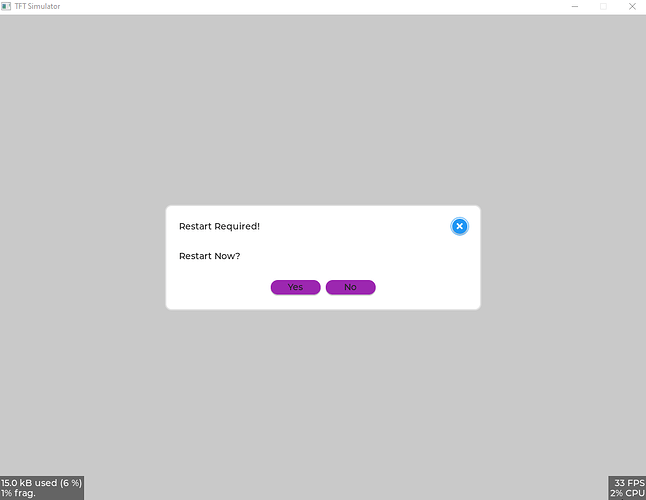robiz
August 19, 2024, 12:38pm
1
I can’t find a way to align buttons…
ESP32
v8.3.11
I would just like to have a message box with the classic Yes and No buttons at the bottom of the windows, spaced apart and aligned in the center. I have tried many ways but nothing works…
Hi @robiz ,
Here is a quick example, I hope it helps…
static void restart_action( lv_event_t *event ) {
lv_obj_t *btn = lv_event_get_target(event);
lv_obj_t *mbox = lv_obj_get_parent(btn);
lv_event_code_t code = lv_event_get_code(event);
if( code == LV_EVENT_VALUE_CHANGED ) {
if( !strcmp( lv_msgbox_get_active_btn_text(mbox), "Yes" ) ) {
printf( "Yes selected\n");
}
}
lv_msgbox_close(mbox);
}
void msg_box_test( void ) {
static const char *btns[] ={"Yes", "No", ""}; /*Button description.*/
lv_obj_t *mb_restart;
mb_restart = lv_msgbox_create(NULL, "Restart Required!", "\nRestart Now?\n", btns, true);
lv_obj_set_width(mb_restart, 500);
lv_obj_set_flex_align(mb_restart, LV_FLEX_ALIGN_CENTER, LV_FLEX_ALIGN_CENTER, LV_FLEX_ALIGN_CENTER);
lv_obj_center(mb_restart);
lv_obj_add_event_cb(mb_restart, restart_action, LV_EVENT_VALUE_CHANGED, NULL);
/* Optionally change the properties/colours of the buttons */
lv_obj_t *btnm = lv_msgbox_get_btns(mb_restart); // Get a pointer to the message box internal button matrix
lv_obj_set_style_bg_color(btnm, lv_palette_main(LV_PALETTE_PURPLE), LV_PART_ITEMS); // Change the background colour
}
Here is the result:
Kind Regards,
Pete
robiz
August 23, 2024, 3:44am
3
Thnak you… it works, now I can change background color, but… how to resize buttons too?
This does not resize buttons:
lv_obj_t *btn = lv_msgbox_get_btns(mbox2); // Get a pointer to the message box internal button matrix
lv_obj_set_style_bg_color(btn, LV_COLOR_BLUE, LV_PART_ITEMS); // Change the background colour
lv_obj_set_style_width(btn, 120, LV_PART_ITEMS);
lv_obj_set_style_height(btn, 50, LV_PART_ITEMS);
// lv_obj_set_size(btn, 120, 50); <<-- no success
robiz
September 6, 2024, 6:10am
4
@pete-pjb can you help me to resize buttons?
Because lv_msgbox use lv_btnmatrix, not lv_btn
lv_obj_t* btns = lv_msgbox_get_btns(mbox1);