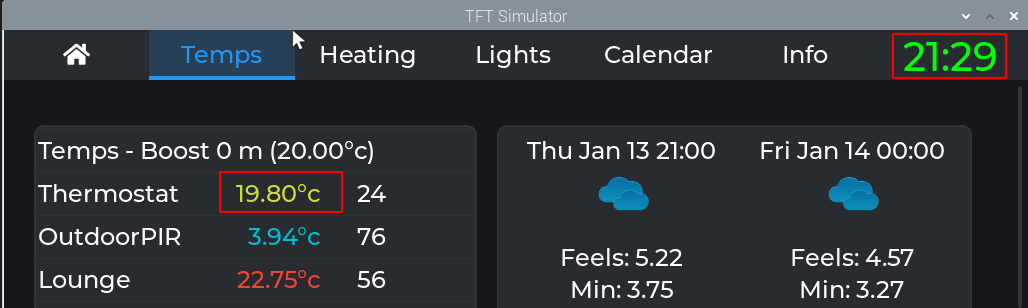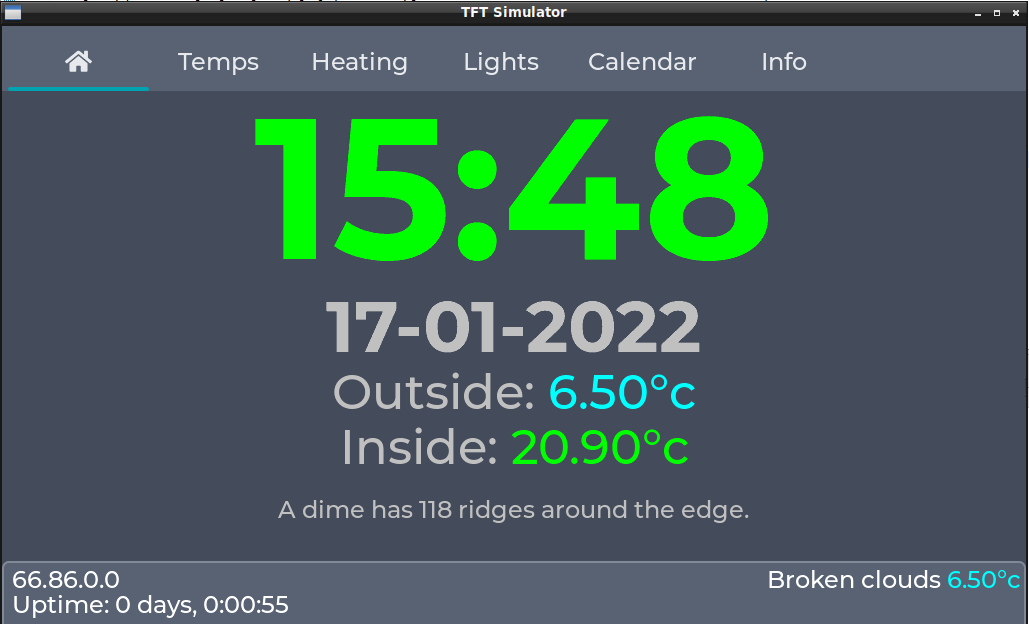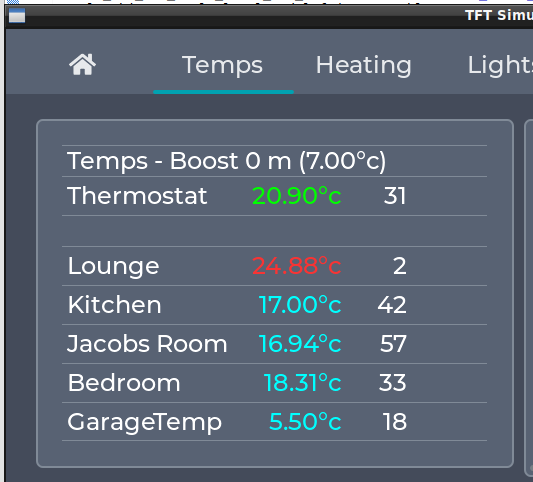Description
I am using LIME twice but they show differently
What MCU/Processor/Board and compiler are you using?
Simulator
What LVGL version are you using?
8.1
What do you want to achieve?
I want the same colour in the table as the header
What have you tried so far?
Setting the colour
Code to reproduce
lv_obj_set_style_text_color(lblTime, lv_palette_main(LV_PALETTE_LIME), LV_PART_MAIN);
and
if(lv_table_has_cell_ctrl(obj, row, col, LV_TABLE_CELL_CTRL_CUSTOM_1)) {
//Green
printf("Set colour 1\n");
dsc->label_dsc->color = lv_palette_main(LV_PALETTE_LIME);
}