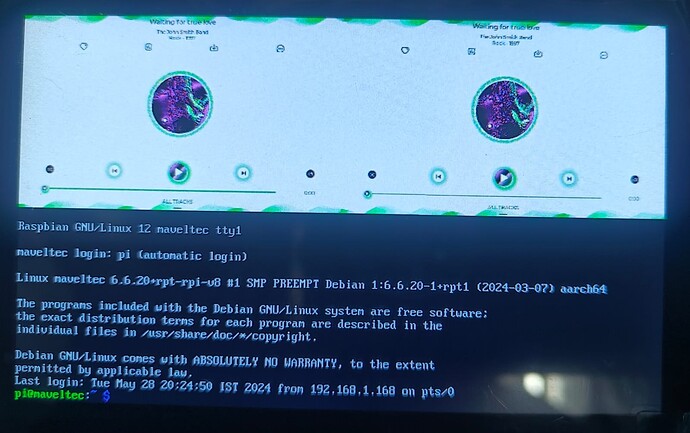Description
I am trying to create a UI using LVGL library (version 8.3.0) on a 7 inch capacitive touch screen (from Waveshare) running 32-bit Raspbian lite OS. The UI appears only on top half of the screen and that too repeated twice (screen shot attached).
Following is the screen configuration:
- Resolution: 800 x 480
- Pixel Depth: 32
“Fbset” command output is:
mode “800x480”
geometry 800 480 800 480 32
timings 0 0 0 0 0 0 0
rgba 8/16,8/8,8/0,8/24
endmode
What am I missing?
What MCU/Processor/Board and compiler are you using?
RPi 4 with 4GB RAM.
What LVGL version are you using?
LVGL Version 8.3.0
What do you want to achieve?
Full screen UI.
What have you tried so far?
I have tried many things:
- Change the LV_COLOR_DEPTH to 16 from 32. But did not work.
- Tried to change other parameters like LV_COLOR_16_SWAP, LV_COLOR_SCREEN_TRANSP etc… but did not work
- Tried to compile several other examples as well but same issue.
Code to reproduce
I am running this code
“GitHub - Varanda-Labs/lvgl-rpi”
with following configuration differences:
/* lvgl-port/lv_conf.h */
#define LV_HOR_RES_MAX (800)
#define LV_VER_RES_MAX (480)
#define LV_COLOR_DEPTH 32
Screenshot and/or video
Screenshot attached above.