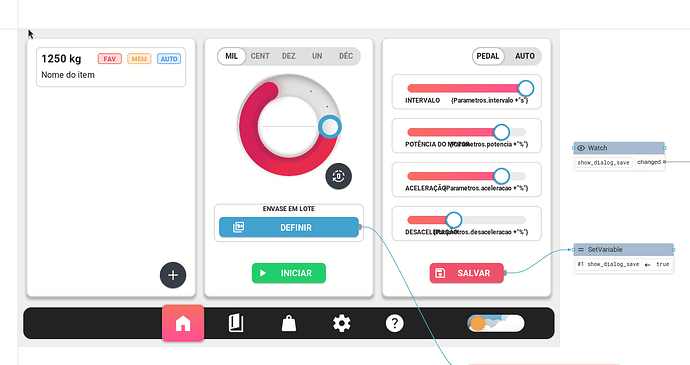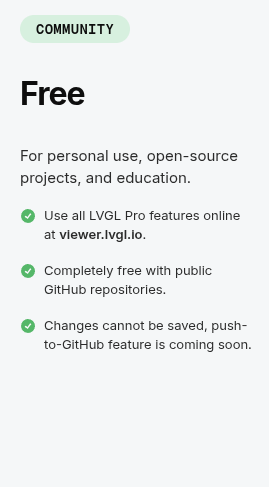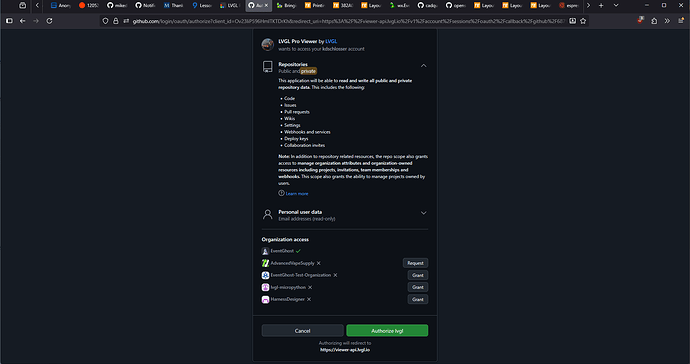![]() We’re at the finish line, and we have a lot to share!
We’re at the finish line, and we have a lot to share!
First things first, LVGL’s UI Editor now has a name: LVGL Pro ![]()
And a website: https://pro.lvgl.io/
 Why “Pro”?
Why “Pro”?
Because it’s designed for professional developers who want to:
![]() Build UIs from reusable components
Build UIs from reusable components
![]() Test and validate their work
Test and validate their work
![]() Collaborate efficiently with their teams
Collaborate efficiently with their teams
 So what is LVGL Pro?
So what is LVGL Pro?
A complete toolkit with 4 tools:
![]() XML Editor: The heart of LVGL Pro. A desktop app to build components and screens in XML, manage data bindings, translations, animations, tests, and more.
XML Editor: The heart of LVGL Pro. A desktop app to build components and screens in XML, manage data bindings, translations, animations, tests, and more.
![]() Online Share: Run the Editor in your browser, open GitHub projects, and share easily without setting up any developer environment.
Online Share: Run the Editor in your browser, open GitHub projects, and share easily without setting up any developer environment.
![]() CLI Tool: Generate C code and run tests in CI/CD.
CLI Tool: Generate C code and run tests in CI/CD.
![]() Figma Plugin: Sync and extract styles directly from Figma.
Figma Plugin: Sync and extract styles directly from Figma.
![]() You can learn more about all of these in LVGL Pro’s documentation.
You can learn more about all of these in LVGL Pro’s documentation.
 What is the current version?
What is the current version?
We have just publish the Release candidate version of v1.0. It has all the major features including data-bindings, animations, translations, and many more. Try out all at https://viewer.lvgl.io/
 What’s the Business model?
What’s the Business model?
We’ve also updated the licensing model to be more flexible, scalable, and simple:
![]() Buy seats for the Editor
Buy seats for the Editor
![]() Add CLI & Online Share for as many repositories as you need
Add CLI & Online Share for as many repositories as you need
![]() Monthly or yearly plans
Monthly or yearly plans
![]() Huge startup discounts
Huge startup discounts
All tools are free to use during the release candidate phase.
See our Pricing page for all the details: Pricing - LVGL Pro
 What’s next?
What’s next?
In the next two weeks we will:
![]() Fix bugs from your feedback
Fix bugs from your feedback
![]() Finish the VS Code plugin
Finish the VS Code plugin
![]() Improve docs
Improve docs
![]() Record tutorials
Record tutorials
![]() Release LVGL Pro v1.0 mid-October
Release LVGL Pro v1.0 mid-October ![]()
We’d love to hear your feedback about how the tools work, how they could be even more helpful for you, or if you already built something with LVGL Pro:
![]() Just open a GitHub issue: GitHub · Where software is built
Just open a GitHub issue: GitHub · Where software is built
![]() Or write us directly: lvgl@lvgl.io
Or write us directly: lvgl@lvgl.io
Thanks for being with us on this journey, talk soon! ![]()