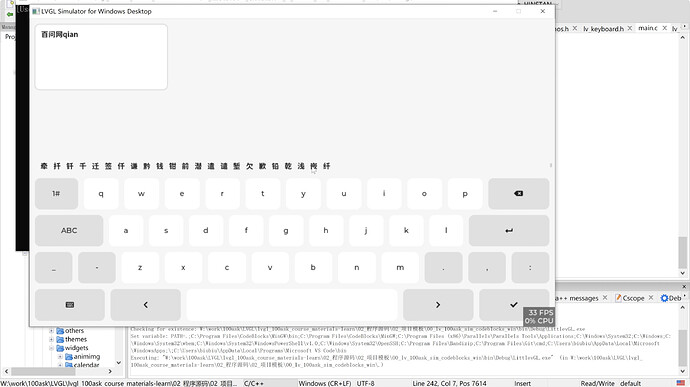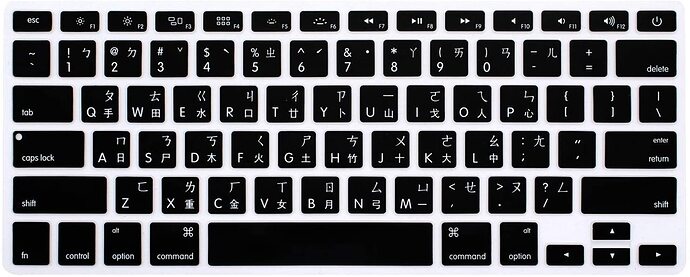LVGL中文输入法插件
我将它称为插件,因为它是在 lv_keyboard 的基础上编写的一个自定义部件(我定义创建接口为: lv_100ask_keyboard_create(lv_obj_t *parent) ); ),它和 lv_keyboard 没有什么区别,只是新增了支持中文输入法(或者其他输入法)的功能。
这个插件框架在后续非常容易维护和拓展,现在只是最简单的版本,我正在编写更多的功能以及在不同平台上进行测试。相信在一个月之内能和大家分享源码,希望大家能喜欢我的项目!
演示视频:
仓库地址
- Gitee: TODO
- Github: TODO
LVGL Chinese input method plug-in
I call it a plug-in because it’s in Lv_ A custom part written on the basis of keyboard (I define the creation interface as lv_100ask_keyboard_create (lv_obj_t * parent)), It and LV_ Keyboard is no different, but it has added the function of supporting Chinese input method (or other input methods).
This plug-in framework is very easy to maintain and expand in the future. Now it is only the simplest version. I am writing more functions and testing on different platforms. I believe I can share the source code with you within one month. I hope you can like my project!
Demo video
- Bilibili: https://www.bilibili.com/video/BV1DY41147xX
- YouTube: TODO
Source code
- Gitee: TODO
- Github: TODO