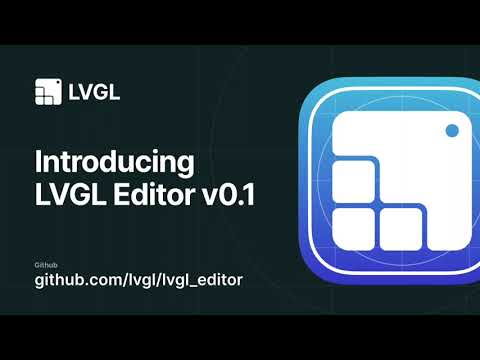We are proud to announce the release of LVGL Editor v0.1! ![]()
You can Download it and Get Started at GitHub - lvgl/lvgl_editor
This video provides a step-by-step guide to all the support features, including:
- Installation
- Getting the examples
- Components and Widgets with custom code
- Figma plugin
- Online preview
We received many amazing questions in the comments of the Preview video. Let us address them here as well:
![]() Who is the target audience for this tool?
Who is the target audience for this tool?
We believe designers should use designer tools, and developers should use developer tools. That’s why we developed this editor specifically for developers, with a strong focus on seamless integration with Figma.
![]() Will you add drag-and-drop features?
Will you add drag-and-drop features?
Not in the traditional sense, but we aim to make the Editor highly user-friendly without requiring knowledge of specific commands or keywords. This will be achieved through extensive auto-complete functionality, context-sensitive help boxes, and minor features that allow you to use the tool effectively without reading lengthy documentation.
![]() Why did you choose XML instead of HTML, JSON, or YAML?
Why did you choose XML instead of HTML, JSON, or YAML?
While all web developers are familiar with XML due to HTML, we didn’t want to be constrained by the HTML standard. XML is also widely used and well-suited for describing UIs, making it a battle-tested and flexible choice.
![]() Will there be a Mac version?
Will there be a Mac version?
Yes, as well as a VSCode plugin. Mac support is a bit more complex than other platforms, but we’re actively working on it.
![]() What is the release schedule?
What is the release schedule?
We plan to release v0.2 and v0.3 every three months, culminating in v1.0 by September 2025. In v0.2, we will introduce numerous UX-related features to make the Editor more intuitive and user-friendly.
![]() Is this tool open-source?
Is this tool open-source?
No, the tool is closed-source. However, we will provide a free version suitable for makers and small companies. We also plan to support open-source projects in some form (details TBD).
![]() Will LVGL remain open-source in the future?
Will LVGL remain open-source in the future?
Absolutely! LVGL will continue to be free and open-source under the MIT license.
![]() How is this tool related to SquareLine?
How is this tool related to SquareLine?
Like many other solutions (e.g., GuiGuider, EEZStudio), SquareLine Studio also uses LVGL under the hood. For context, LVGL worked with SquareLine with the hope that it could become an Official LVGL UI Editor. However in January 2024 following key differences in our visions we decided to part ways. As a result, LVGL is no longer associated with SquareLine Studio.
![]() How can I tell you my feedback or report issues?
How can I tell you my feedback or report issues?
Please leave your feedback in: Issues · lvgl/lvgl_editor · GitHub
See you on GitHub! ![]()